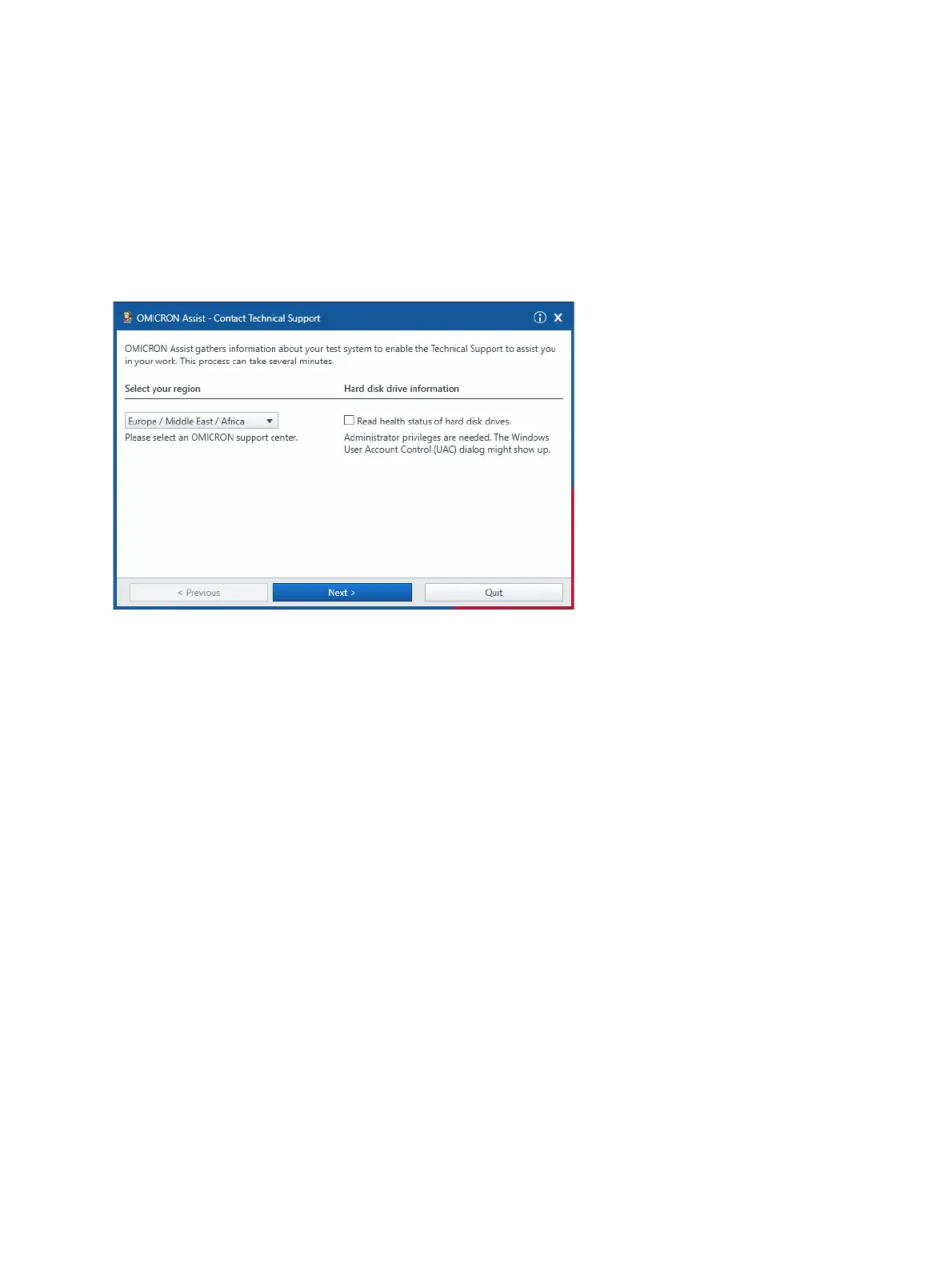CIBANO 500 PTM User Manual
42 OMICRON
6.3 Send data to Technical Support
In the Contact Technical Support dialog box, you can send system information and your data to
OMICRON technical support.
► To open the Contact Technical Support dialog box, click Send data to Technical Support in the
title bar.
Figure 6-7: Contact Technical Support dialog box
1. In the Contact Technical Support dialog box, select your region, and then click Next.
2. Click Add files.
3. Browse to the data you want to send, and then click Next.
4. Click Send.
