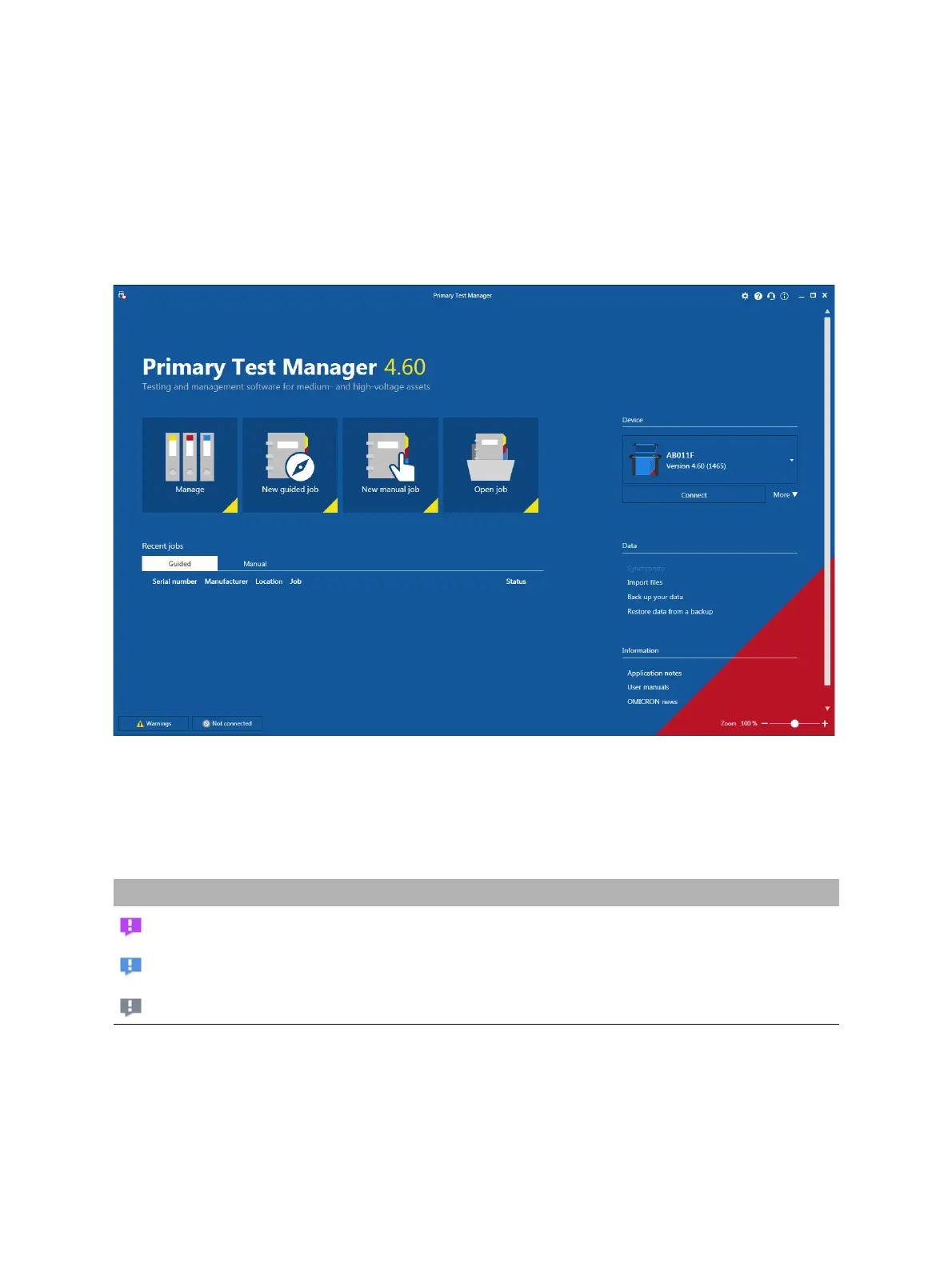OMICRON 33
Home view
6 Home view
After starting Primary Test Manager, the home view opens. In the home view, you can select different
user tasks designed to support you during diagnostic testing and management of test objects and test
data.
Figure 6-1: Primary Test Manager home view
Primary Test Manager processes data of different workflow importance. This is indicated by balloons of
different categories as described in the following table.
Table 6-1: Data importance categories
Balloon Category Description
Mandatory Indicates data required for performing tests.
Recommended Indicates data supporting the Primary Test Manager workflow.
Information Contains descriptive information.
