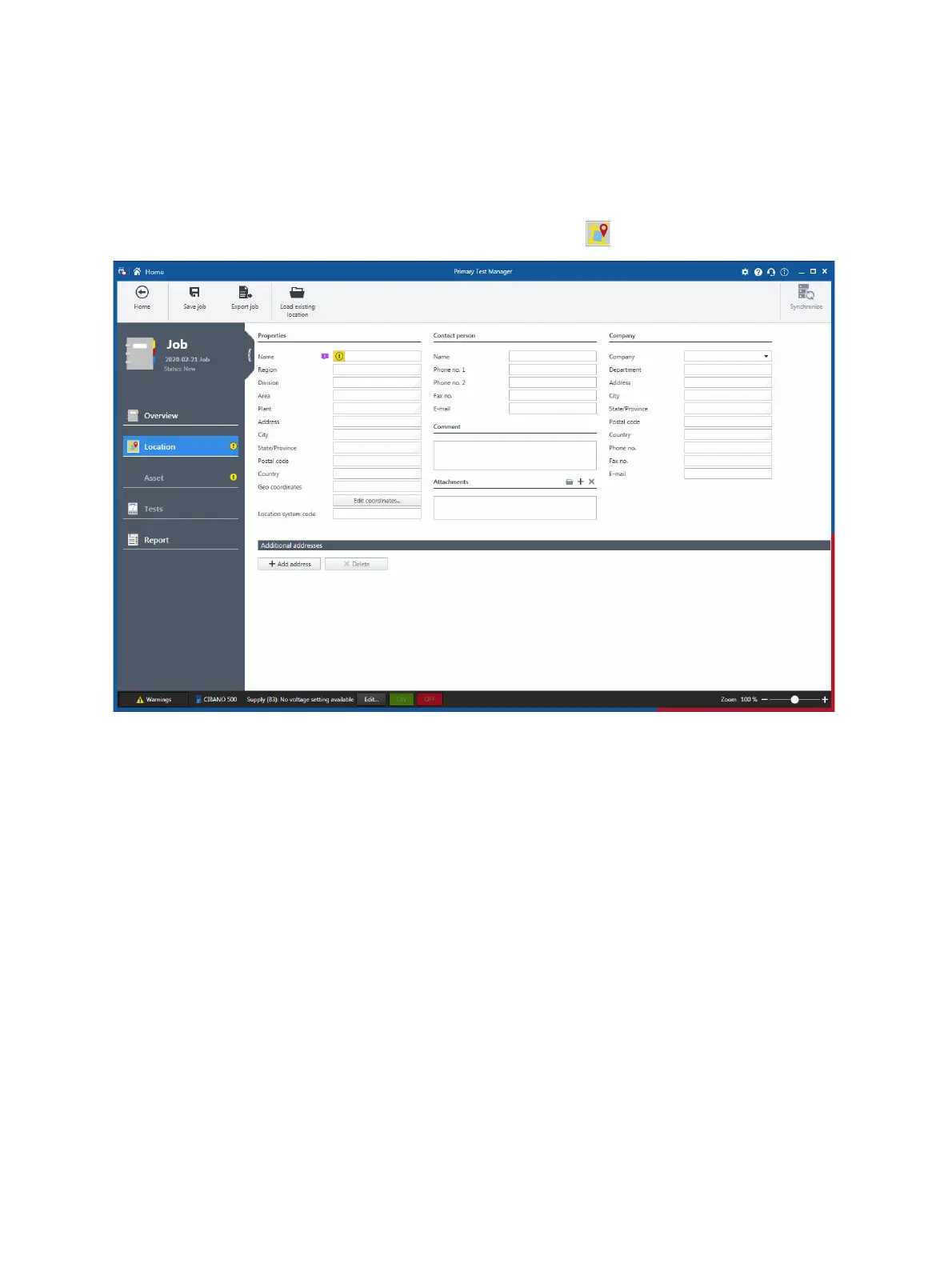CIBANO 500 PTM User Manual
56 OMICRON
7.3 Location view
In the location view, you can specify locations.
► To open the location view, click the Location navigation button .
Figure 7-4: Location view
To specify a location, do one of the following:
► Enter the location data (see Table 7-6: "Location data" later in this section).
Note: If you enter location data different from the master location, a notification bar at the top of the
Primary Test Manager workspace prompts you to import the master location or update the master
location. For more information, see 10.3 "Understanding the master locations and assets" on
page 80.
