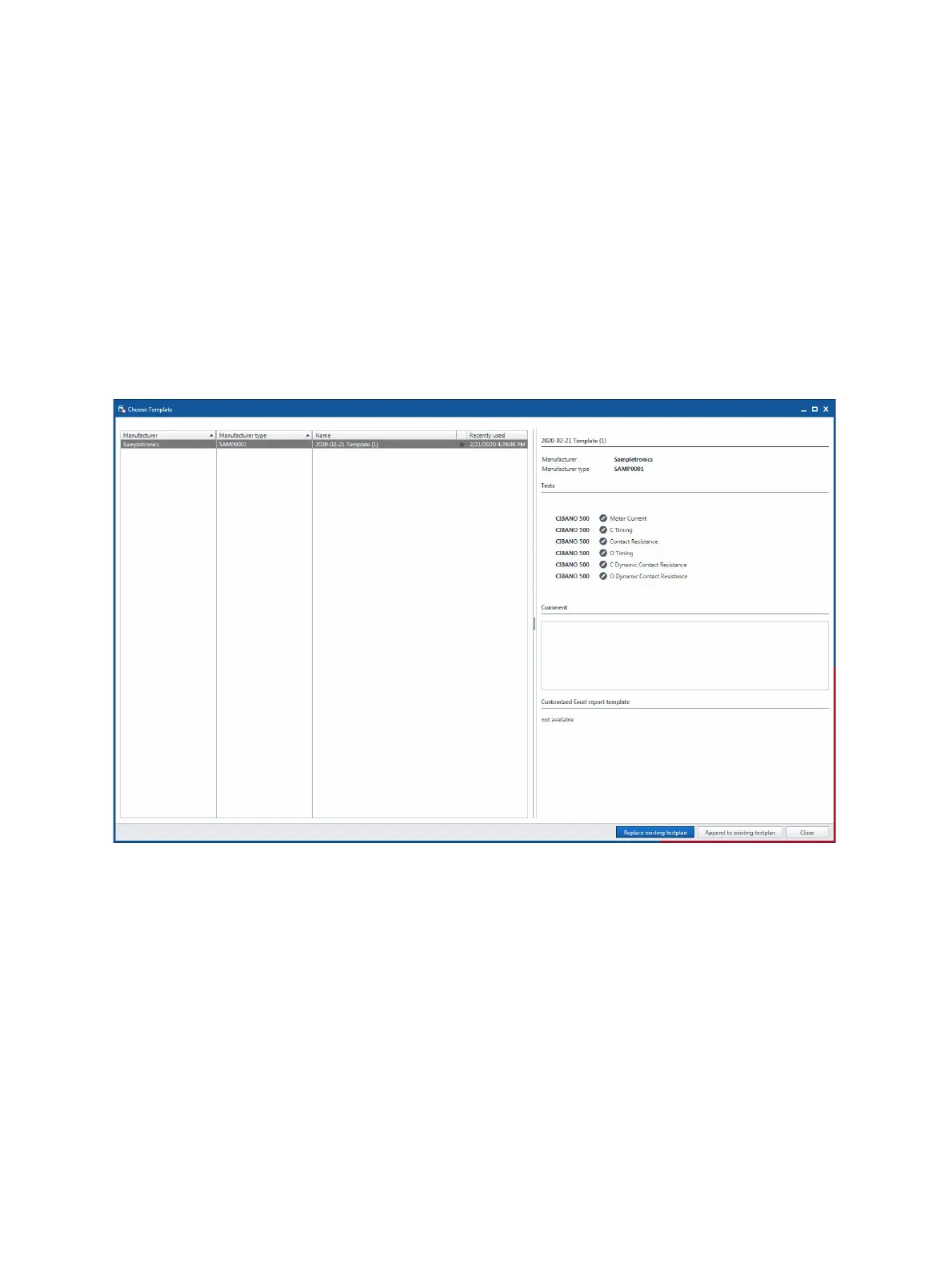CIBANO 500 PTM User Manual
70 OMICRON
3. In the Save Tests as New Template dialog box, enter the manufacturer, the manufacturer type and
the template name, and then click Save.
Note: Select [Generic] from the Manufacturer list if you want to use the template for all circuit
breakers of the same manufacturer or for all circuit breakers.
4. Optionally, you can add a customized Microsoft Excel report template (see 13 "Generate test reports"
on page 93) to the job template.
► To add a Microsoft Excel report template, click Select template, and then browse to the report
template you want to add.
To open a template:
1. In the Selected tests area of the test view, click Open template.
Figure 7-15: Choose Template dialog box
2. In the Choose Template dialog box, select the manufacturer, the manufacturer type and the
template you want to open.
Note: If you added a Microsoft Excel report template to the job template, its location is displayed
under Customized Excel report template.
► To replace the tests in the current job with the selected template, click Replace existing testplan.
► To add the selected template to the current job, click Append to existing testplan.
Note: If you click Append to existing testplan, the Microsoft Excel report template will not be added
to the currently open job.
