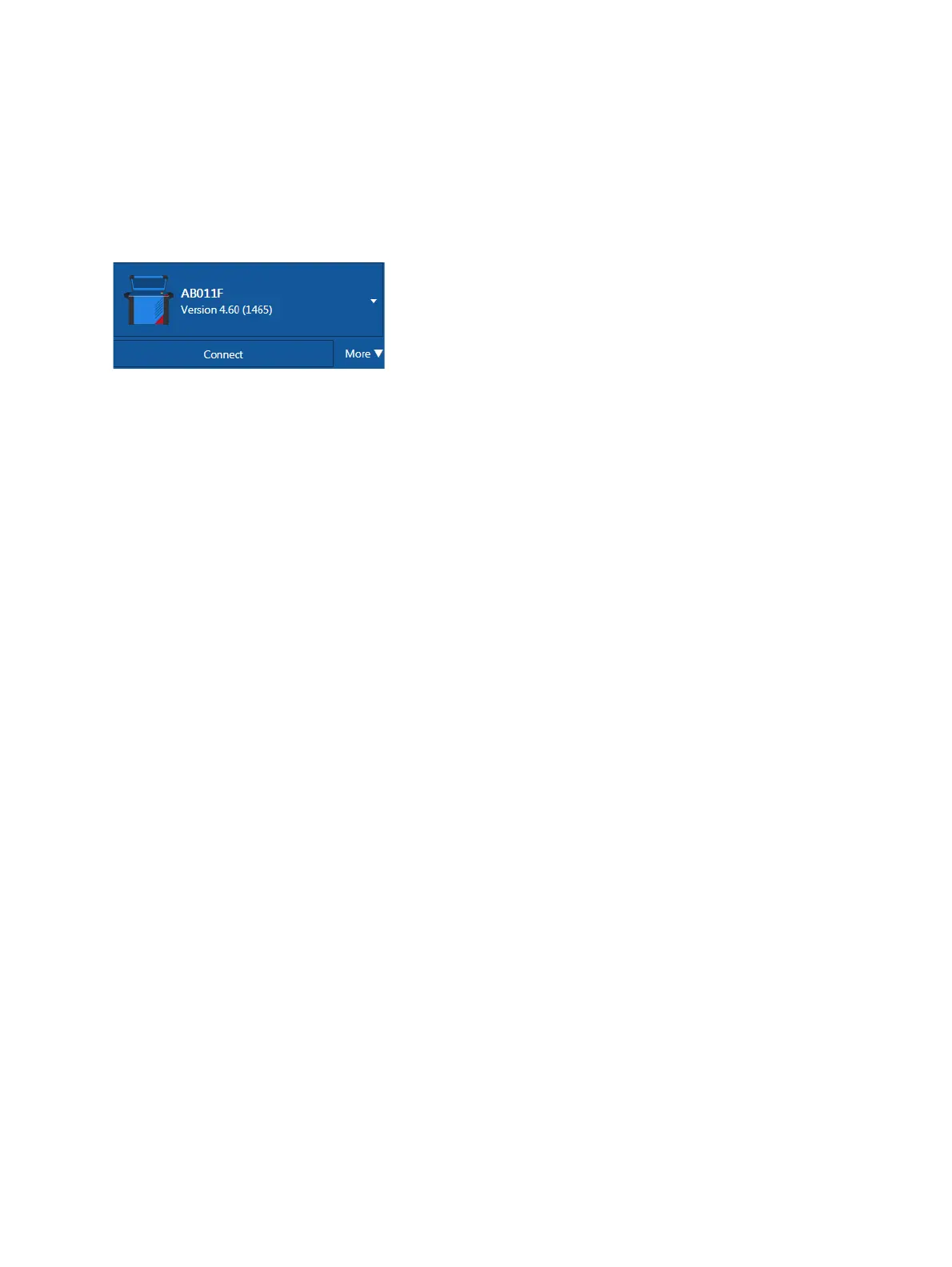CIBANO 500 PTM User Manual
120 OMICRON
If you could not connect to your CIBANO 500 device and the green light is permanently on, wait a few
seconds, and then proceed as follows:
1. Click More next to the Connect button, and then click Refresh.
2. Select the test system from the list, and then click Connect.
Figure 17-1: Connecting to CIBANO 500
If the CIBANO 500 device to which you want to connect is not displayed in the list of available devices,
proceed as described in 20.1 "Connecting to CIBANO 500" on page 295.
After you have started Primary Test Manager and connected to CIBANO 500, proceed as described
earlier in this User Manual. You can:
• Create new guided jobs (see 7 "Create new guided jobs" on page 50)
• Manage locations, assets, jobs and test reports (see 10 "Manage objects" on page 77)
• Create new manual jobs (see 8 "Create new manual jobs" on page 72)
• Open existing jobs (see 9 "Open jobs" on page 76)
• Generate test reports (see 13 "Generate test reports" on page 93)
The next sections describe the MV circuit breaker tests.
