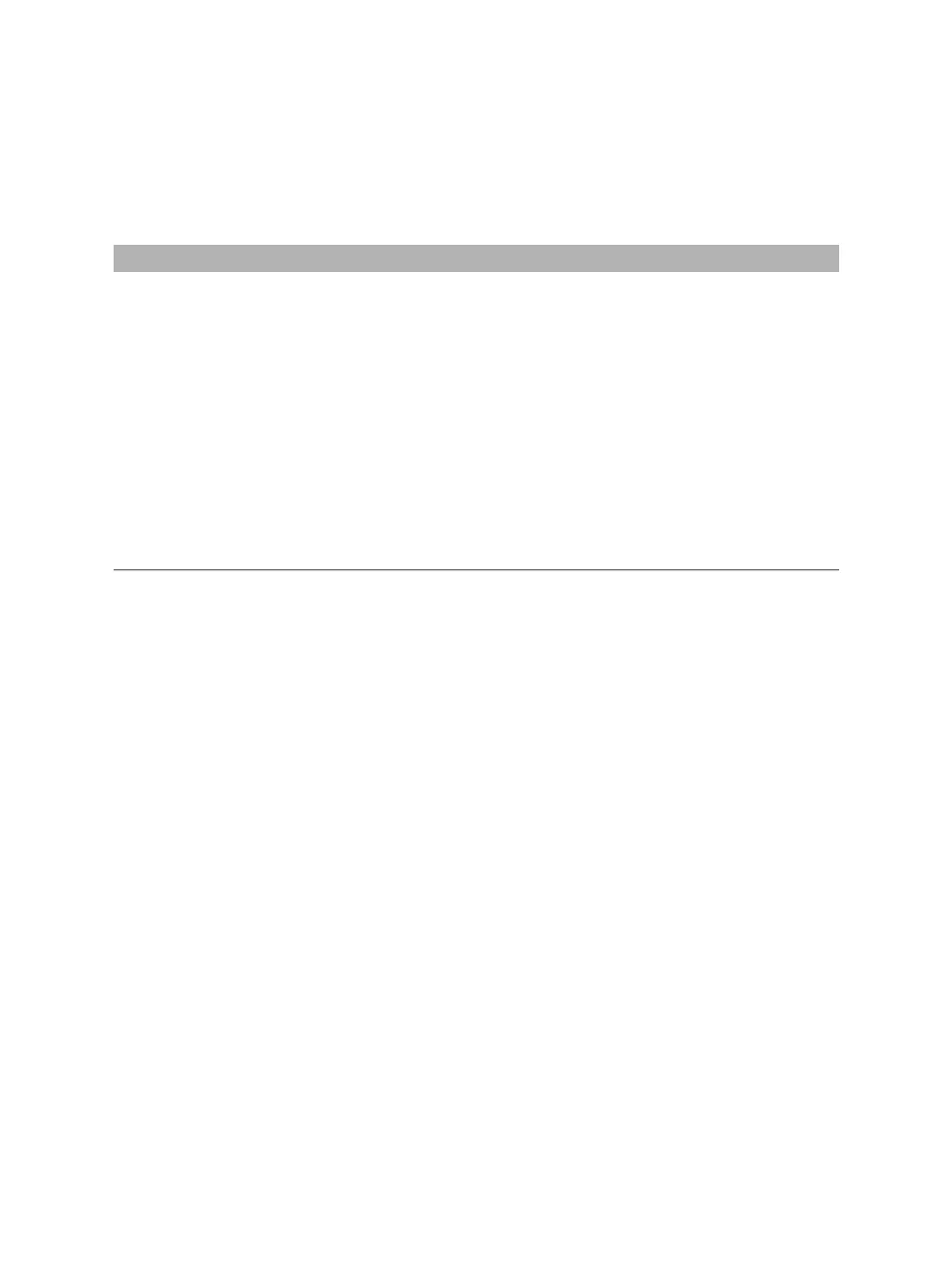CIBANO 500 PTM User Manual
52 OMICRON
By using the commands on the ribbon, you can process jobs. The following table describes the available
operations.
For more information about operations on the jobs, see 10 "Manage objects" on page 77.
Table 7-2: Operations on the guided jobs
Command Action
Close Closes a job displayed in the new guided job view and leads you back to the
home or manage view respectively.
Save job Saves the job displayed in the new guided job view.
Export job Exports the job displayed in the new guided job view into a Microsoft Excel
spreadsheet.
Copy test
1
1 Only available if a test is open
Adds another test of the same kind and with the same settings to the test
list. Results are not copied.
Delete test
1
Adds another test of the same kind and with the same settings to the test
list. Results are not copied.
Take screenshot
1
Takes screenshot of the selected area of the Primary Test Manager
workspace. The screenshot appears as attachment in the General area and
can be attached to the test report (see 13 "Generate test reports" on
page 93).
