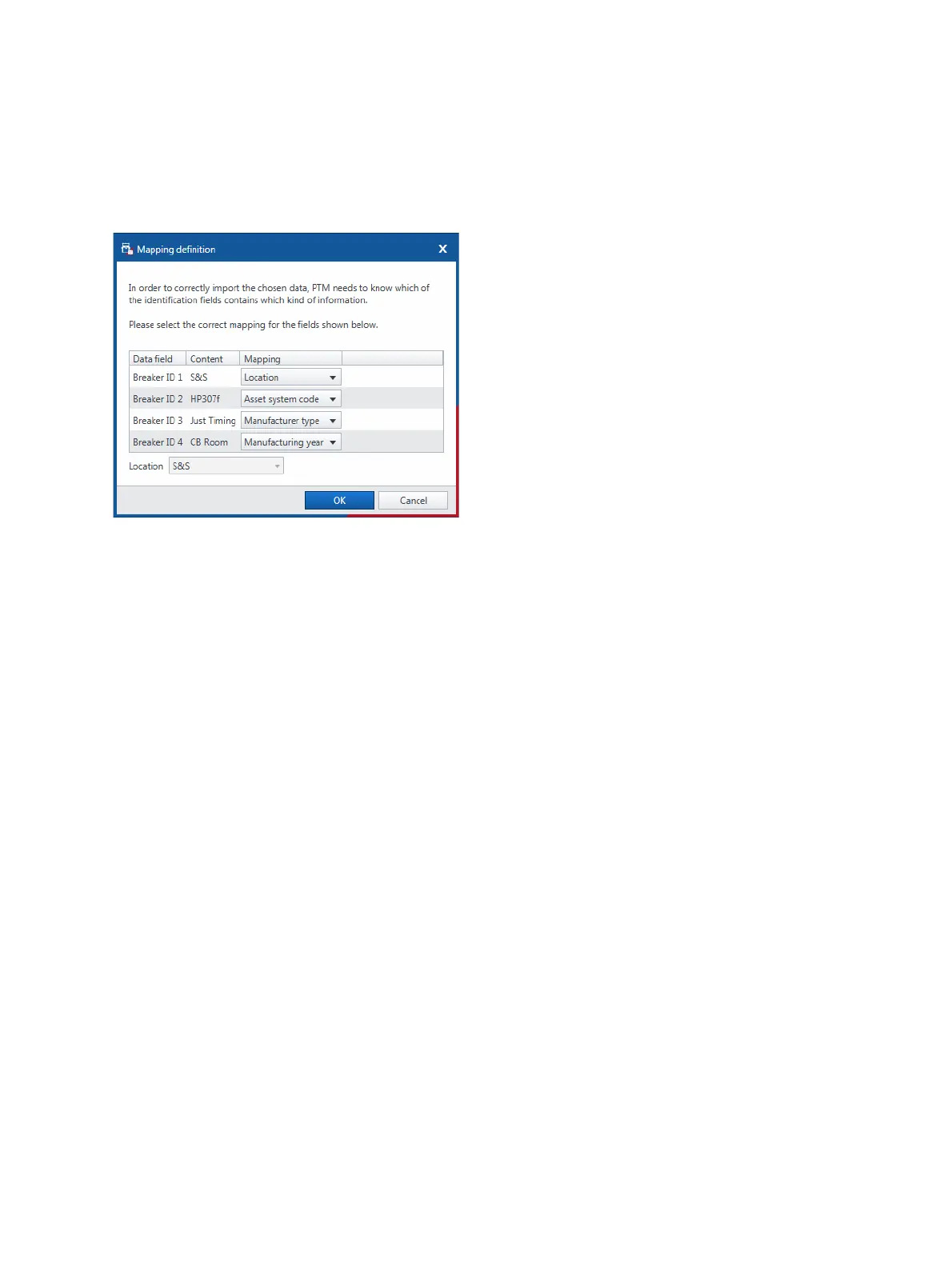CIBANO 500 PTM User Manual
84 OMICRON
2. In the Browse For Folder dialog box, browse to the directory where your Megger CABAWin data is
stored, for example, C:\Program Files (x86)\Programma\CABAWIN\Spec.
3. Select the folder one level above the plan and test folders, and then click OK.
Figure 10-5: Mapping definition dialog box
4. In the Mapping definition dialog box, map the data fields to the location name and general asset
data, if applicable.
5. If you have not mapped any data field to the location name, you can enter a location name in the
Location box.
6. Click OK to confirm the mapping. If you entered a location name in the Location box, Primary Test
Manager will create a new location with the entered name.
