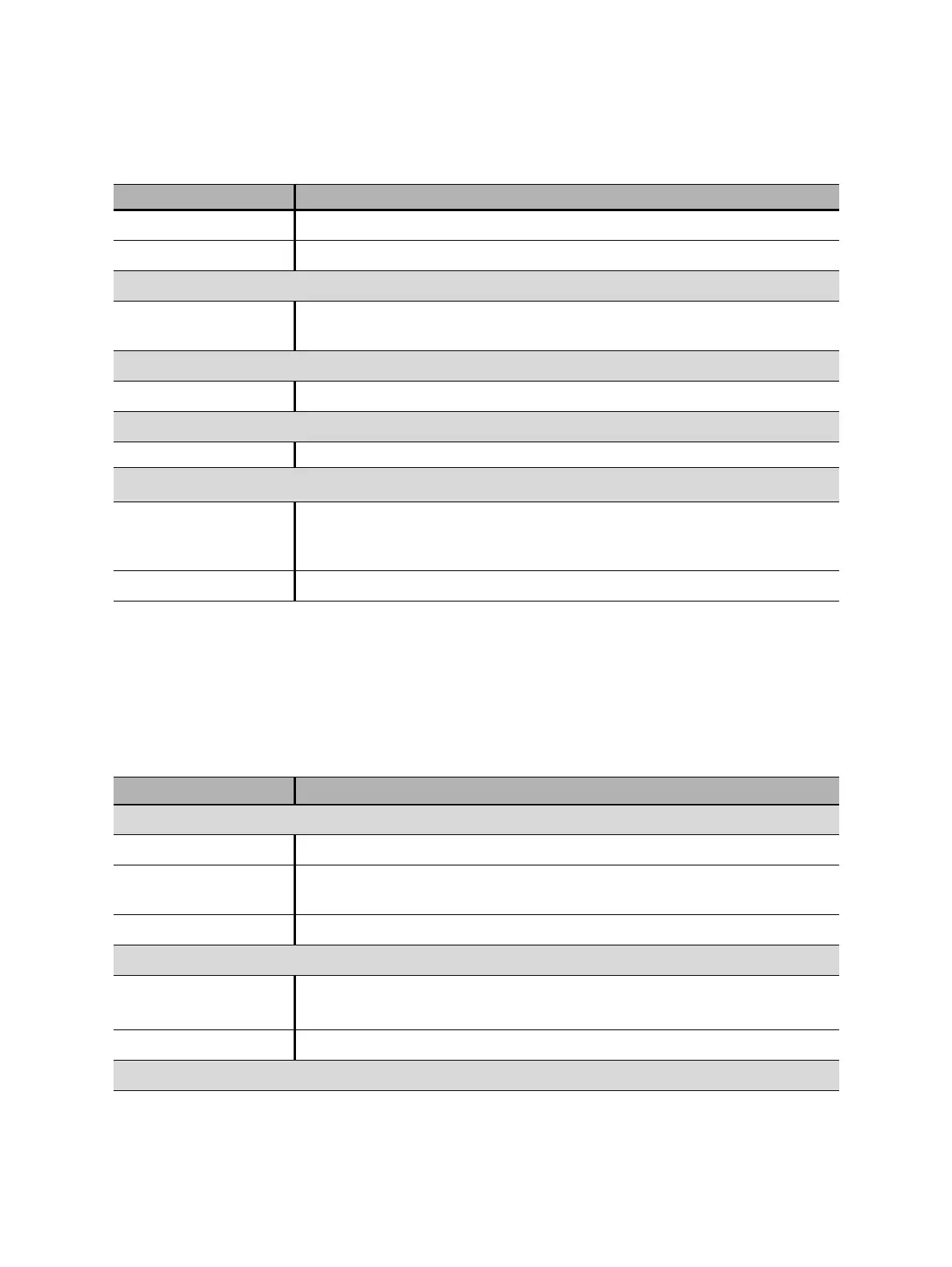CIBANO 500 PTM User Manual
142 OMICRON
2. Optionally, enter the advanced settings in the Advanced settings area.
Test frequency Motor supply frequency (AC only)
Max. supply duration Maximum duration of supplying the motor if not stopped automatically
Main contact
Contact system Contact system of the circuit breaker under test
Select PIR to measure timing of contacts with pre-insertion resistors.
Other
Grounding Select the grounding condition of the circuit breaker under test.
Sequence
Test sequence Test sequence to be performed
Trigger setting
5
Threshold Threshold value of the trigger signal
The measurement starts if the trigger signal rises above (rising edge) or falls
below (falling edge) the threshold.
Edge type Rising or falling edge
1. Only available if the trip and/or close signals are configured on the IOB1 module.
2. Only available in the guided test workflow and if CIBANO 500 is selected as source
3. Data taken from the nameplate
4. Only available if Control board is selected as supply source.
5. Only available if VIN, or one output in group A, group B or group C is set to Trigger IN.
Table 17-16: Advanced settings of the Timing test
Setting Description
Main contact
Sine wave filter Select the Sine wave filter check box to suppress sinusoidal interference.
Start evaluation at Start time of the sine wave evaluation. Select the time at which the
sinusoidal interference is clearly present in the measurement signal.
Sine frequency Frequency of the sinusoidal interference
Other
Close breaker before
test
1
Select the Close breaker before test check box to automatically close the
circuit breaker 1 second before starting a measurement.
Sample rate Measurement sample rate
Contact bounce filter
Table 17-15: Settings of the Timing test (continued)
Setting Description
