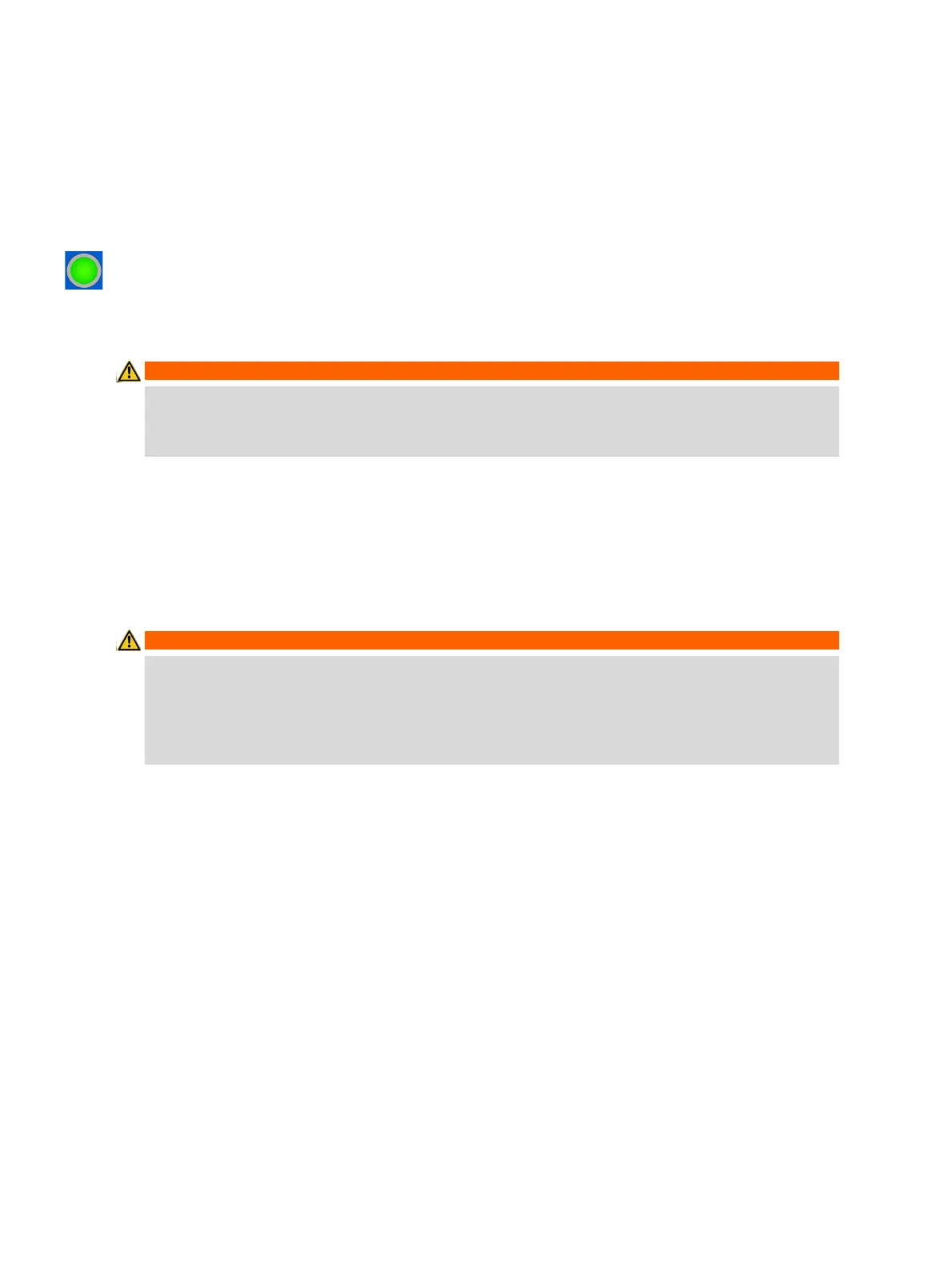CIBANO 500 PTM User Manual
158 OMICRON
Disconnection
Note: Do not disconnect the test object from CIBANO 500 if you intend to make further measurements.
To disconnect the test object from CIBANO 500:
1. Press the Emergency Stop button on the CIBANO 500 front panel.
2. Wait until the green status light on the CIBANO 500 front panel is on and the voltage/current indicator
on the CIBANO 500 side panel is off.
3. Remove the barrier between the dangerous and the work area.
4. Disconnect all cables from the circuit breaker.
5. Disconnect all cables from CIBANO 500.
6. Switch off CIBANO 500 by pressing the mains power on/off switch on the CIBANO 500 side panel.
7. Disconnect the mains power cord.
8. Remove the equipotential ground as the last connection that is removed first on the substation side
and then from CIBANO 500.
WARNING
Death or severe injury caused by high voltage or current possible
► Do not touch any part of the circuit breaker before grounding and short-circuiting its terminals.
► Always ground and short-circuit the circuit breaker’s terminals by using a grounding set.
WARNING
Death or severe injury caused by high voltage or current possible
► Do not leave the circuit breaker’s spring(s) charged after disconnecting CIBANO 500 from the
circuit breaker.
► Always operate the circuit breaker manually by using the circuit breaker’s operation buttons until
the spring(s) are discharged.
