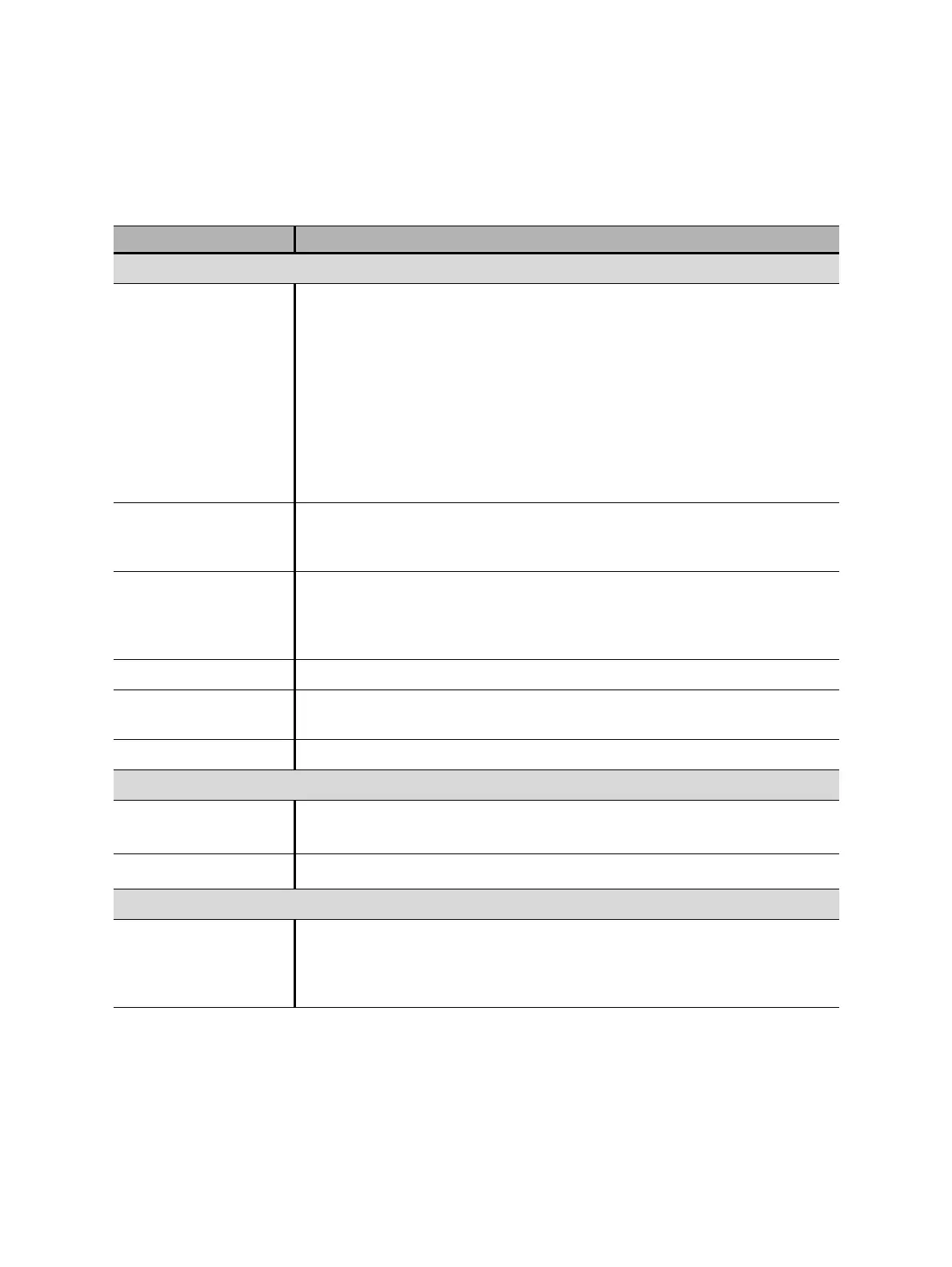CIBANO 500 PTM User Manual
184 OMICRON
2. Optionally, enter the advanced settings in the Advanced settings area.
Table 17-41: Advanced settings of the Timing test
Setting Description
Main contact
PIR thresholds
1
Select Automatic if you want to let Primary Test Manager set the PIR
thresholds or select Custom to set the PIR thresholds according to your
needs.
If you select Automatic, Primary Test Manager fits the PIR thresholds as
follows:
• If the PIR value is not defined in the circuit breaker data, Primary Test
Manager sets the default values.
• If the PIR value is defined in the circuit breaker data, Primary Test
Manager sets the Close / PIR threshold to 75% of the PIR value and the
PIR / Open threshold to 125% of the PIR value.
C-O threshold
2
Resistance threshold to detect whether the main contact is open or closed.
Primary Test Manager interprets the contact as open if the contact
resistance is above the C-O threshold and vice versa.
Close / PIR threshold
PIR / Open threshold
1
Resistance thresholds for the PIR measurement
Primary Test Manager interprets the contact in the PIR state if the contact
resistance is above the Close / PIR threshold and below the PIR / Open
threshold.
Sine wave filter Select the Sine wave filter check box to suppress sinusoidal interference.
Start evaluation at Start time of the sine wave evaluation. Select the time at which the
sinusoidal interference is clearly present in the measurement signal.
Sine frequency Frequency of the sinusoidal interference
Other
Close breaker before
test
3
Select the Close breaker before test check box to automatically close the
circuit breaker 1 second before starting a measurement.
Sample rate
Measurement sample rate
4
Contact bounce filter
Main contact Threshold value of the time interval between two consecutive bounces of
the main contact. For time intervals equal or below the threshold, the
contact is considered as closed.
Setting the value to 0.0 ms deactivates the contact bounce filter.
