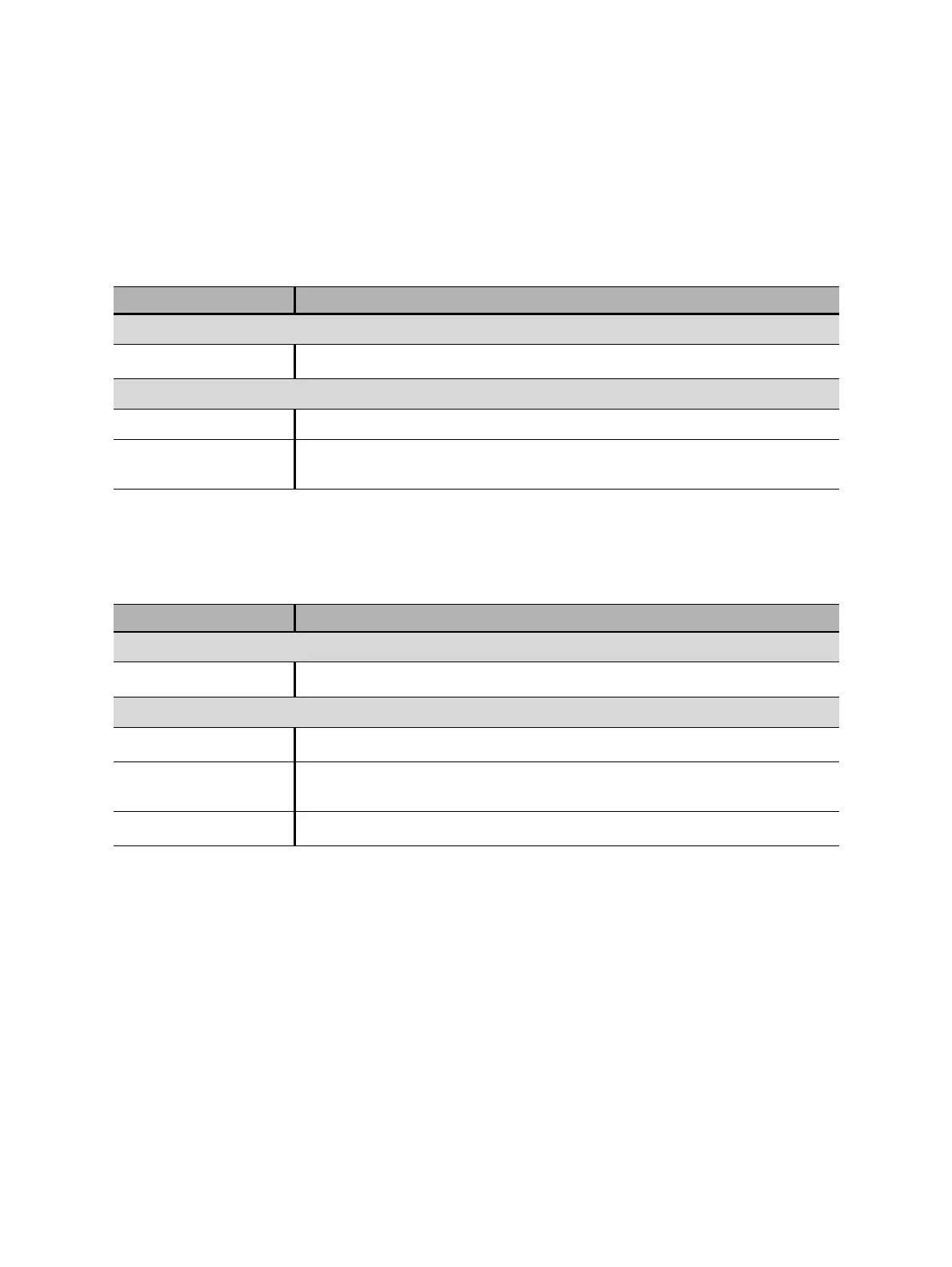OMICRON 223
Off-service diagnostic methods
Measurement
To perform a measurement:
1. In the Settings and conditions area, enter the settings of the Contact Resistance test.
2. Optionally, enter the advanced settings in the Advanced settings area.
3. In the Assessment area, configure the assessment.
► Click Edit configuration or click in the table to open the Assessment configuration dialog box,
and then edit the assessment limits.
► Select the Automatic assessment check box to enable the automatic assessment.
Note: For the assessment limit definitions, see 15.3 "Assessment limits" on page 107.
Table 17-65: Settings of the Contact Resistance test
Setting Description
Main contact
Test current
1
1. For normal circuit breakers always use 100 A.
Current of the test (typically 100 A)
Other
Grounding Grounding of the circuit breaker under test
Compensate ground
loop resistance
Select the Compensate ground loop resistance check box to
compensate for the resistance of the ground loop.
Table 17-66: Advanced settings of the Contact Resistance test
Setting Description
Test conditions
Ambient temperature
1
1. Only for reference in the report, the result is not temperature compensated.
Ambient temperature on site
Main contact
V DC range
2
2. For normal circuit breakers the lowest range is recommended. Only if the result is “infinite” select a higher range.
DC voltage measurement range
CT mode
3,4
3. Data taken from the nameplate (for circuit breakers with dead tank and GIS)
4. Only available for circuit breakers with integrated current transformer, such as dead-tank and GIS
Select the Enabled check box to enable CT mode for measuring circuit
breakers with current transformers (CT).
Tes t d ura t ion
4
Duration of the test
