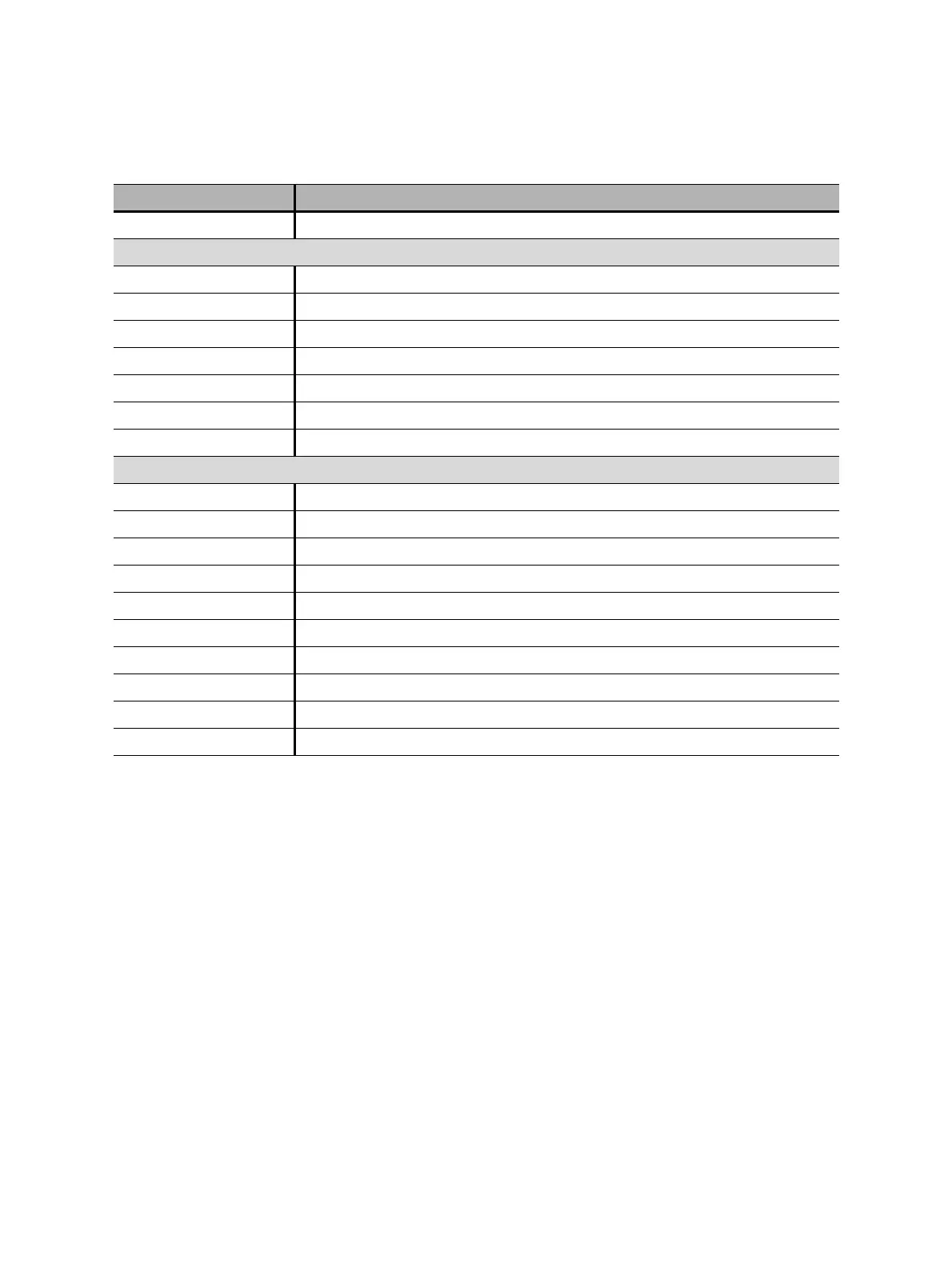CIBANO 500 PTM User Manual
58 OMICRON
In the location view, you can enter additional addresses of, for example, a client, owner or utility.
► To enter additional addresses, click Add address under Additional addresses.
Location system code Location code used by maintenance planning systems
Contact person
Name Name of the contact person
Phone no. 1 Phone number of the contact person
Phone no. 2 Alternative phone number of the contact person
Fax no. Fax number of the contact person
E-mail E-mail address of the contact person
Comment Comment on the location
Attachments Attachments to the location (see 7.3.3 "Managing attachments" on page 59)
Company
Company Company the asset belongs to
Department Department of the company
Address Address of the company
City City where the company is located
State/Province State or province where the company is located
Postal code Postal code of the company
Country Country where the company is located
Phone no. Phone number of the contact person
Fax no. Fax number of the contact person
E-mail E-mail address of the contact person
1 Mandatory data
Table 7-6: Location data (continued)
Data Description
