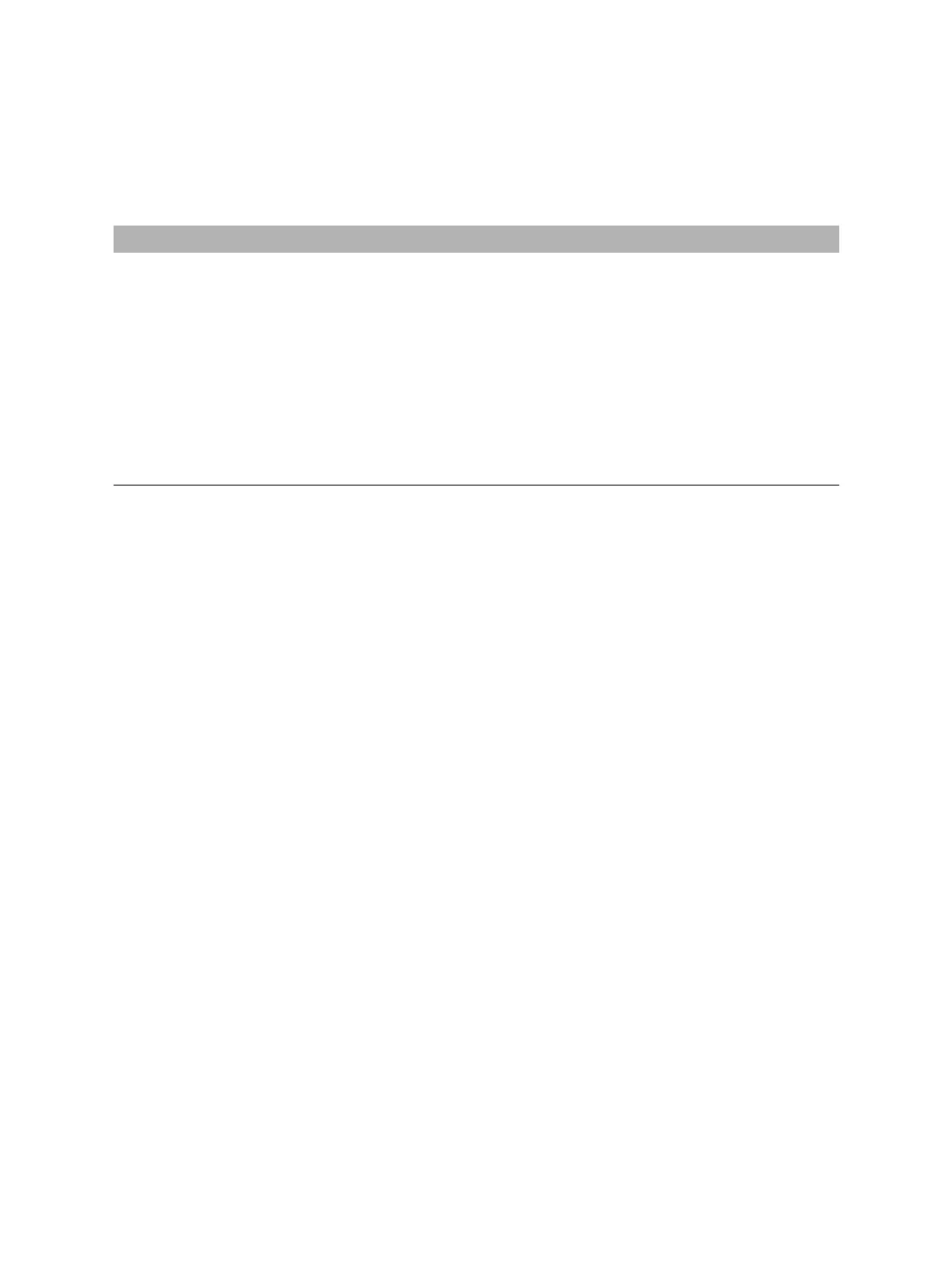OMICRON 89
Display measurement results
On the Settings tab, you can do the following settings.
Because the graphical display may contain curves with different units, for example, Volts, Amperes or
Ohms, the scale on the Y-axis has no units but a unitless numbers called division (div). On the Settings
tab, you can set how many, for example, Amperes shows the graphical display per division. As an
example, the B-2 (A) channel in Figure 12-1: "Example of the graphical display of measurement data"
on page 87 has its highest peak at the seventh division. As the offset on the Y-axis is 1 division and the
magnitude is 1 A/div (see Figure 12-3: "Cursors & settings workspace: Settings tab" on page 88), the
peak close coil current is approx. (7–1)×1 = 6 A.
► To display a binary or analog trace, select the check box next to the trace.
Note: You can save all changes made to the graphical display options on the Settings tab. To save the
changes you have done, click Save job on the ribbon. The changed settings are reflected also in the test
reports.
► To display the numerical measurement results, click the Table tab in the Measurements area. For
the measurement data description, see "Measurement data" of the relevant test in 17 "Off-service
diagnostic methods" on page 118 and 18 "In-service diagnostic methods" on page 267.
Table 12-1: Graphical display settings
Setting Description
Divisions Number of the graphical display divisions according to the ruler on the
Y-axis
Show samples Select the Show samples check box to display only the measured values.
Channel Channels of CIBANO 500 and the connected external modules
Label Editable label of the analog trace
Color Color of the analog trace
Unit/div. Number of units per division
Y-axis position Number of units (offset) the analog trace is displaced from 0
