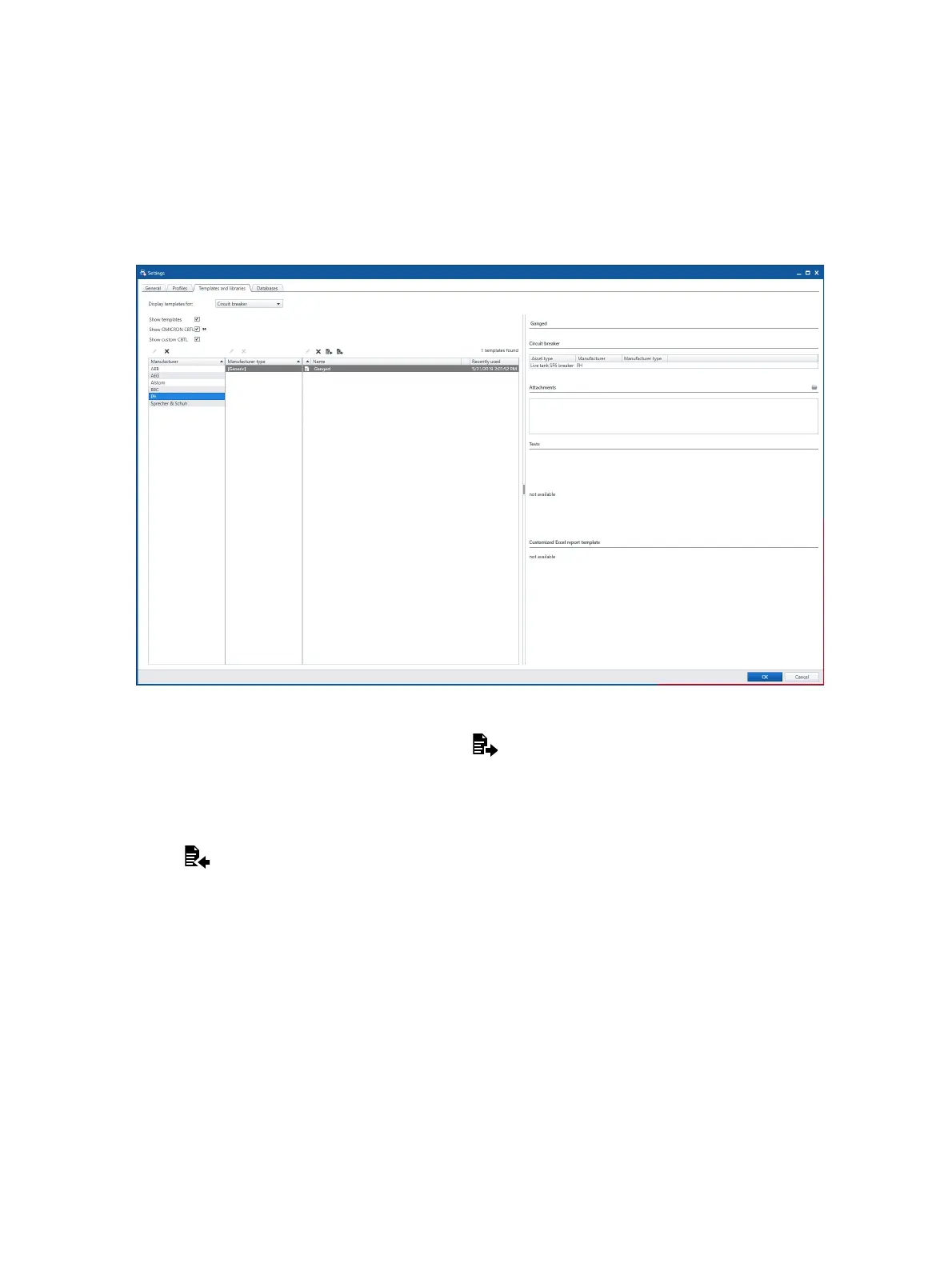CIBANO 500 PTM User Manual
98 OMICRON
To export asset data from the Circuit Breaker Testing Library:
1. On the Templates and libraries tab of the Settings dialog box, select the asset you want to export.
Note: You can filter the displayed data. To display the job templates, OMICRON CBTL data and your
own asset data, select the respective check boxes.
Figure 14-1: Exporting asset data into the Circuit Breaker Testing Library
2. Click the Export the selected template button .
3. Browse to the folder where you want to save the file.
To import asset data into the Circuit Breaker Testing Library:
1. On the Templates and libraries tab of the Settings dialog box, click the Import template
button .
2. Browse to the file you want to import.
