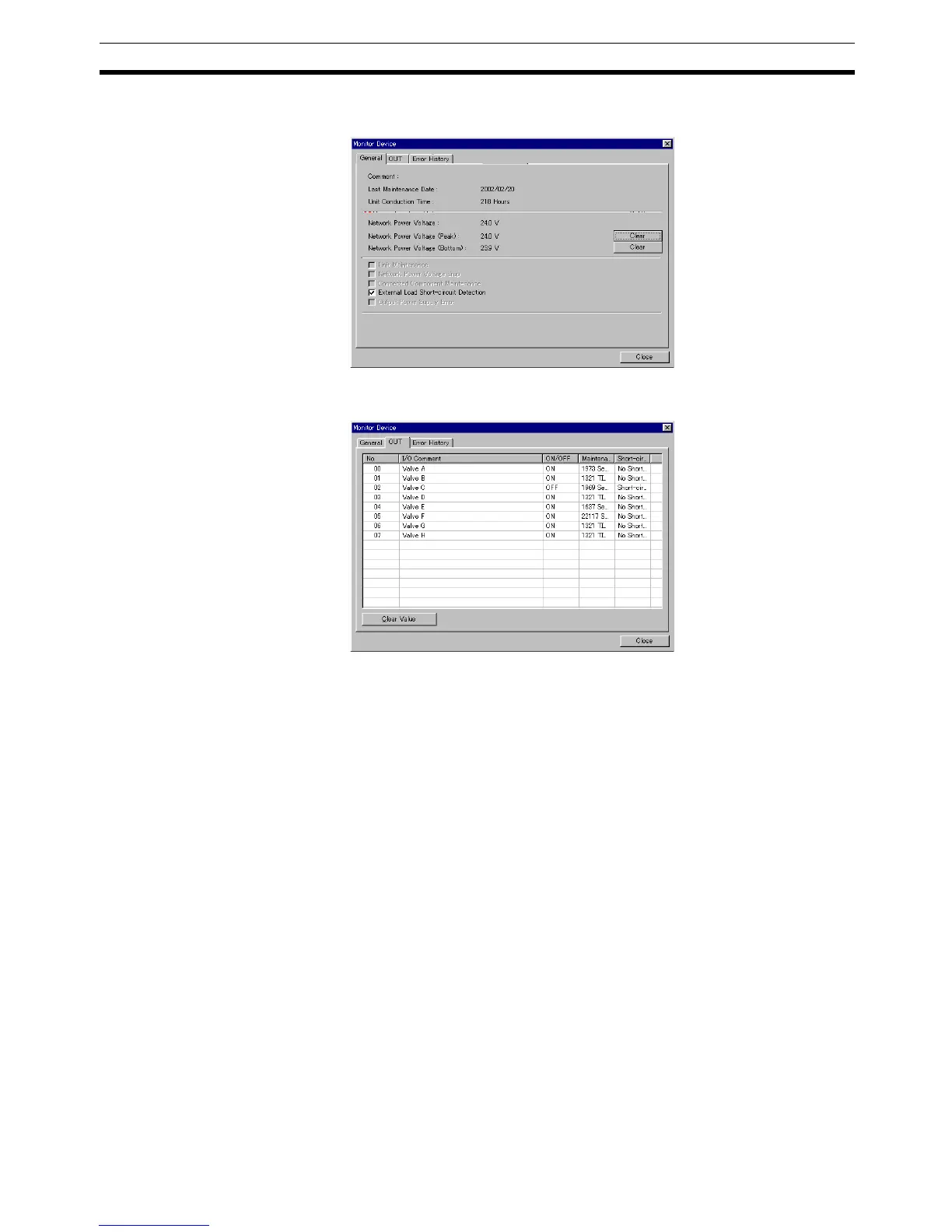79
Functions of General-purpose Slaves and Environment-resistive Slaves Section 4-3
3. Select the General Tab from the Monitor Device Window. If External Load
Short-circuit Detection is selected, a short-circuit has been detected.
4. When a short-circuit detection has been confirmed, determine which de-
vice has shorted from the OUT Tab Page.
Setting to Automatic/Manual Recovery Mode (Environment-resistive Terminals Only)
1,2,3... 1. Turn ON the power to the DRT2-series Smart Slave.
2. From the Main Window, open the Network Configuration Window and dou-
ble-click or click the right mouse button over the icon of the DRT2-series
Smart Slave to be set. Select Parameter and Edit to display the Edit De-
vice Parameters Window.
From the Maintenance Mode Window, click the right mouse button over the
icon of the DRT2-series Smart Slave to be set. Select Parameter and Edit
to display the Edit Device Parameters Window.
3. Select the OUT Ta b.
Select either Manual or Automatic for the external output load short-cir-
