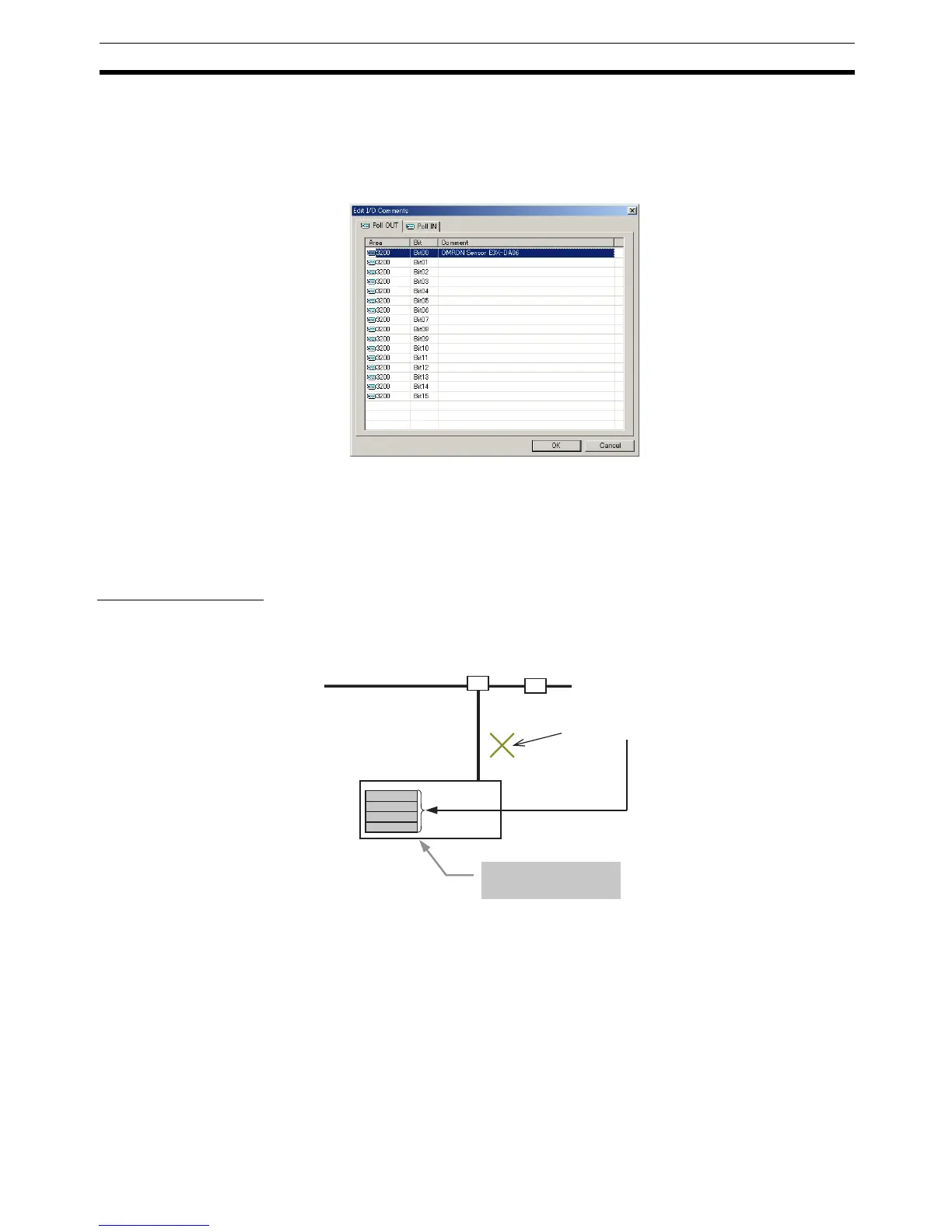59
Common Slave Functions Section 4-2
Note With Analog Terminals, comments input using setting method 1 are not auto-
matically reflected in this window. Before saving the comments to an I/O com-
ment file, make the settings using setting method 2.
4. Double-click the Comment field of the terminal to be set and enter the de-
sired name.
5. Click the OK Button.
6. Double-click or click the right mouse button over the icon of the DRT2-se-
ries Smart Slave to be set, and select Parameter and Download.
4-2-6 Communications Error History Monitor
Function Overview The error status information (communications error code, communications
power voltage when the error occurred) for the last four communications
errors that occurred can be recorded in the Slave.
(The Configurator can be used to read the communications error history.)
DeviceNet Network
Slave
What happened to
cause a
communications error?
Recorded in Slave
Status when communications
error occurred
First error
Second error
Third error
Fourth error
