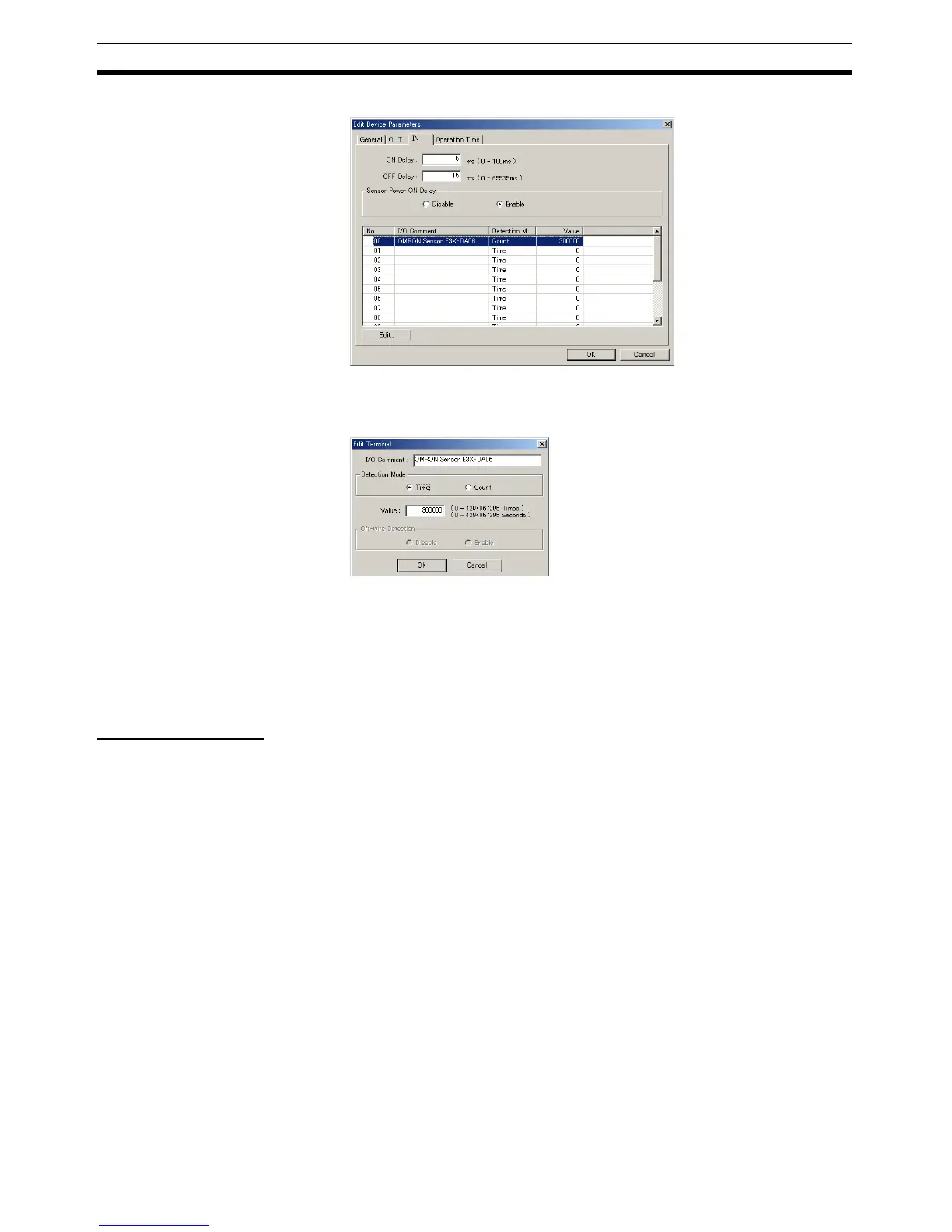68
Functions of General-purpose Slaves and Environment-resistive Slaves Section 4-3
3. Select the IN Tab.
4. Double-click the I/O Comment field of the applicable contact to display the
following window. Select Time under Detection Mode and after entering a
value in the Value field, click the OK Button.
5. After checking that the setting for the monitor value is reflected in the Edit
Device Parameters Window, select the General Tab and click the Down-
load Button.
6. Click the OK Button.
4-3-6 Operation Time Monitor
Function Overview
Remote I/O Terminal I/O
Unit, Basic I/O Unit +
Expansion Unit, Sensor
Connector I/O Terminal, or
Environment-resistive I/O
Terminal
The Operation Time Monitor can measure the time from when the output con-
tact in the Slave changes to ON to when the input contact changes to ON
(unit: ms), and records the time in the Slave. (The Configurator or explicit
messages can be used to read the information.)
The Operation Time Monitor allows the operating time to be measured pre-
cisely without affecting the communications cycle. The monitor value can be
set in the Slave, and when the set monitoring time is exceeded, the Operation
Time Over Flag in the Status Area will be turned ON.
(The Configurator or explicit messages can be used to read the status of the
Operation Time Monitor Flag.)
Note This function can be used only by Slaves that have I/O combinations, such as
a Basic I/O Unit plus an Expansion Unit. (This function cannot be used with
the DRT2-@D08(-1) because an Expansion Unit cannot be connected.) For
combinations in which the input and output numbers are the same (e.g., input
No. 1 and output No. 1 or input No 8 and output No. 8), it measures the time
from when the output turns ON until the input turns ON.
