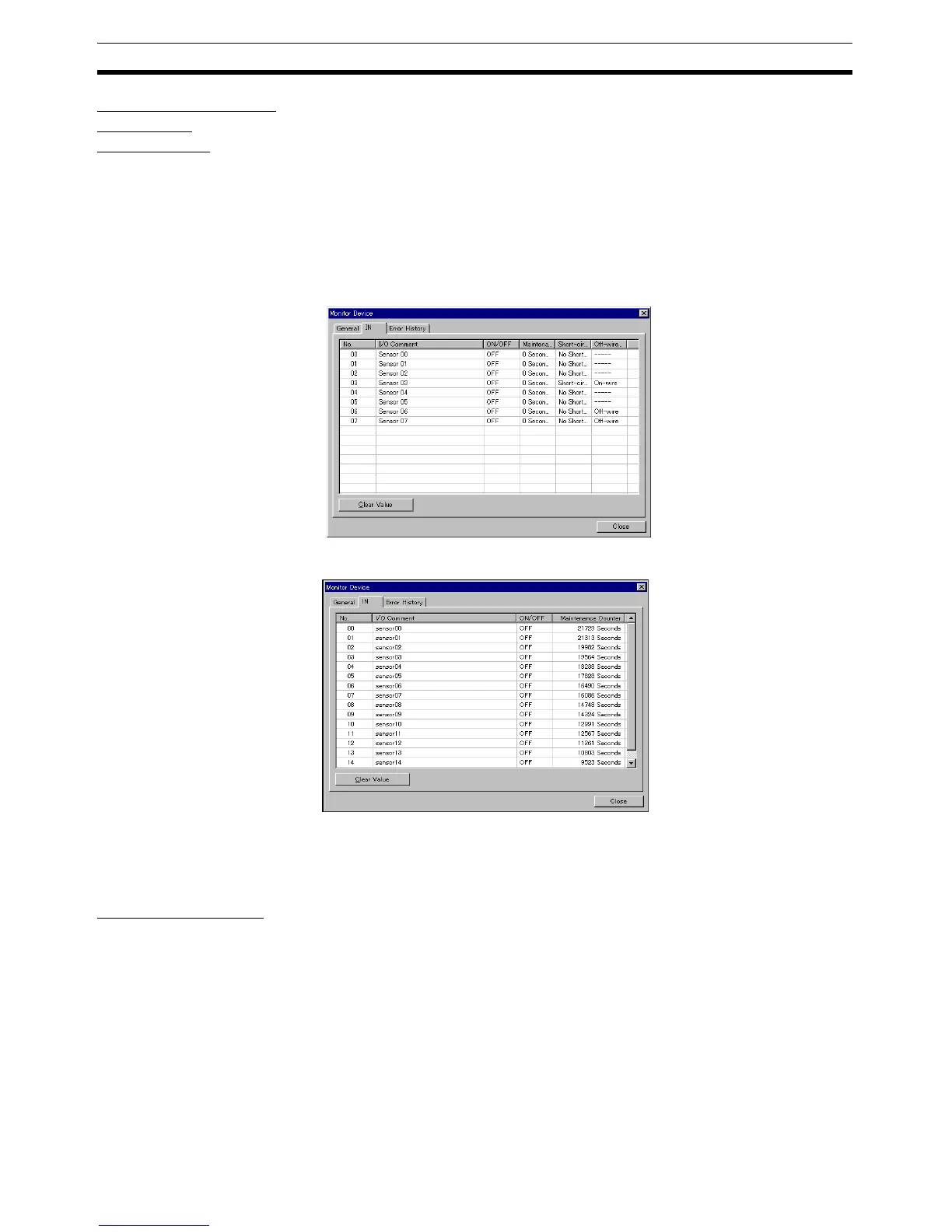76
Functions of General-purpose Slaves and Environment-resistive Slaves Section 4-3
Checking Using the
DeviceNet
Configurator
The method used to check information from the DeviceNet Configurator (Ver.
2.20 or later) is described here.
1,2,3... 1. Turn ON the power to the DRT2-series Smart Slave.
2. Click the right mouse button over the icon of the DRT2-series Smart Slave
to be set in the Network Configuration Window, and select Monitor.
3. Select the IN Tab from the Monitor Device Window. When a short-circuit is
detected, the short-circuit status will be displayed in the Short-circuit field.
Monitor Device Window for Environment-resistive Terminals
Monitor Device Window for Sensor Connector Terminals
4-3-9 External Load Short-circuit Detection
DRT2-OD@@C(-1), DRT2-MD16S(-1), and DRT2-OD16SLH(-1)
Function Overview The load current of the Output Unit can be monitored, and an external load
short-circuit can be detected when the current drops below a set value per
contact (or common). When an external load short-circuit is detected, the out-
put is turned OFF to prevent damage to the Unit's output circuit. With Environ-
ment-resistive Terminals, output contacts that have not short-circuited will
operate normally. The LED indicators on the Slave Unit can be used to check
which contact has been detected as having an external load short-circuit.
(Refer to the information below.) Either the Configurator or explicit messages
can be used to read which contact has the external load short-circuit. When
an external load short-circuit is detected, the Short-circuited Flag in the Status
Area is turned ON. (The Configurator or explicit messages can be used to
read the status of the Short-circuited Flag.) The Unit will recover when the
cause of the short-circuit is removed by automatic or manual recovery. Set the
