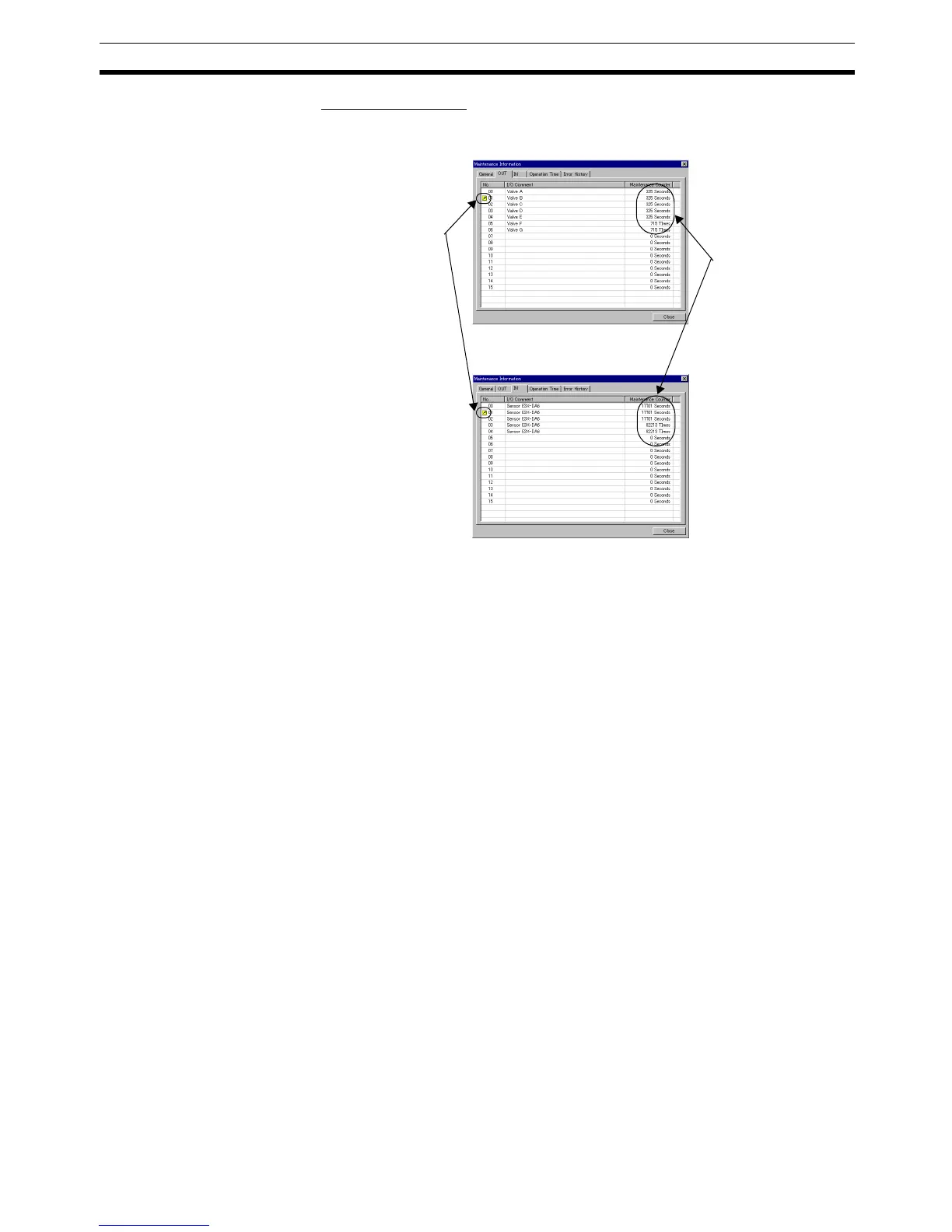51
Maintenance Mode Window and Main Window Section 4-1
OUT Tab and IN Tab
According to the maintenance information, select the OUT Tab, IN Tab, o r
Operation Time Tab to view more detailed information.
4-1-3 Device Monitor Window
The Device Monitor Window enables easy monitoring of information on Smart
Slaves. The same information is displayed as for the Maintenance Mode Win-
dow, but the displayed information is continuously updated online between the
Slave and Configurator by explicit messages. Continuous updating is not per-
formed for the Maintenance Mode Window. Use the Device Monitor Window
whenever it is necessary to check the most recent Smart Slave information.
The Device Monitor Window can be displayed when the Configurator is online
by right-clicking and selecting
Monitor from the popup menu. Refer to the
section on the Maintenance Information Window for each Slave for details on
the information that is displayed.
The locations where
the monitor value has
been exceeded are
displayed with a
warning icon,
enabling immediate
recognition of the
contacts requiring
maintenance
Displays the
maintenance counter
reading.
