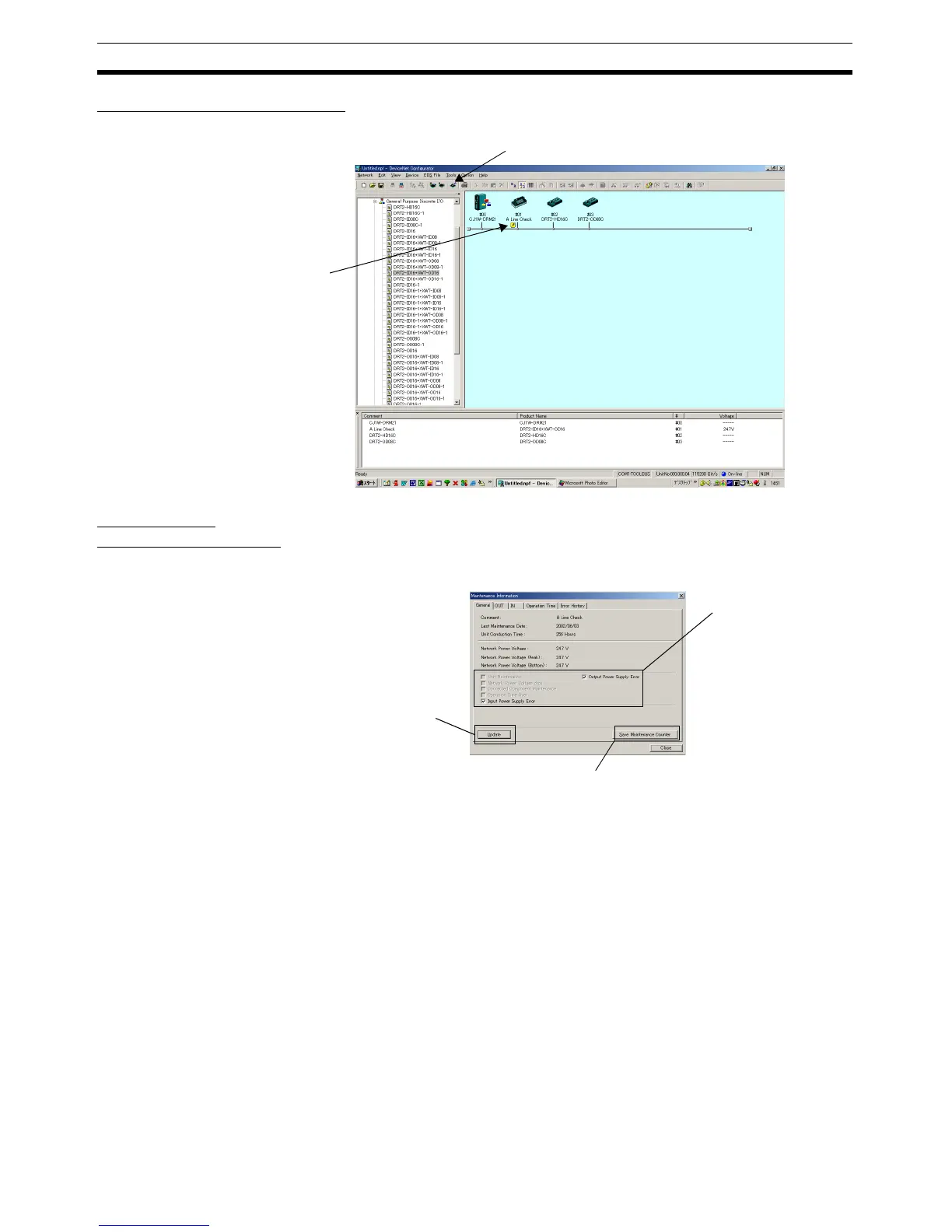50
Maintenance Mode Window and Main Window Section 4-1
Maintenance Mode Window
Maintenance
Information Window
Double-click the icon of the DRT2-series Smart Slave that is indicated by the
warning icon to display the Maintenance Information Window for the individual
Slave. Refer to the section on the Maintenance Information Window for each
Slave for details on the information that is displayed.
Refresh maintenance information icon
Rereads the current maintenance information.
Warning icon
Maintenance Information Window
Maintenance information
Refreshes the
maintenance information
for the current Slave.
Refreshes the
maintenance information
for the current Slave.
The Smart Slave's maintenance counter can be
saved in flash memory. Normally, the contact
operation counter records the value every six
minutes, so the number of operations may not be
recorded accurately, depending on when the
contact's power is turned OFF.
