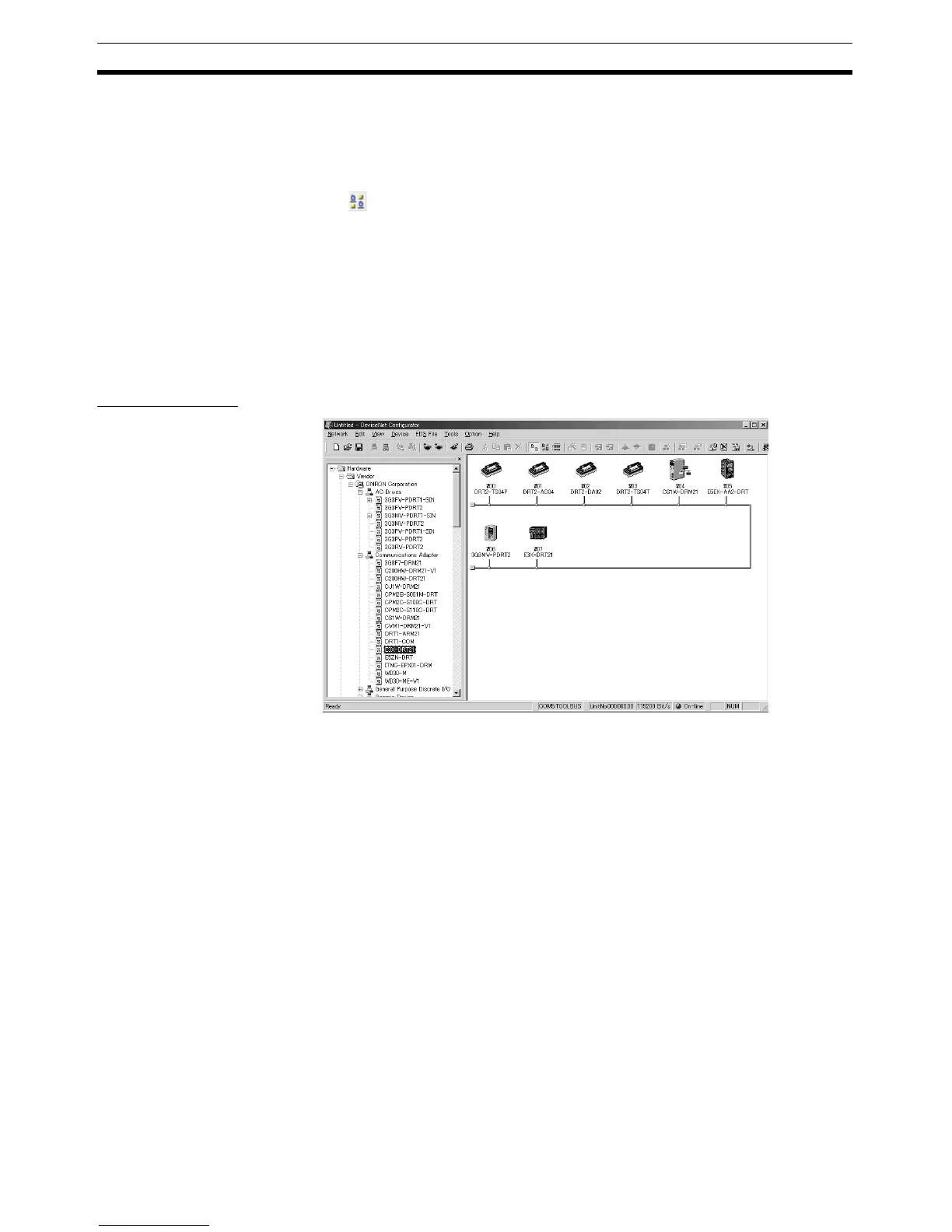48
Maintenance Mode Window and Main Window Section 4-1
4-1 Maintenance Mode Window and Main Window
The OMRON DeviceNet Configurator (Ver. 2.20 or higher) is provided with two
Network display windows, consisting of the standard Main Window and a
Maintenance Mode Window. The windows can be easily switched by clicking
the icon or selecting maintenance mode under the View Menu.
4-1-1 Normal Window
The Normal Window is displayed when the DeviceNet Configurator is started.
It has a while background. Normally this window is used to set parameters
and other settings. Double-click any Slave in the Normal Window to enable
setting and editing device parameters for the Slave. Refer to 4-2 Common
Slave Functions for information on setting and editing Slave functions. Also
refer to the setting methods for the functions listed for each Slave.
Normal Window
