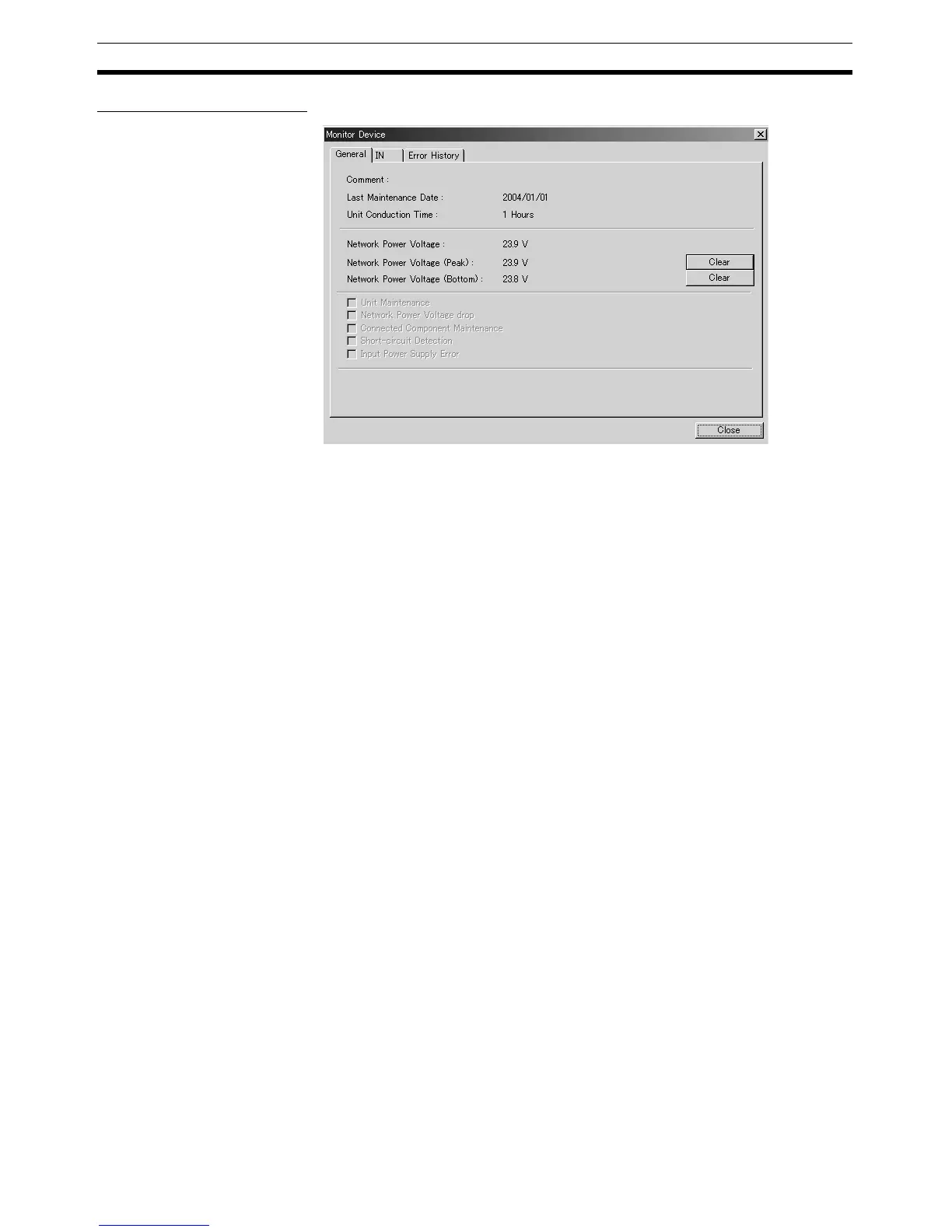52
Common Slave Functions Section 4-2
Device Monitor Window
Note Large quantities of data are exchanged between the Slave and Configurator
to enable the device monitor function. If a toolbus connection is used for the
Configurator, the time required to refresh all of the information depends on the
Slave and can be very long. We thus recommend using a DeviceNet Board
(PCMCIA, PCI, or ISA) to connect the Configurator whenever using the device
monitor function. Refer to Section 2 Installation in the DeviceNet Configurator
Operation Manual (Cat. No. W382) for details.
A toolbus connection is used when a CS1W-DRM21 or CJ1W-DRM21 Master
Unit is used and the Configurator is connected via RS-232C.
4-2 Common Slave Functions
The functions common to all DRT2-series Slaves and their usage procedures
are described here.
4-2-1 Automatic Baud Rate Recognition
The Smart Slaves are automatically set to the baud rate of the Master Unit.
Therefore, the baud rate does not require being set for each Unit using the
DIP switch as with previous models.
After the power is turned ON, as soon as communications are established
with the Master Unit, the baud rate is set, and the setting is saved until the
next time the power is turned ON.
Note When changing the baud rate of the Master Unit, always turn the Slave's Net-
work power supply OFF and ON again.
The Slave's baud rate will be automatically set to the Configurator's baud rate
when the Configurator is used to set a Smart Slave when there is no Master.
To change the baud rate, turn the Smart Slave's Network power supply OFF
and ON again.
