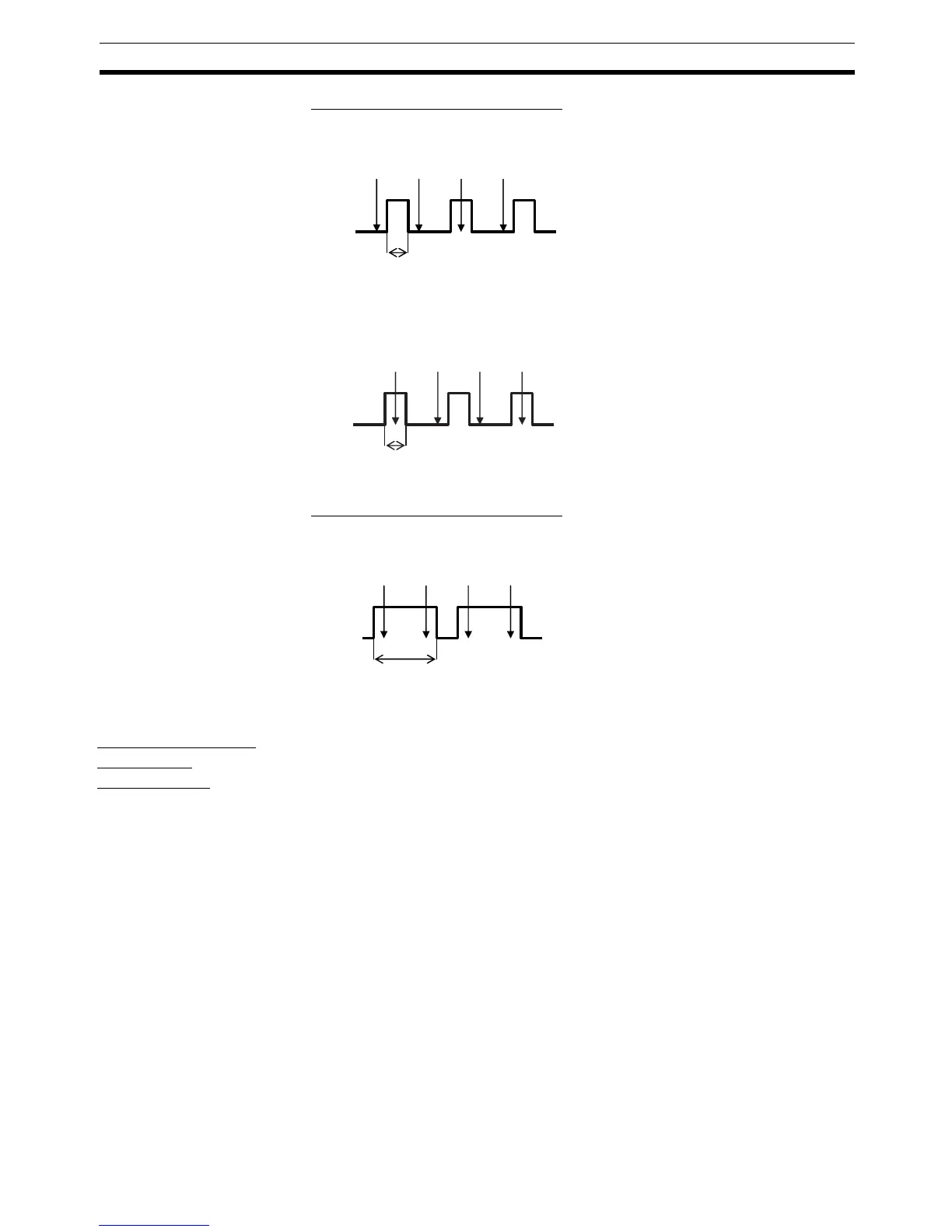67
Functions of General-purpose Slaves and Environment-resistive Slaves Section 4-3
■ Measurement for ON time of 0.5 s:
In Fig. 1, the actual ON time is 0.5 s × 3 = 1.5 s. The measurement will be
taken once during this ON time, so the total ON time will be measured as 1 s.
Figure 1
In Fig. 2, the actual ON time is 0.5 s × 3 = 1.5 s. The reading will be taken
twice during this ON time, so the total ON time will be measured as 2 s.
Figure 2
■ Measurement for ON time of 1.5 s:
In Fig. 3, the actual ON time is 1.5 s × 2 = 3 s. The measurement will be taken
four times during this ON time, so the total ON time will be measured as 4 s.
Figure 3
Setting Using the
DeviceNet
Configurator
The method used to set values from the DeviceNet Configurator (Ver. 2.20 or
later) is described here.
1,2,3... 1. Turn ON the power to the DRT2-series Smart Slave.
2. From the Main Window, open the Network Configuration Window and dou-
ble-click or click the right mouse button over the icon of the DRT2-series
Smart Slave to be set. Select Parameter and Edit to display the Edit De-
vice Parameters Window.
From the Maintenance Mode Window, click the right mouse button over the
icon of the DRT2-series Smart Slave to be set. Select Parameter and Edit
to display the Edit Device Parameters Window.
ON
OFF
Reading taken approximately every second.
0.5 s
ON
OFF
Reading taken approximately every second.
0.5 s
ON
OFF
Reading taken approximately every second.
1.5 s
