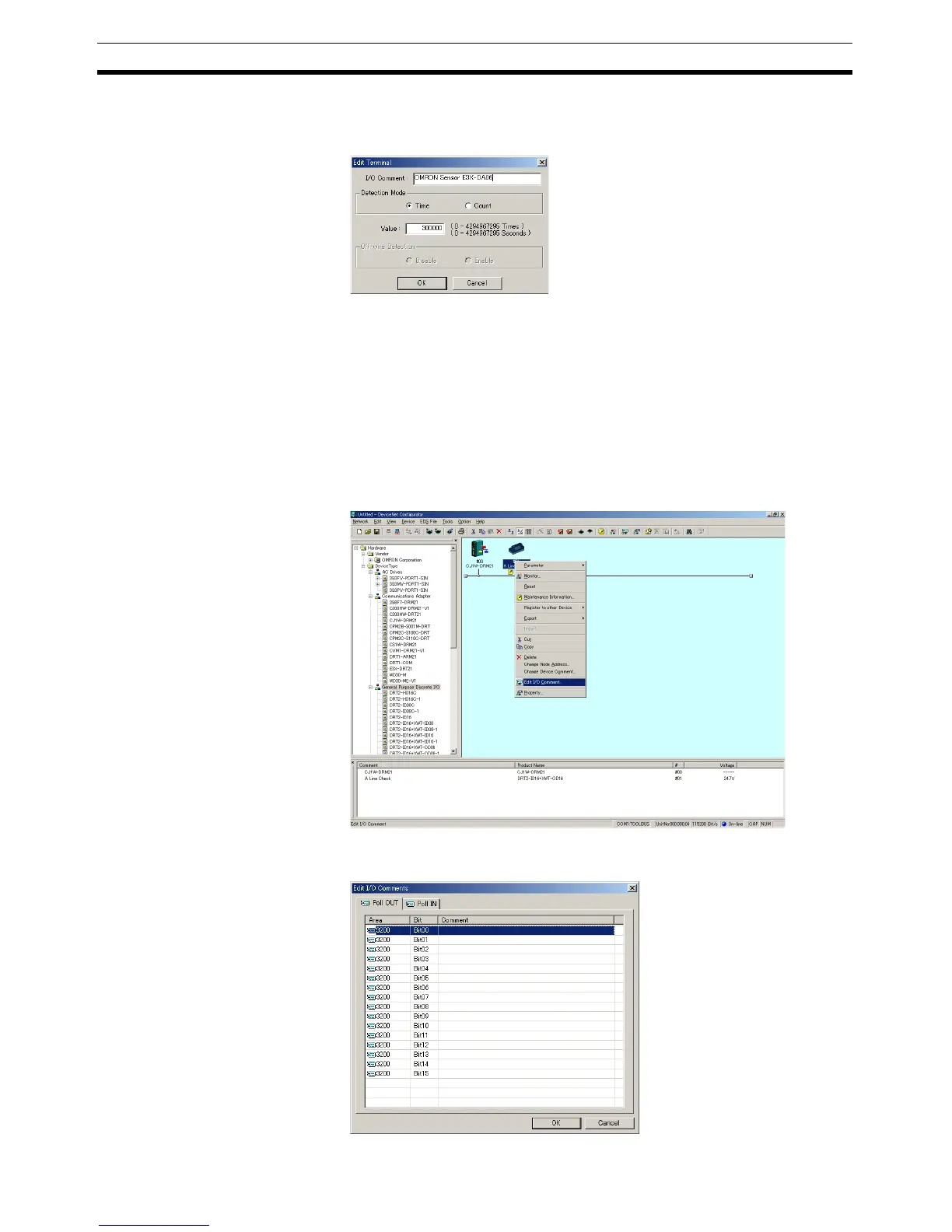58
Common Slave Functions Section 4-2
4. Double-click the I/O Comment field for the connected device that is to be
assigned a name (comment). The following window will be displayed. En-
ter the desired name and click the OK Button.
5. Select the General Tab, click the Download Button, and then click the Re-
set Button to reset the Unit.
6. Click the OK Button.
Setting Method 2 The procedure for this setting method is the same from both the Main Window
and the Maintenance Mode Window.
1,2,3... 1. Turn ON the power to the DRT2-series Smart Slave.
2. Double-click or click the right mouse button over the icon of the DRT2-se-
ries Smart Slave to be set in the Network Configuration Window, and select
Edit I/O Comment.
3. The following type of window will be displayed. Select the terminal which
is to have a name (comment) assigned.
