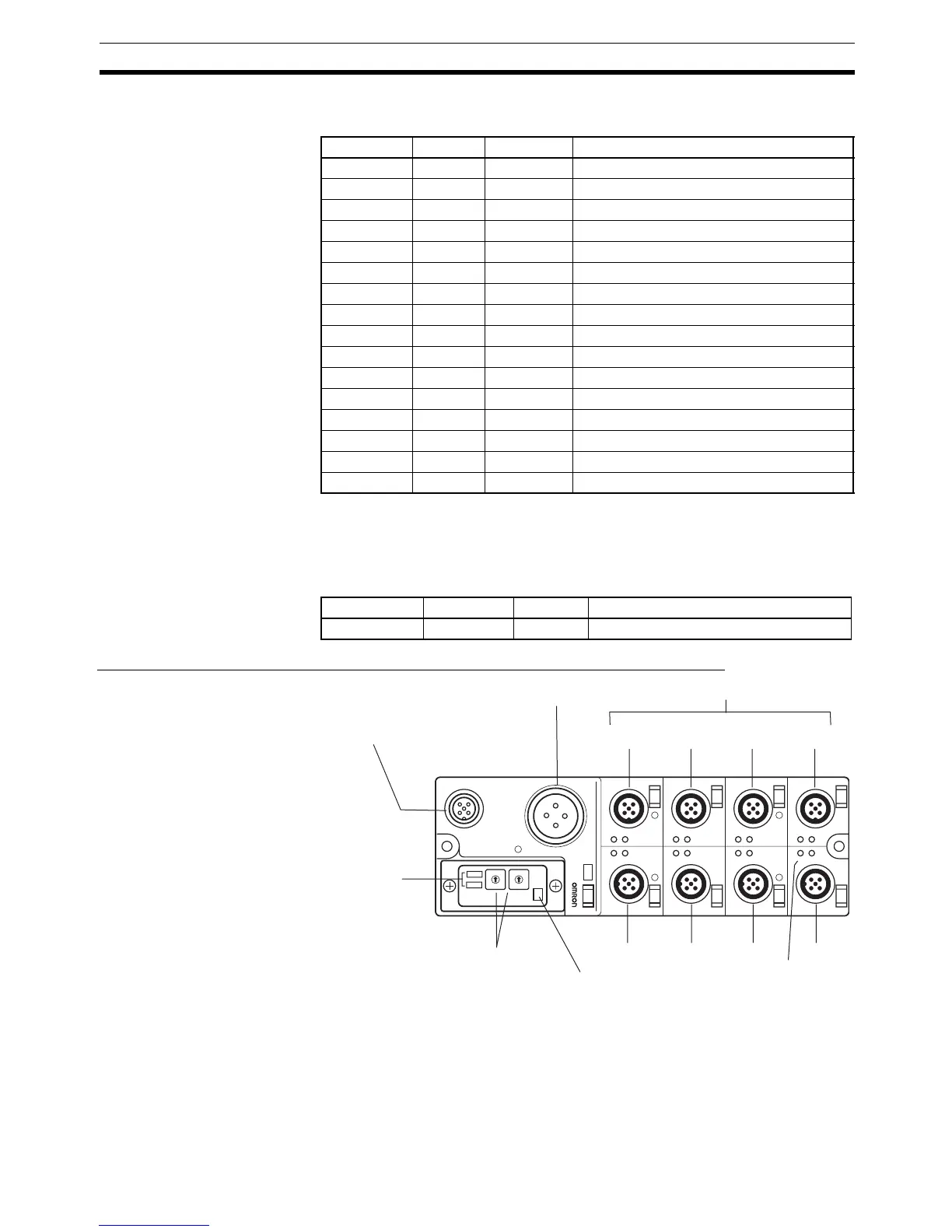269
Standard Environment-resistive Terminals Section 6-5
name “1-A,” the “1” indicates the connector number, and the “A” indicates that
it is an I/O status indicator.
Note Although the connectors are numbered from 1 to 8, the input bits are num-
bered from 0 to 7. (The input bits are also numbered from 0 to 7 in the Config-
urator display.)
I/O Power Supply Status
Indicator
Component Names and Functions: DRT2-HD16CL and DRT2-HD16CL-1
Indicator Color Status Meaning
1-A Yellow ON Input 0 is ON.
1-B Yellow ON Input 1 is ON.
2-A Yellow ON Input 2 is ON.
2-B Yellow ON Input 3 is ON.
3-A Yellow ON Input 4 is ON.
3-B Yellow ON Input 5 is ON.
4-A Yellow ON Input 6 is ON.
4-B Yellow ON Input 7 is ON.
5-A Yellow ON Input 8 is ON.
5-B Yellow ON Input 9 is ON.
6-A Yellow ON Input 10 is ON.
6-B Yellow ON Input 11 is ON.
7-A Yellow ON Input 12 is ON.
7-B Yellow ON Input 13 is ON.
8-A Yellow ON Input 14 is ON.
8-B Yellow ON Input 15 is ON.
Indicator Color Status Meaning
AUX PWR Green ON I/O power is being supplied.
5
4
3
2
1
0
9
8
7
6
5
4
3
2
1
0
9
8
7
6
A
1
B
2
A
B
A
3
B
4
A
B
A
5
B
6
A
B
A
7
B
8
A
B
IN
NOD
ADR
X 10
X 1
AUX
PWR
I/O power supply status indicator
I/O status indicators
Connector 2
Connector 4
Connector 6
Connector 8
Output connectors
DeviceNet indicators
Top: MS indicator
Bottom: NS indicator
Connector 1
Connector 3
Connector 5
Connector 7
External power supply
connector
DeviceNet communications
connector
Rotary switches
Used to set node addresses.
