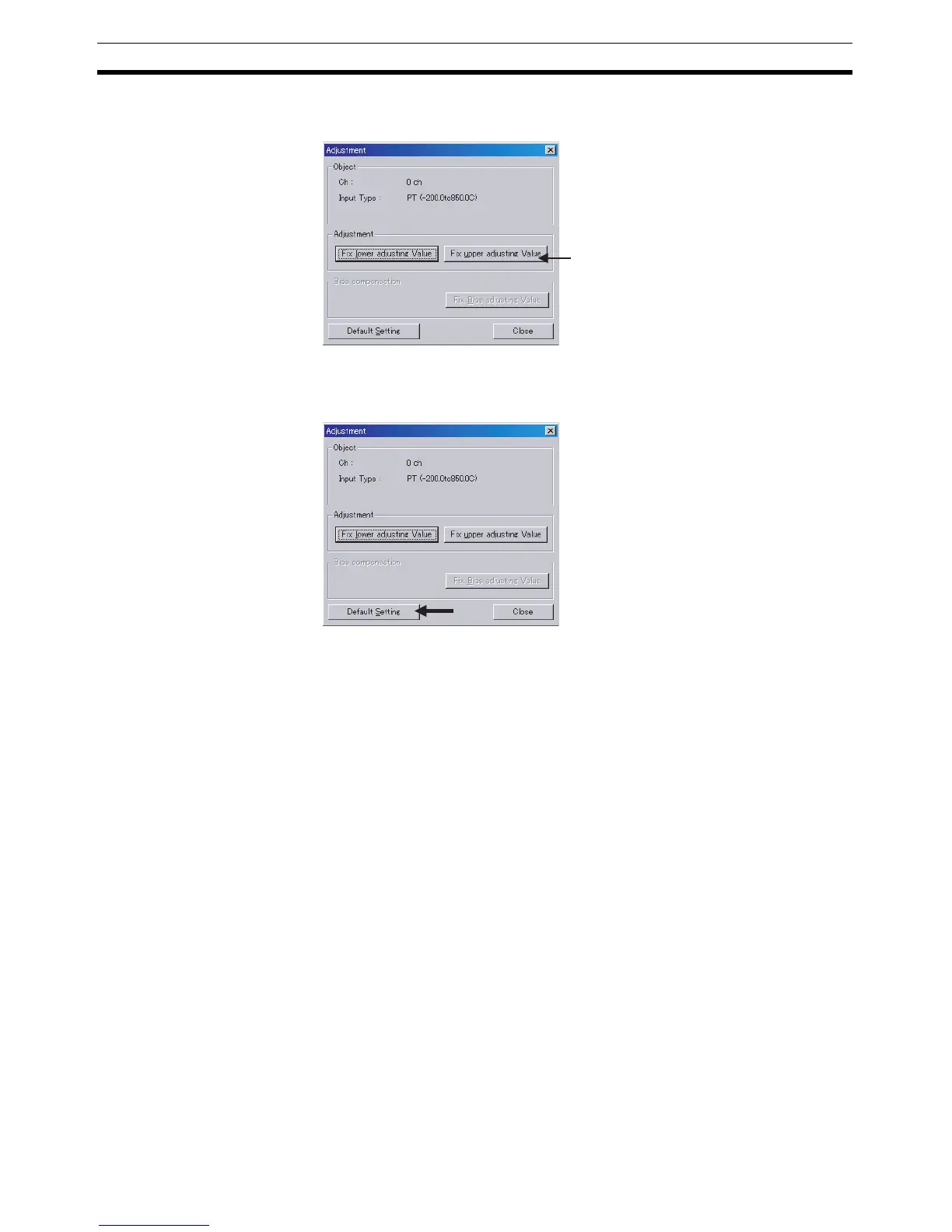440
Temperature Input Terminals Section 7-6
11. Click the Fix upper adjusting Value Button. The upper limit adjustment
value will be stored in the Unit.
12. If it is necessary to restore the upper and lower limit adjustment values to
the factory default settings, click the Default Setting Button. The settings
will be returned to the factory settings.
13. To check whether the user adjustment values have been accepted and the
Unit is operating with adjustment values different from the factory defaults,
click the right mouse button over the Slave icon and select Maintenance
Information to open the Maintenance Information Window.
Select the Tab Page for the input that was adjusted. If there is a check in
the User Adjustment Box (bottom right box), the Unit is operating with us-
er-set adjustment values.
Note 1. When checking whether or not the user adjustment values have been set
correctly, always refresh the data by clicking the Update Button in the
Maintenance Information Window’s General Tab or uploading the settings
again. For details on the Maintenance Information Window, refer to 7-3
Maintenance Information Window.
2. Always test the indication accuracy after making user adjustments to verify
that the adjustments are correct. Test the indication accuracy at three
points: the lower limit value, an intermediate value, and the upper limit val-
ue.
• Connect the external devices as shown in the following diagram.
• Wait at least 30 minutes after the Temperature Input Terminal’s power
is turned ON and set the resistance value on the six-dial resistance
box equivalent to the test value.
