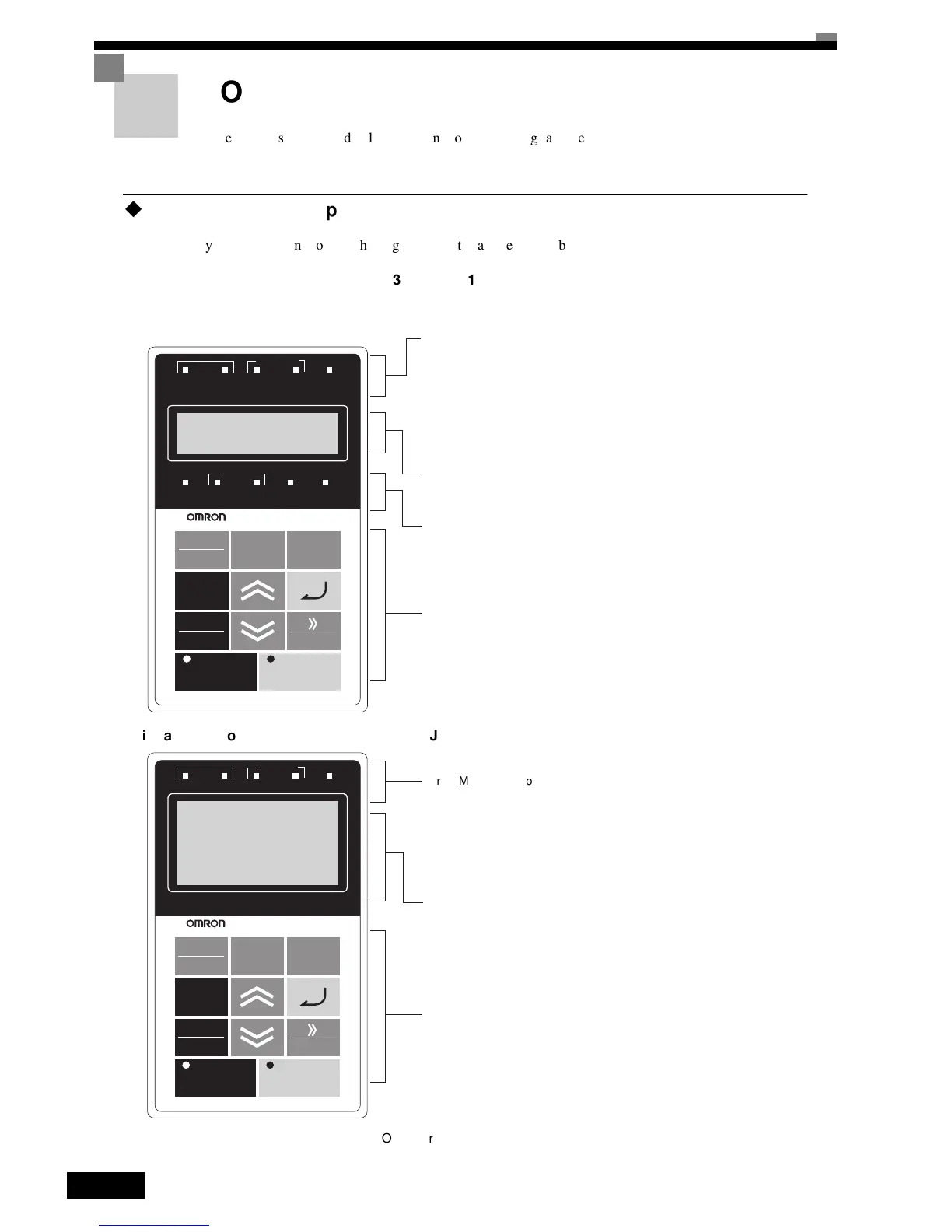2
Digital
Operator
This
section
describes
the
displays
and
functions
of
the
Digital
Operator.
K
KK
K Digital
Operator
Display
The
key
names
and
functions
of
the
Digital
Operator
are
described
below.
Fig 3.1 Digital Operator Component Names and Functions
FWD
DRIVE QUICK ADV VERIFY AUTO
TUNING
REV SEQ REF ALARM
DIGITAL OPERATOR PJVOP161
LOCAL
REMOTE
FWD
REV
MENU ESC
JOG
RUN STOP
RESET
DIGITAL OPERATOR PJVOP160
PRGM
REMOTE
FWD REV SEQ REF ALARM
REMOTE
LOCAL
REMOTE
FWD
REV
MENU ESC
JOG
RUN STOP
RESET
Drive Mode Indicators
FWD: Lit when there is a forward run command input.
REV: Lit when there is a reverse run command input.
SEQ: Lit when the run command from the control circuit ter-
minal is enabled.
REF: Lit when the frequency reference from control circuit
terminals A1 and A2 is enabled.
ALARM: Lit when an error or alarm has occurred.
Data Display
Displays monitor data, parameter numbers, and
settings (in five digits).
Mode Display
DRIVE: Lit in Drive Mode.
QUICK: Lit in Quick Programming Mode.
ADV: Lit in Advanced Programming Mode.
VERIFY: Lit in Verify Mode.
A. TUNE:Lit in Autotuning Mode.
Keys
Execute operations such as setting parameters,
monitoring, jogging, and autotuning.
Digital
Operator
with
LED
Display
(3G3IV-PJVOP161)
Digital
Operator
with
LCD
Display
(3G3IV-PJVOP160)
Drive Mode Indicators
FWD: Lit when there is a forward run command input.
REV: Lit when there is a reverse run command input.
SEQ: Lit when the run command from the control circuit ter-
minal is enabled.
REF: Lit when the frequency reference from control circuit
terminals A1 and A2 is enabled.
ALARM: Lit when an error or alarm has occurred.
Data Display
Displays monitor data, parameter numbers, and
settings.
Keys
Execute operations such as setting parameters,
monitoring, jogging, and autotuning.
