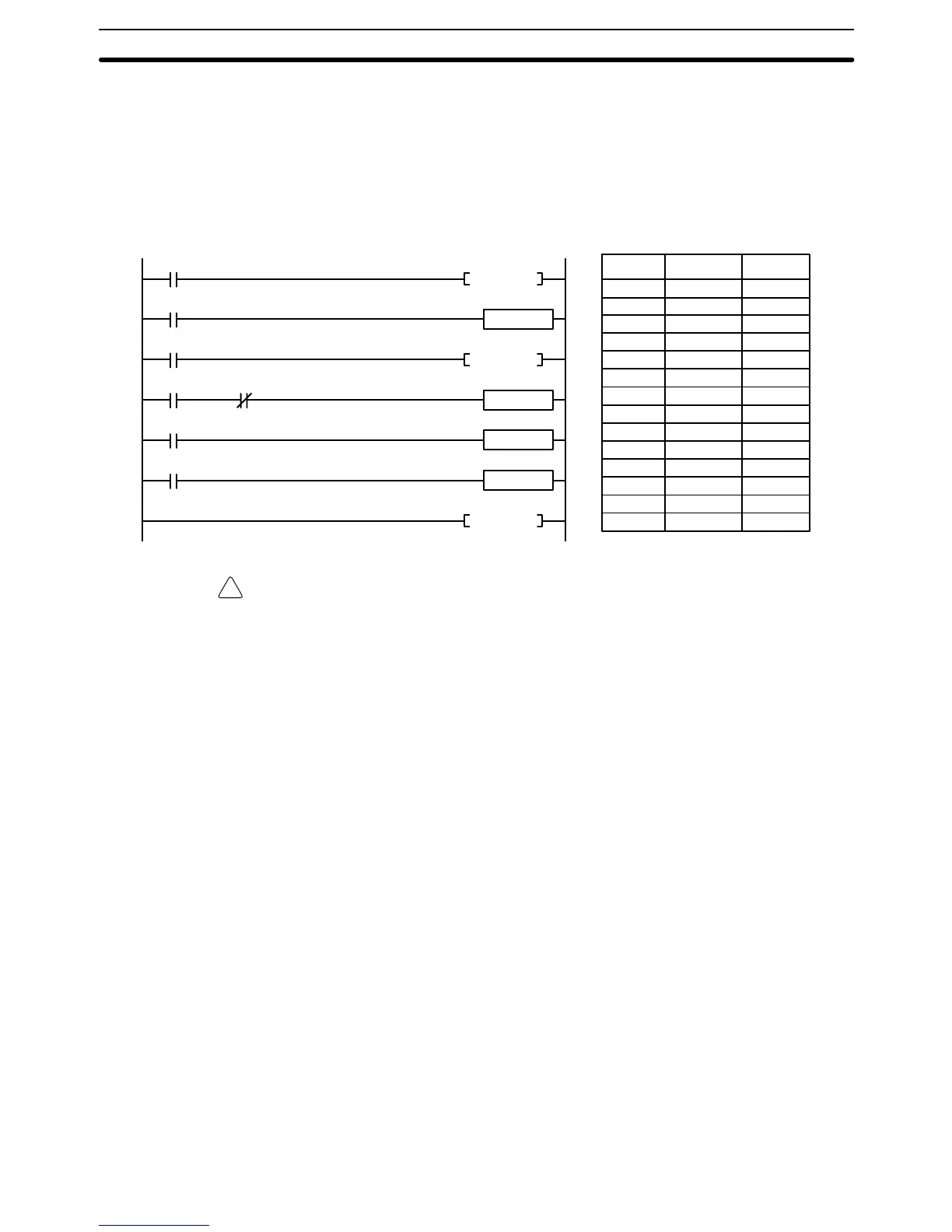!
93
The same jump number cannot be used in more than one JUMP END instruc-
tion. If you include more than one JUMP END instruction with the same jump
number, all JUMP instructions with that jump number will jump to the first JUMP
END instruction in the program with the same jump number. An exception to this
is when jump number 0000 is set for multiple usage in the PC Setup (see follow-
ing explanation and page 499). The same jump number can be used in more
than one JUMP instruction to jump to the same destination in the program. The
following example illustrates a program with two jumps to the same destination.
Instruction 1
Address Instruction
00000 LD 000000
00001 JMP(004) #0001
00002 LD 000001
00003 Instruction 1
00004 LD 000002
00005 JMP(004) #0001
00006 LD 000003
00007 AND NOT 000004
00008 Instruction 2
00009 LD 000005
00010 Instruction 3
00011 LD 000006
00012 Instruction 4
00013 JME(005) #0001
Operands
0000
04
0000
00
Instruction 2
Instruction 3
(004)
JMP #0001
(004)
JMP #0001
0000
01
0000
02
0000
03
0000
05
(005)
JME #0001
Instruction 4
0000
06
Caution Because instructions are not examined when jumps are made in the program,
differentiated outputs can remain ON for more than one cycle if programmed
within the area of the program that is jumped.
JUMP 0000 The PC Setup can be used to control the operation of jumps created using jump
number 0000. If multiple jumps with 0000 are disabled, jumps created with 0000
will operate as described above. If multiple jumps are enabled, any JMP 0000
instruction will jump to the next JME 0000 in the program (and not the first
JME 0000 in the program). When multiple jumps for 0000 are enabled, you can-
not overlap or nest the jumps, i.e., each JMP 0000 must be followed by a
JME 0000 before the next JMP 0000 in the program and each JME 0000 must
be followed by a JMP 0000 before the next JME 0000 in the program.
Note Version-2 CVM1 CPUs also support the CJP(221) and CJPN(222) jump instruc-
tions that can also be used to create jumps in programs. Refer to
Section 5
Instruction Set
for details.
4-7 Controlling Bit Status
There are instructions that can be used generally to control individual bit status.
These include the OUTPUT, OUTPUT NOT, DIFFERENTIATE UP, DIFFER-
ENTIATE DOWN, SET, RESET and KEEP instructions. All of these instructions
appear as the rightmost instruction in an instruction line and take a bit address
for an operand. Although details are provided in
5-7 Bit Control Instructions
,
these instructions (except for OUTPUT and OUTPUT NOT, which have already
been introduced) are described here because of their importance in most pro-
grams. Although these instructions are used to turn ON and OFF output bits in
the I/O Memory (i.e., to send or stop output signals to external devices), they are
also used to control the status of other bits in the I/O memory or in other data
areas.
Controlling Bit Status Section 4-7