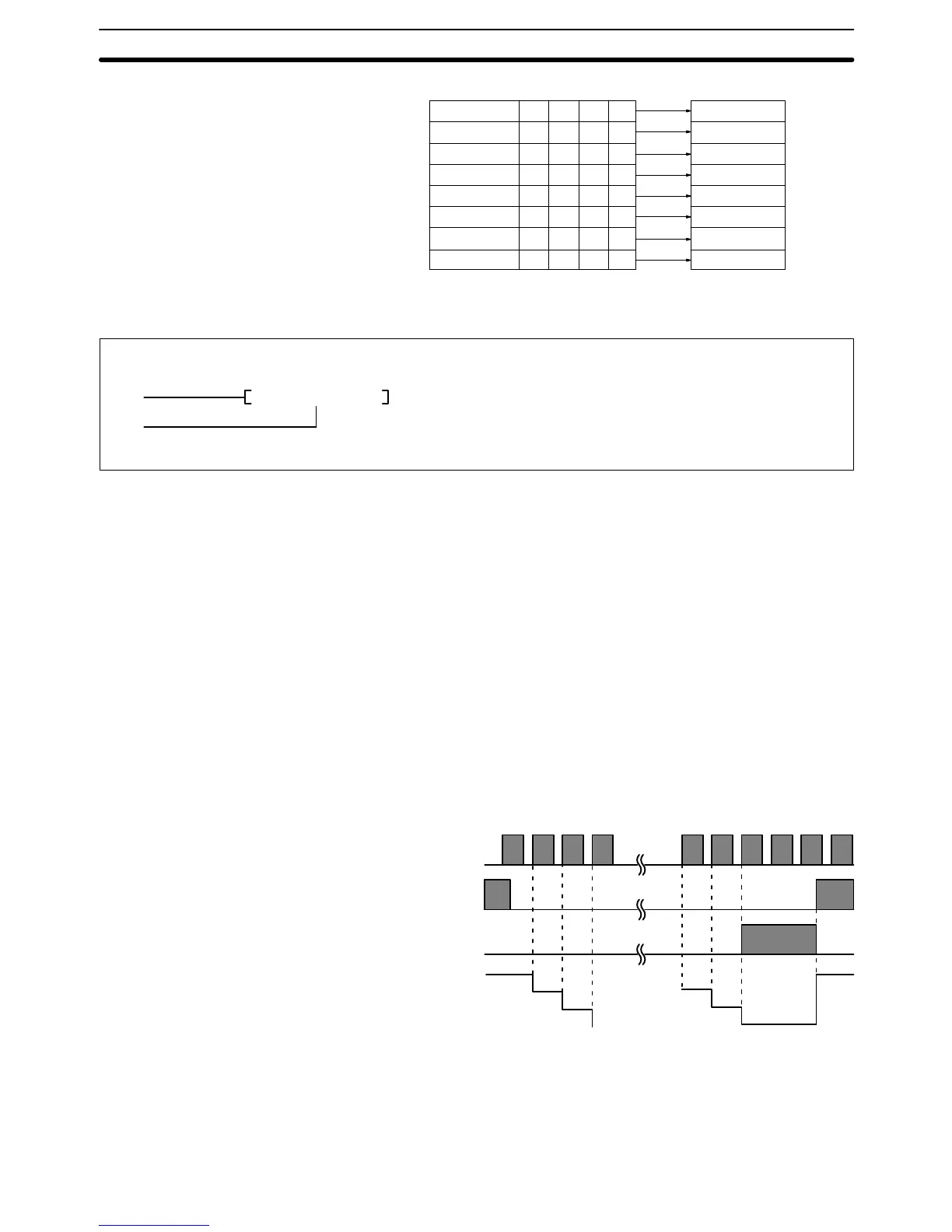153
S CIO 0002 0155 CIO 005000
S+1 CIO 0003 2506 CIO 005001
S+2 CIO 0004 1029 CIO 005002
S+3 CIO 0005 6047 CIO 005003
S+4 CIO 0006 4106 CIO 005004
S+5 CIO 0007 7910 CIO 005005
S+6 CIO 0008 1050 CIO 005006
S+7 CIO 0009 9800 CIO 005007
SVs Completion Flags
5-13-6 COUNTER: CNT
CNT N S
S: Set value CIO, G, A, T, C, #, DM, DR, IR
*Refer to page 141 for details on indirectly addressing
counters.
N: Counter number #
Operand Data AreasLadder Symbol
CP
R
Description CNT is used to count down from the SV when the execution condition on the
count pulse, CP, goes from OFF to ON, i.e., the present value (PV) will be de-
cremented by one whenever CNT is executed with an ON execution condition
for CP and the execution condition was OFF for the last execution. If the execu-
tion condition has not changed or has changed from ON to OFF, the PV of CNT
will not be changed. The Completion Flag for a counter is turned ON when the
PV reaches zero and will remain ON until the counter is reset.
CNT is reset with a reset input, R. When R goes from OFF to ON, the PV is reset
to the SV. The PV will not be decremented while R is ON. Counting down from
SV will begin again when R goes OFF. The PV for CNT will not be reset in inter-
locked program sections or by power interruptions.
The counter will not restarted after it has counted down to zero until it is reset by
turning ON R or executing CNR(236).
Changes in execution conditions, the Completion Flag, and the PV are illus-
trated below. PV line height is meant only to indicate changes in the PV and not
absolute values.
Execution condition
on count pulse (CP)
Execution condition
on reset (R)
ON
OFF
ON
OFF
Completion Flag
ON
OFF
PV
SV
SV – 1
SV – 2
0002
0001
0000
SV
When inputting CNT using ladder diagrams, first input the count pulse (CP), then
the CNT instruction, and then the reset input (R). When using mnemonics, first
input the count pulse, then the reset input, and then the CNT instruction.
Precautions SV must be BCD between 0000 and 9999.
Timer and Counter Instructions Section 5-13