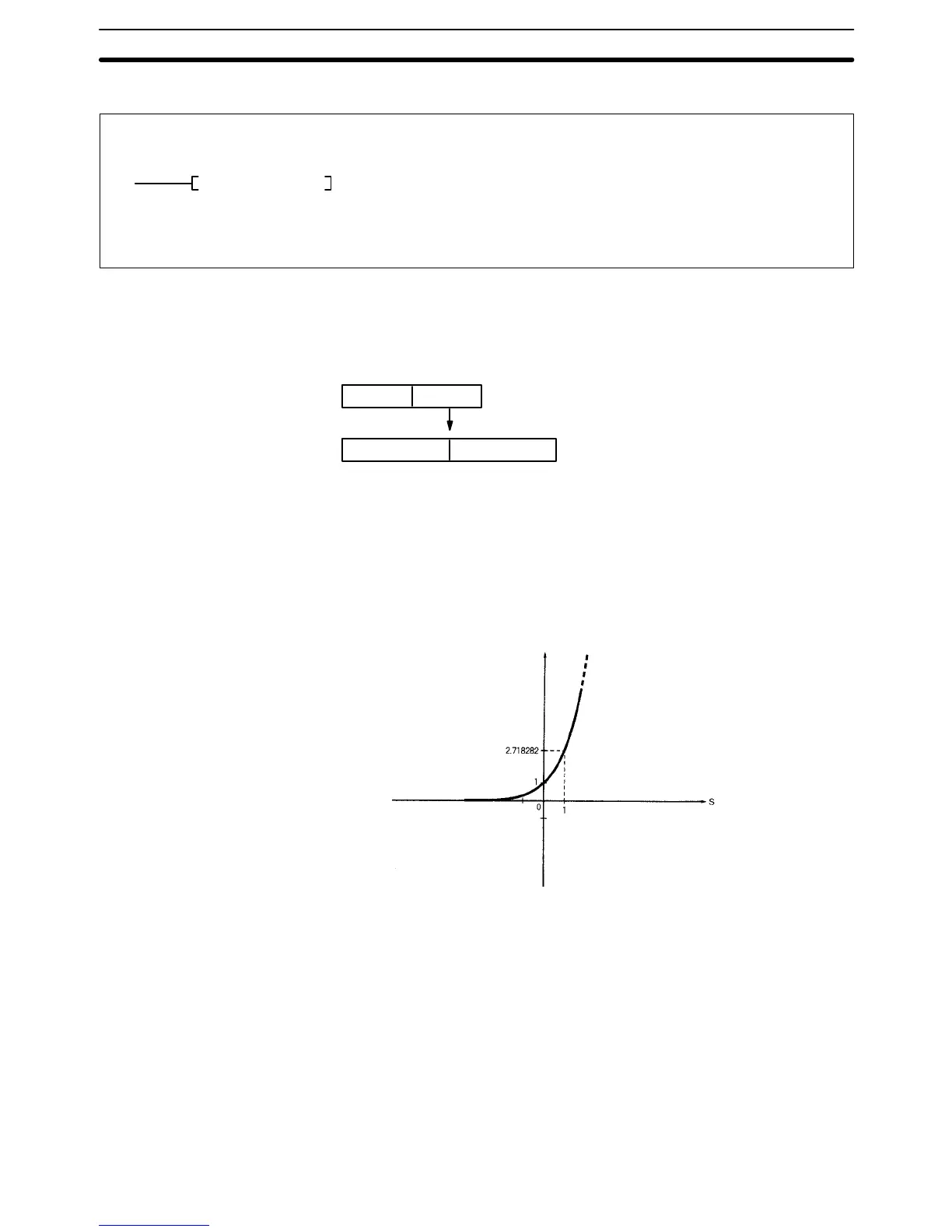312
5-21-18 EXPONENT: EXP(467)
(467)
EXP S R
Ladder Symbol
Variations
↑EXP(467)
Operand Data Areas
S: First source word CIO, G, A, T, C, #, DM
R: First result word CIO, G, A, DM
When the execution condition OFF, EXP(467) is not executed. When the execu-
tion condition is ON, EXP(467) computes the exponent for the 32-floating-point
content of S and S+1, and places the result in R and R+1. The operation is
executed with 2.718282 taken as the base (e).
R+1 R
S Source (floating-point data, 32 bits)
S+1
Result (exponent, floating-point data, 32 bits)
e
If the absolute value of the result is greater than the maximum value that can be
expressed for floating-point data, the Overflow Flag (A50009) will turn ON and
the result will be output as ±.
If the absolute value of the result is less than the minimum value that can be ex-
pressed for floating-point data, the Underflow Flag (A50010) will turn ON and the
result will be output as 0.
Relation Between Input Data and Result
S: Input data
R: Result
R
Precautions S and S+1must be floating-point data.
Note Refer to page 115 for general precautions on operand data areas.
Flags ER (A50003): S and S+1is not floating-point data.
The content of a*DM word is not BCD when set for BCD.
EQ (A50006): The exponent and mantissa of the result are 0.
N (A50008): OFF when the computation is executed.
OF (A50009): The absolute value of the result is greater than the maximum
value that can be expressed for floating-point data.
UF (A50010): Absolute value of the result is less than the minimum value
that can be expressed for floating-point data.
Description
(CVM1 V2)
Floating-point Math Instructions
Section 5-21