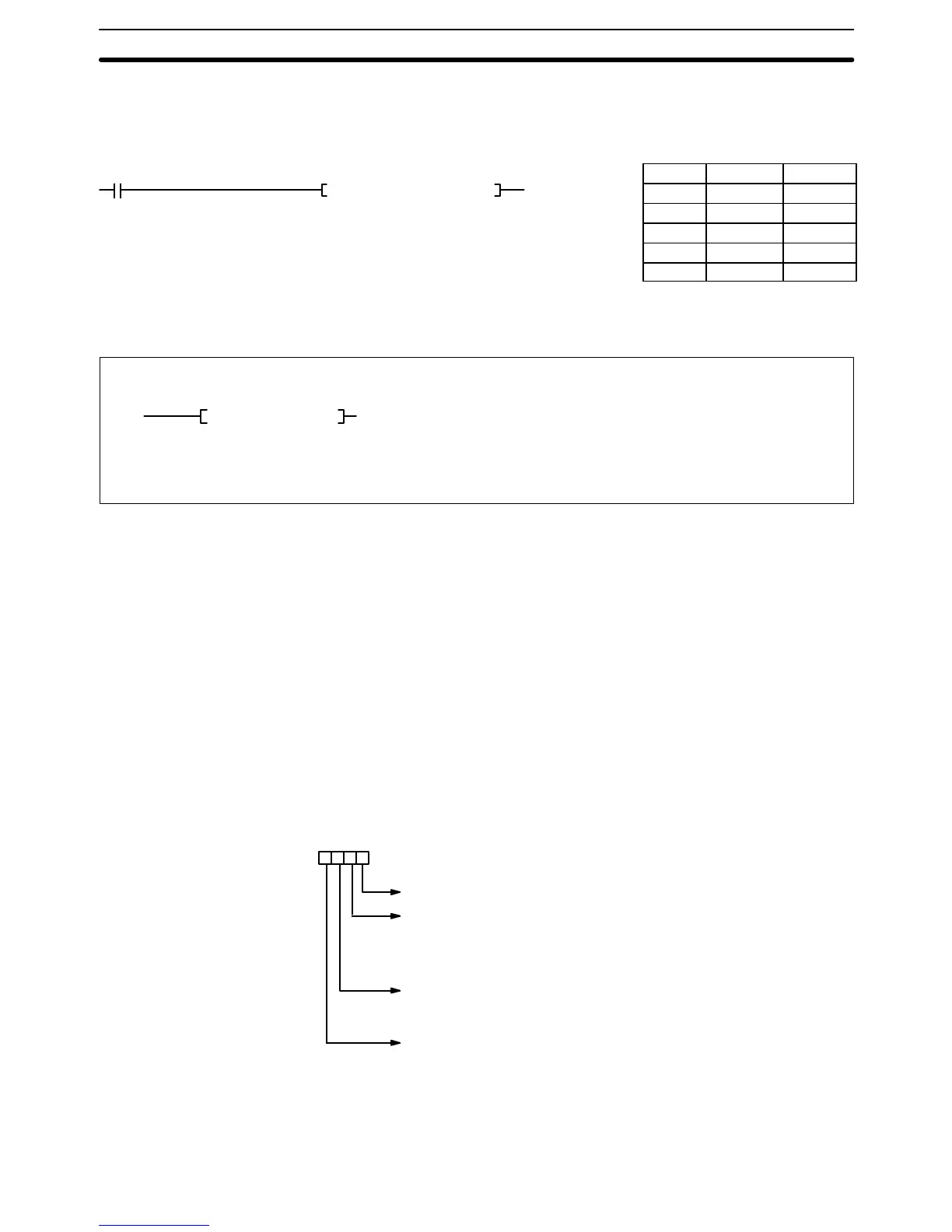0000
00
(116)
COLM D00005 D00010 #0008
239
Example When CIO 000000 is ON in the following example, the status of bits 00 to 15 in
D00005 are copied consecutively to bits number 08 of D00010 through D00025,
with the status of bit 00 being transferred to bit 08 of D00010.
Address Instruction Operands
00000 LD 000000
00001 COLM(116)
D00005
D00010
#0008
5-17-15 ASCII TO HEX: HEX(117)
(117)
HEX S Di D
Ladder Symbol
Variations
↑HEX(117)
Operand Data Areas
S: First source word CIO, G, A, T, C, DM
Di: Digit designator CIO, G, A, T, C, #, DM, DR, IR
D: Destination word CIO, G, A, DM
Description When the execution condition is OFF, HEX(117) is not executed. When the
execution condition is ON, HEX(117) converts the data in specified source
words from ASCII to hexadecimal data, and outputs the results to a specified
destination word.
The ASCII range that can be converted is the numerals 0 through 9 ($30 through
$39) and the capital letters A through F ($41 through $46).
If an attempt is made to convert other data, the Error Flag will turn ON and the
instruction will not be executed.
The digit designator, Di, specifies the first digit to receive the converted data, the
number of digits to be converted, the first ASCII data to be converted, and the
parity (see below).
Digit Designator
Specifies the first digit to receive converted data (0 to 3)
Number of digits to be converted (0 to 3)
0: 1 digit
1: 2 digits
2: 3 digits
3: 4 digits
First ASCII data to be converted.
0: Rightmost 8 bits
1: Leftmost 8 bits
Parity 0: None
1: Even
2: Odd
Digit number: 3210
Data in the destination word (D) will not be changed except for the digits that are
converted to hexadecimal.
(CVM1 V2)
Conversion Instructions Section 5-17