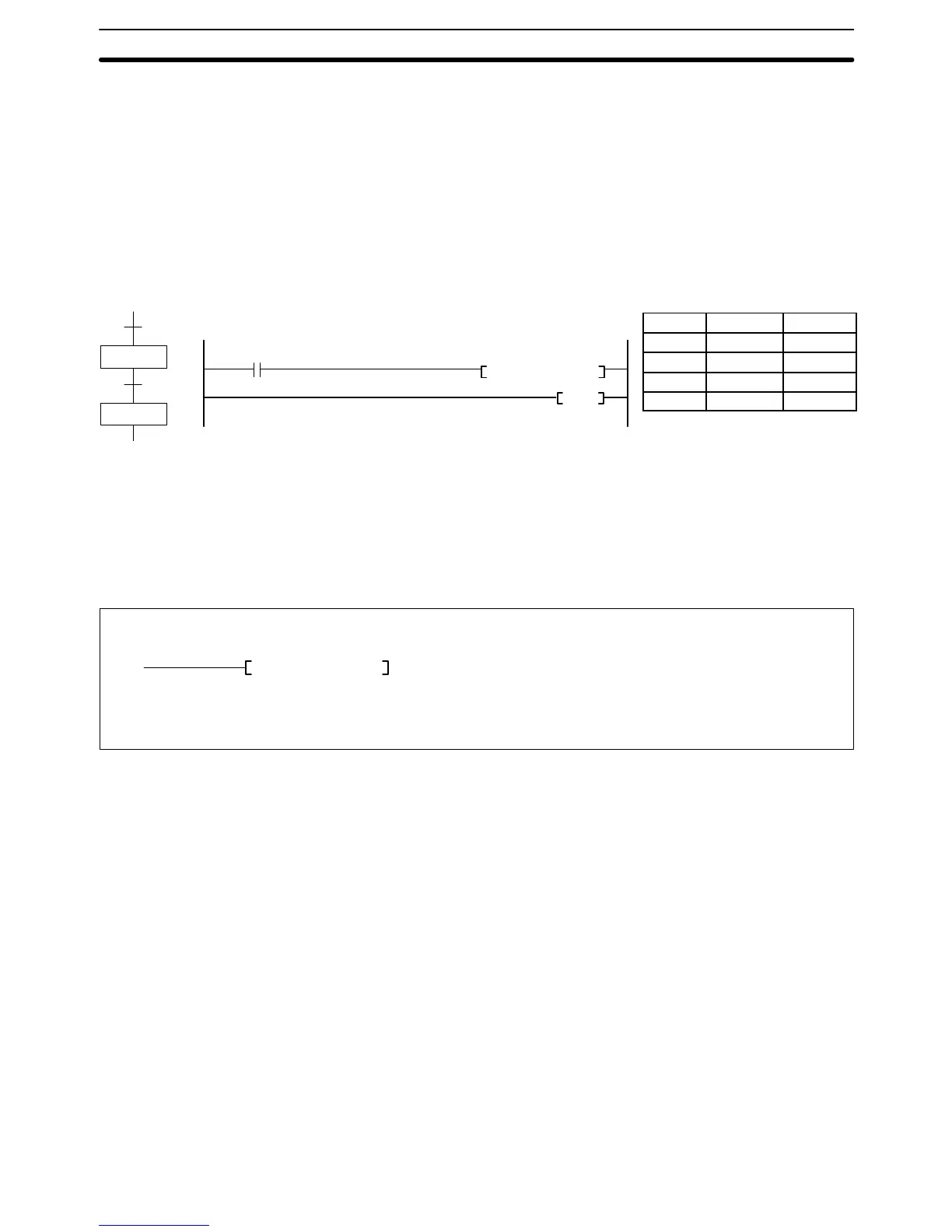(123)
TCNT 0100 #0015
(001)
END
ST0010
TN0020
ST0020
TN0010
A500
13
Always ON
435
Flags ER (A50003): ON when the content of N is not a counter number.
ON when the content of S is not BCD data.
On when the content of *DM or *EM word is not BCD.
Example When the program for TN0020 is executed for the first time, counter C0100 will
be started. After that, the transition program will be counted each time it is
executed. As a result, the Completion Flag for C0100 will turn ON when the pro-
gram has been executed 1 + 15 times, turning ON the Transition Flag for
TN0020. From the 17th execution onwards, C0100 and the Transition Flag will
remain ON until reset in a following execution cycle.
Address Instruction Operands
00000 LD A50013
00001 TCNT(123) 0100
#0015
00002 END(001)
Note Here, CNR(236) would be used in the ST0010 action block to reset counter
C0100 with A50015 (First Cycle Flag).
5-37-9 READ STEP TIMER: TSR(124)
(124)
TSR N D
D: Destination CIO, G, A, T, C, DM, DR, IR
N: Step number CIO, G, A, T, C, #, DM, DR, IR
Operand Data AreasLadder Symbol
Variations
j TSR(124)
Description When the execution condition is OFF, TSR(124) is not executed. When the
execution condition is ON, TSR(124) reads the present value (PV) of the step
timer for the specified step and stores it as a binary value in the word designated
in D. When executed with an OFF execution condition, TSR(124) does nothing.
Step Timers Step timers time SFC steps and are used for operations such as measuring AQ
timing when the AQ uses a set value to control action execution. Each step has
its own step timer. Step timers are incremental timers that are reset and begin
counting when the step becomes active, and which retain the present value
when the step becomes inactive. If, however, the actions in the step continue to
be executed (e.g., for S-group AQs), the step timer continues operating until all
execution has been completed.
The PC can be set so that step timers operate in increments of either 0.1 second
or 1 second. The increment is set in the PC system settings. The default setting
is 0.1 second. Step timers can count up to 6553.5 s (when the unit is 0.1 s) or
65,535 s (when the unit is 1 s). The step timer retains the maximum value if the
present value goes beyond the timeable range.
Step timer values are stored and handled as binary data.
SFC Control Instructions Section 5-37