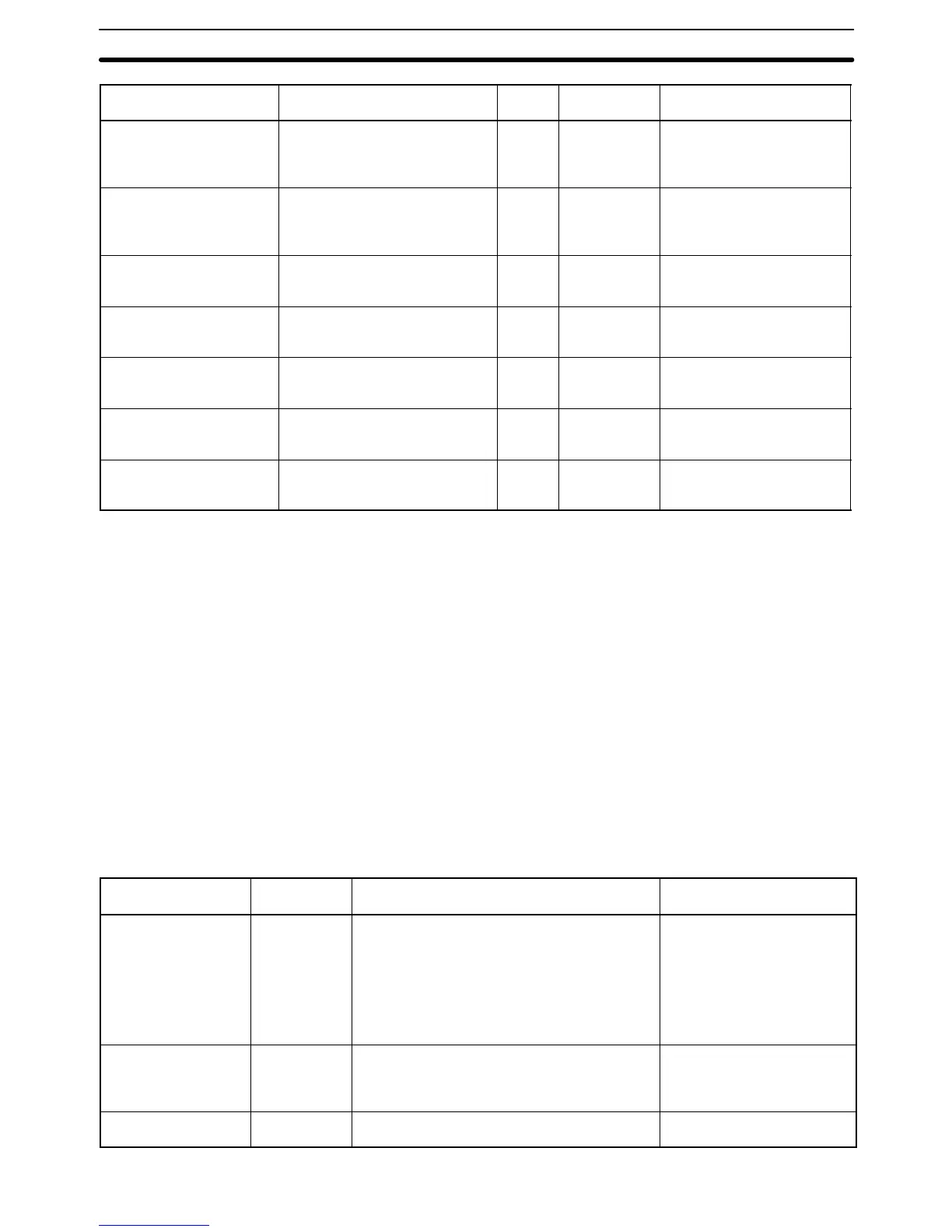506
Error Possible remedyError code
(A400)
Flag(s)Probable cause
I/O table error Unit has been removed making
I/O table incorrect.
A40209 00E7 Check the I/O table from the
CVSS/SSS and either
connect Dummy I/O Units or
correct the I/O table.
CPU Bus Unit error A parity error has occurred in the
transfer of data between the
CPU and a CPU Bus Unit or in
the CPU Bus Link.
A40207 0200 to 0215
or 0231
1
Check the errant Unit.
SYSMAC BUS/2 error An error has occurred between a
Master and Slave Rack.
A40206 00B0 to 00B3
(Masters
#0 to #3.)
2
Verify that the Slave Rack is
operating properly, and
check the transmission line.
SYSMAC BUS error An error has occurred between a
Master and Slave Rack.
A40205 00A0 to 00A7
(Masters
#0 to #7.)
3
Verify that the Slave Rack is
operating properly, and
check the transmission line.
Battery error CPU or Memory Card backup
battery is missing or its voltage
has dropped.
A40204 00F7 Check battery and replace if
necessary.
4
CPU Bus Unit setting error The registered CPU Bus Unit
number doesn’t agree with the
registered unit number.
A40203 0400 to 0415
or 0431
5
Check the errant Unit.
Momentary power
interruption
A momentary power interruption
can be set as an non-fatal error
in the PC Setup.
A40202 0002 Check the power supply
voltage and lines.
Note 1. Error codes 0200 to 0215 indicate CPU Bus Units #00 to #15, respectively,
while 0231 indicates a CPU bus link error. Also, A422 contains the errant
Unit’s number, and A42315 is turned ON to indicate a CPU bus link error.
2. A424 contains the unit number of the Master involved, and A480 to A499
contain the unit number of the Slave involved.
3. A425 contains the unit number of the Master involved, and A470 to A477
contain the unit number of the Slave involved.
4. A42615 is turned ON to indicate a battery error, and A42614 is turned ON to
indicate a Memory Card battery error.
5. Error codes 0400 to 0415 indicate CPU Bus Units #00 to #15, respectively,
while 0431 indicates a CPU Bus Link error. Also, A427 contains the errant
Unit’s number.
The following table describes SFC non-fatal errors. When an SFC non-fatal er-
ror occurs, the SFC Non-fatal Error Flag (A40211) is turned ON, and the error
code is output to A418.
Error Error code
(A418)
Probable cause Possible remedy
Overlapping action
execution
0001 The program attempted to execute the same
action from more than one step at the same
time.
Check the program. If you
wish, you can make a PC
system setting so that
overlapping action execution
will not generate an error.
With the default setting, this
non-fatal SFC error is
generated.
S-group AQ overuse
(Note)
0002 The program attempted to simultaneously
execute 128 or more actions with S-group AQs.
Any actions that exceed the maximum
allowable 127 will not be executed.
Check the program. S-group
AQs include S, SL, SD, and
DS.
Overlapping S-group
AQ execution (Note)
0003 The program attempted multiple execution of
the same action having an S-group AQ.
Check the program.
SFC Non-fatal Errors
Error Messages Section 8-4