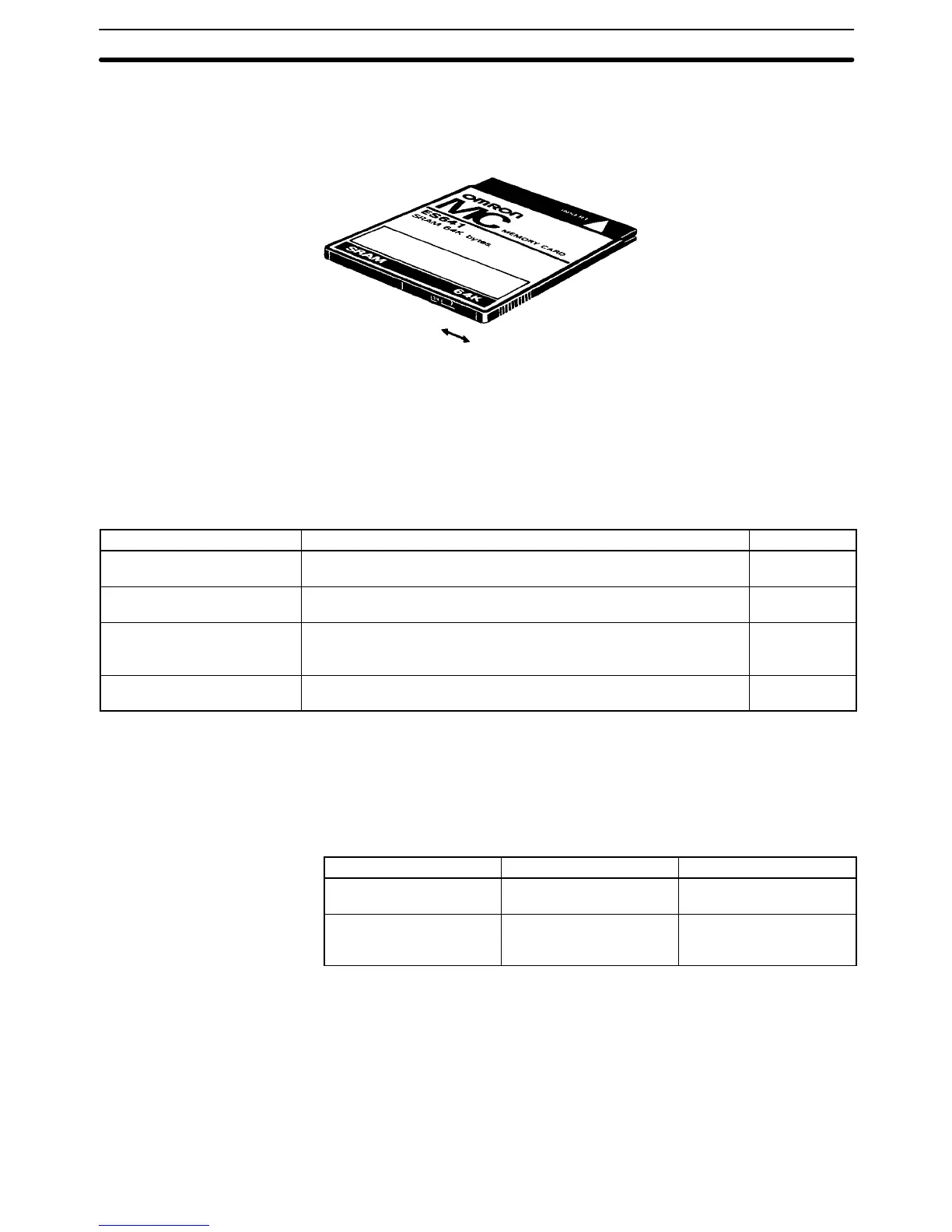28
Memory Card Writer Operation Manual
for details. Set the drive name to “0”
when accessing a Memory Card.
The RAM and EEPROM cards have a write-protect switch, as shown in the dia-
gram below. Turn this switch to OFF when writing to or erasing the Memory Card.
ON
OFF
The three methods of reading and writing Memory Card files are listed below.
1, 2, 3...
1. Reading and writing can be performed as an online operation with a Periph-
eral Device, e.g., the CVSS/SSS.
2. Reading and writing can be performed by a command from a host computer.
3. Reading and writing can be performed by instructions in the ladder diagram
program. The four instructions are described in the following table. Refer to
Section 5 Instruction Set
for details.
Instruction Function Filename
FILR(180)
(READ DATA FILE)
Reads the specified data file from the Memory Card and writes it to a
specified data area.
filename
.IOM
FILW(181)
(WRITE DATA FILE)
Reads a specified amount of data file from a specified data area and
writes it to (or creates) the specified data file in the Memory Card.
filename
.IOM
FILP(182)
(READ PROGRAM FILE)
Reads the specified ladder program file (either one action program or
one transition program if SFC programming is being used) from the
Memory Card and writes it in Program Memory.
filename
.LDP
FLSP(183)
(CHANGE STEP PROGRAM)
Reads the specified SFC program file (one step) from the Memory
Card and writes it in Program Memory.
filename
.SFC
4. Reading and writing can be performed by using the simplified backup func-
tion. Refer to
1-13-4 Upgraded Specifications
for details.
2-4 Data Memory and Expansion Data Memory Unit
The size of the Data Memory Area for the CV-series PCs is shown in the follow-
ing table.
PC DM Area capacity Addresses
CV500 or
CVM1-CPU01-EV2
8K words D00000 to D08191
CV1000, CV2000,
CVM1-CPU11-EV2 or
CVM1-CPU21-EV2
24K words D00000 to D24575
If the above capacities are insufficient, an Expansion Data Memory Unit can be
added to create an EM (Expansion Data Memory) Area with the CV1000,
CV2000, or CVM1-CPU21-EV2. This Unit must be purchased separately as an
option and is not available for other PCs. The EM Area operates the same as the
DM Area, but the EM Area memory is contained in the EM Unit, while DM Area
memory is internal.
EM Area memory is divided into banks of 32K words each. Words E00000 to
E32765 of the current bank can be accessed. The current bank number is con-
tained in the least significant digit of A511. A511 is in a read-only area, but the
Data Memory and Expansion Data Memory Unit Section 2-4