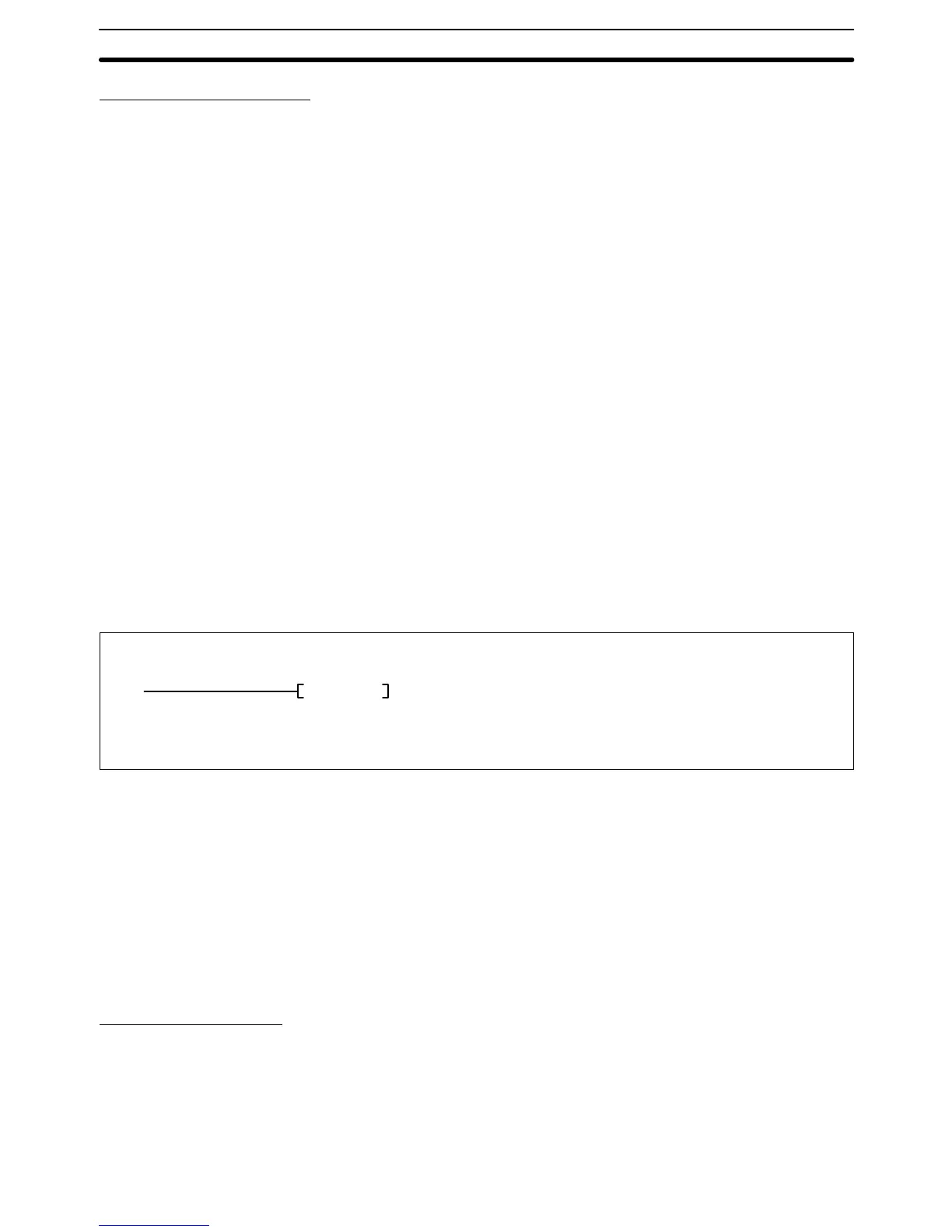428
Subchart Dummy Steps
The specific results of executing SA(210) for steps in each step status are de-
scribed below for dummy steps controlling subcharts.
Execute SA(210) does not change the subchart dummy step itself. All the steps in a sub-
chart that are active when SA(210) is executed go to execute status. The output
status that was in effect at the time the status was changed from execute to
pause or halt will be continued, and execution will begin from the action at the top
of the step.
Pause Changes the subchart dummy step and the steps in the subchart that are in
pause status to execute status. The output status that was in effect at the time
the status was changed from execute to pause will be continued, and execution
will begin from the top.
Halt Changes the subchart dummy step, and the steps in the subchart that are in halt
status, to execute status. The output status that was in effect at the time the sta-
tus was changed from execute to halt will be continued, and execution will begin
from the top.
Inactive Changes the subchart dummy step, and the steps in the subchart that are inac-
tive, to execute status. SA(210) also places the designated subchart entry step
in execute status, and starts operation from the top action. The step timer will
begin.
Flags ER (A50003): Turns ON when the step designated by N
1
is undefined.
Turns ON when the subchart designated by N
2
is undefined.
Turns ON when the subchart designated by N
2
is not being
executed.
5-37-2 PAUSE STEP: SP(211)
(211)
SP N
N: Step number ST
Operand Data AreaLadder Symbol
Variations
j SP(211)
Description When the execution condition is OFF, SP(211) is not executed. When the execu-
tion condition is ON, SP(211) changes the status of a step or subchart from
execute to pause. To designate a subchart, designate the step number of the
dummy step calling the subchart as the step number, N
In pause status, the execution of actions with N, P, L, and D action qualifiers is
stopped, but the present values of TIM and TIMH instructions that have been
started continue to operate. The present values of other timers and counters, as
well as other outputs, are maintained. Step timers continue to operate, so be
careful when using L and D action qualifiers.
Note SP(211) cannot be executed for steps in an interrupt program.
Normal Steps Status
The specific results of executing SP(211) for steps in each step status are de-
scribed below for normal steps inside or outside of subcharts.
Execute Changes step status from execute to pause. Execution of actions will be paused,
but output status will be maintained and the step timer will continue. When
SP(211) is executed on a step in a subchart, execution of the actions in that step
will be paused beginning with the next execution cycle.
SFC Control Instructions Section 5-37