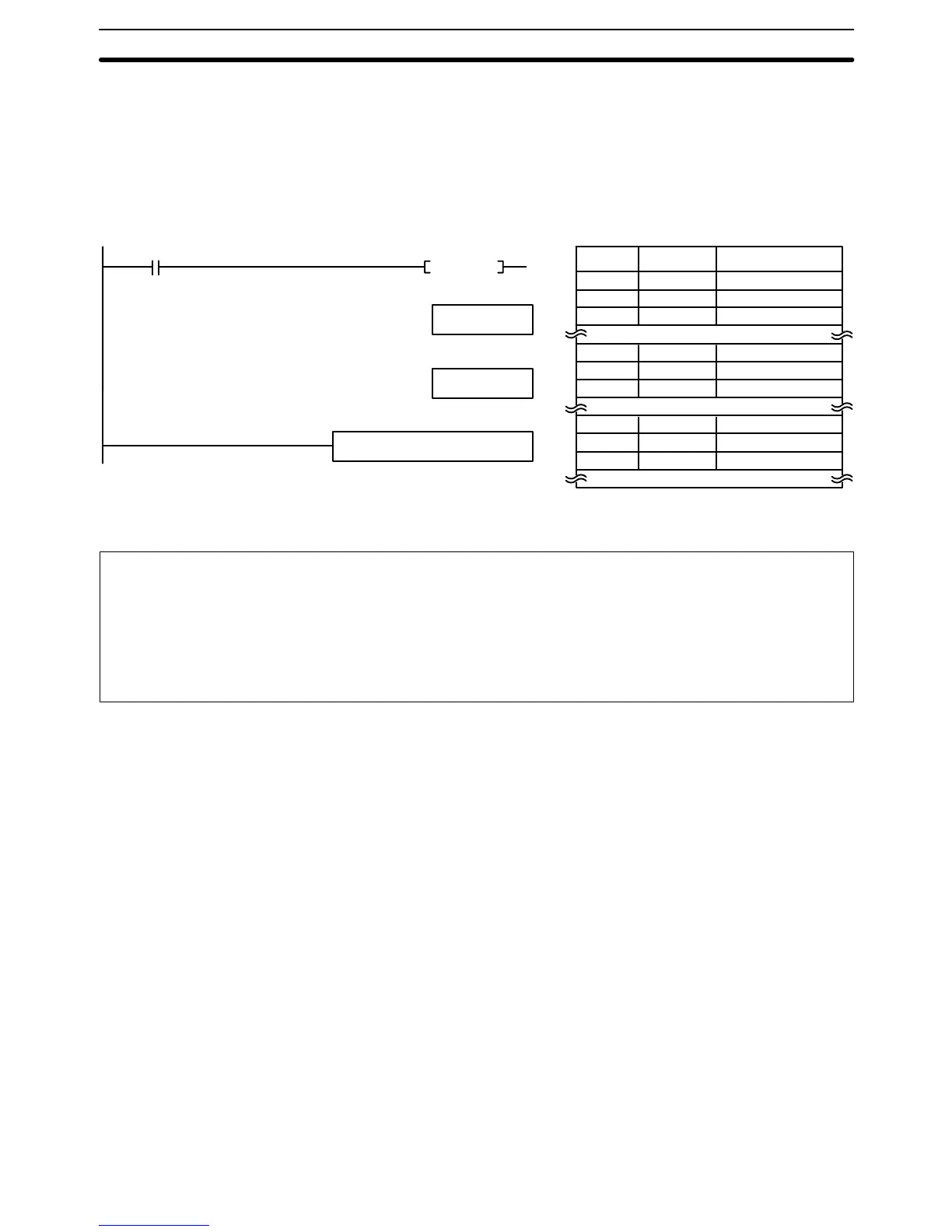445
When using EXIT<006> without an bit operand, the instructions used to create
the execution condition for EXIT<006> must begin with LD.
When CIO 000000 is OFF, the block program is executed as normal. If
CIO 000001 turns ON, however, A is executed and then B is skipped and
program control jumps to BEND<001>. Section B of the program will contin-
ue to be skipped until CIO 000001 turns OFF again.
EXIT<006> 000001
A
B
BEND<001>
C
Address Instruction Operands
000000 LD 000000
000001 BPRG(250) 00
A
000100 EXIT<006> 000001
B
000200 BEND<001>
C
(250)
BPRG 00
0000
00
5-38-6 Loop Control–LOOP<009>/LEND<010>
B: Bit CIO, G, A, T/C
Operand Data AreaLadder Symbol
LOOP<009>
LEND<010>
LEND<010> B
LEND<010> NOT B
LOOP<009> and LEND<010> are used to create a loop that is repeatedly
executed until the LOOP END condition becomes YES. LOOP<009> desig-
nates the beginning of the loop program, and a LEND<010> or LEND<010>
NOT instruction specifies the end of the loop. When LEND<010> or
LEND<010> NOT is reached, program execution will loop back to the next
previous LOOP<009> an exit condition is attained.
A YES LOOP END condition is produced by an ON execution condition for
LEND<010> without an operand, by an ON bit for LEND<010> with an oper-
and bit, or by an OFF bit for LEND<010> NOT with an operand bit.
LD, possibly in combination with AND or OR, must be used to create an
execution condition for LEND<010> when used without an operand bit.
Note Execution inside a loop does not refresh I/O data. If I/O data must be re-
freshed during the loop, use IORF(184).
• Conditional block branching can be used within a loop, but the entire
branch operation must be within the loop.
Correct: Incorrect:
LOOP<009> LOOP<009>
IF<002> IF<002>
IF<002> IF<002>
Execution Flow Examples
Description
Precautions
(CVM1 V2)
Block Programming Instructions Section 5-38