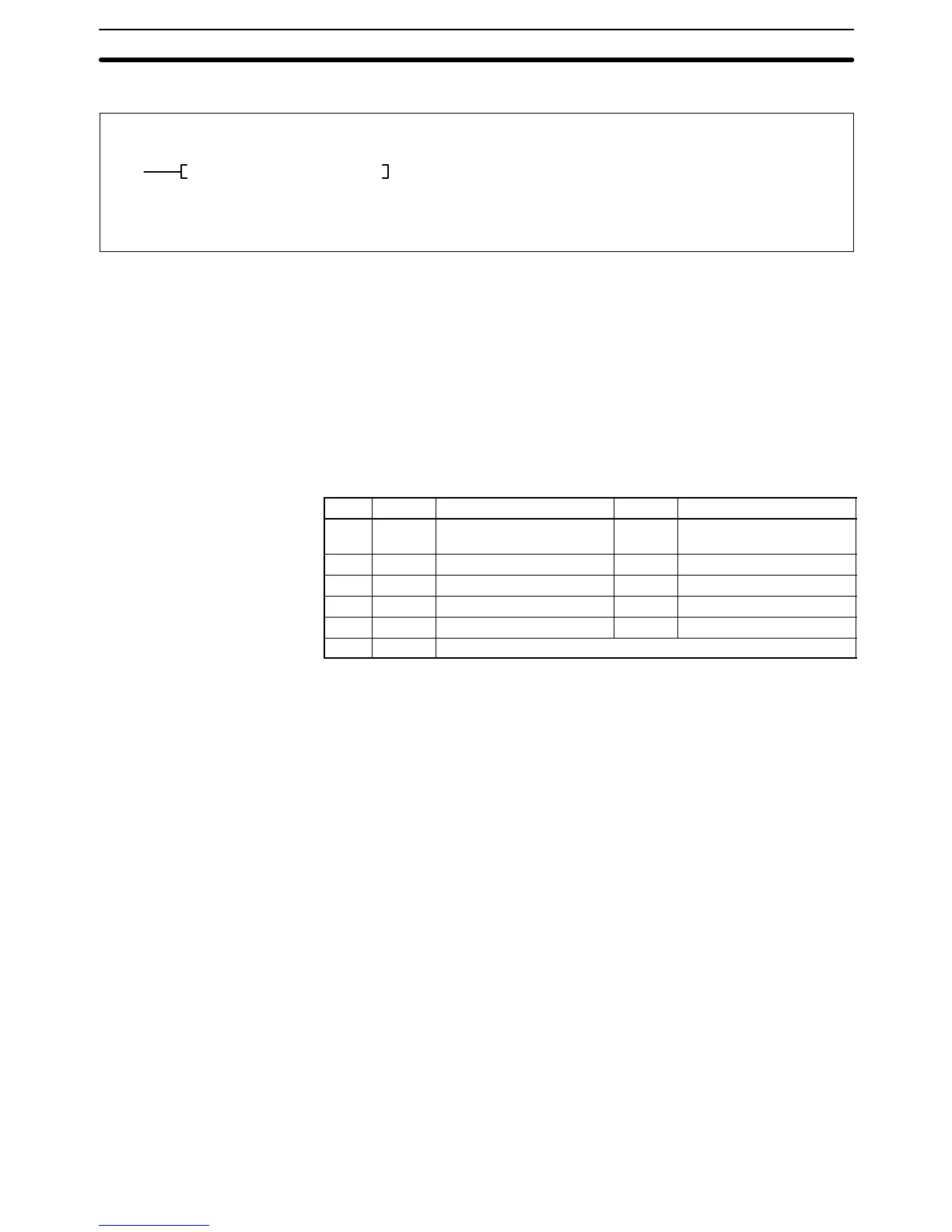398
5-34-2 WRITE DATA FILE: FILW(181)
Variations
j FILW(181)
(181)
FILW N S C
S: 1
st
source word CIO, G, A, T, C, DM
C: 1
st
control word CIO, G, A, T, C, DM
N: Words to transfer CIO, G, A, T, C, #, DM, DR, IR
Operand Data AreasLadder Symbol
When the execution condition is OFF, FILW(181) is not executed. When the ex-
ecution condition is ON, FILW(181) writes the data in S to S+N–1 to a Memory
Card data file (
FILENAME
.IOM) specified in C+1 to C+4. The data will replace
data in the file if C bit 07 (the Overwrite Bit) is ON, or be added to the end of the
file if C bit 07 is OFF.
The name of the file to which the data is written is specified by eight ASCII char-
acters in C+1 to C+4. Data will be written from the word indicated in C+5 if C bit
04 (the Offset Enable Bit) is ON. If the specified file name does not exist, a new
file by that name will be created; the data will be written from the beginning of the
file, regardless of the status of the Offset Enable bit. The following table shows
the function of bits in the control words.
Word Bit(s) Function Bit(s) Function
C 04 Offset Enable Bit (ON:
enabled, OFF: disabled)
07 Overwrite Bit (ON: replace
data, OFF: add data)
C+1 08 to 15 First character in name 00 to 07 Second character in name
C+2 08 to 15 Third character in name 00 to 07 Fourth character in file
C+3 08 to 15 Fifth character in name 00 to 07 Sixth character in file
C+4 08 to 15
Seventh character in name
00 to 07 Eighth character in file
C+5 00 to 15 Offset from beginning of file (0000 to 9999, BCD)
If the filename is less than 8 characters long, enter #20 to the bytes that aren’t
required. It is not necessary to input the filename extension “.IOM.”
When FILW(181) is executed, the CPU first checks whether the ER Flag
(A50003) is ON, then processes the data transfer and following instructions in
parallel, so check the Memory Card Write Flag (A34312) or the Memory Card
Instruction Flag (A34313) to verify that FILW(181) has been completed correctly.
The number of words to transfer (N) must be BCD.
If bit 04 of C is ON, C+5 must contain BCD.
Do not use the following filenames: AUX, CON, LST, PRN, NUL.
If N exceeds the number of words remaining in the file, data will be transferred
until the end of the file is reached, the remaining data will not be transferred and
no error will occur.
Write the execution condition for FILW(181) so that the instruction will not be
executed if the Memory Card Instruction Flag (A34313) is ON (when another
Memory Card instruction is being executed).
Note Refer to page 115 for general precautions on operand data areas.
Flags ER (A50003): N is not BCD.
Bit 04 of C is ON, but the content C+5 is not BCD.
Content of *DM word is not BCD when set for BCD.
A Memory Card is not mounted.
A34308: Turned ON and the data not written if the offset in C+5 is
larger than the file size.
Description
Precautions
Memory Card Instructions Section 5-34