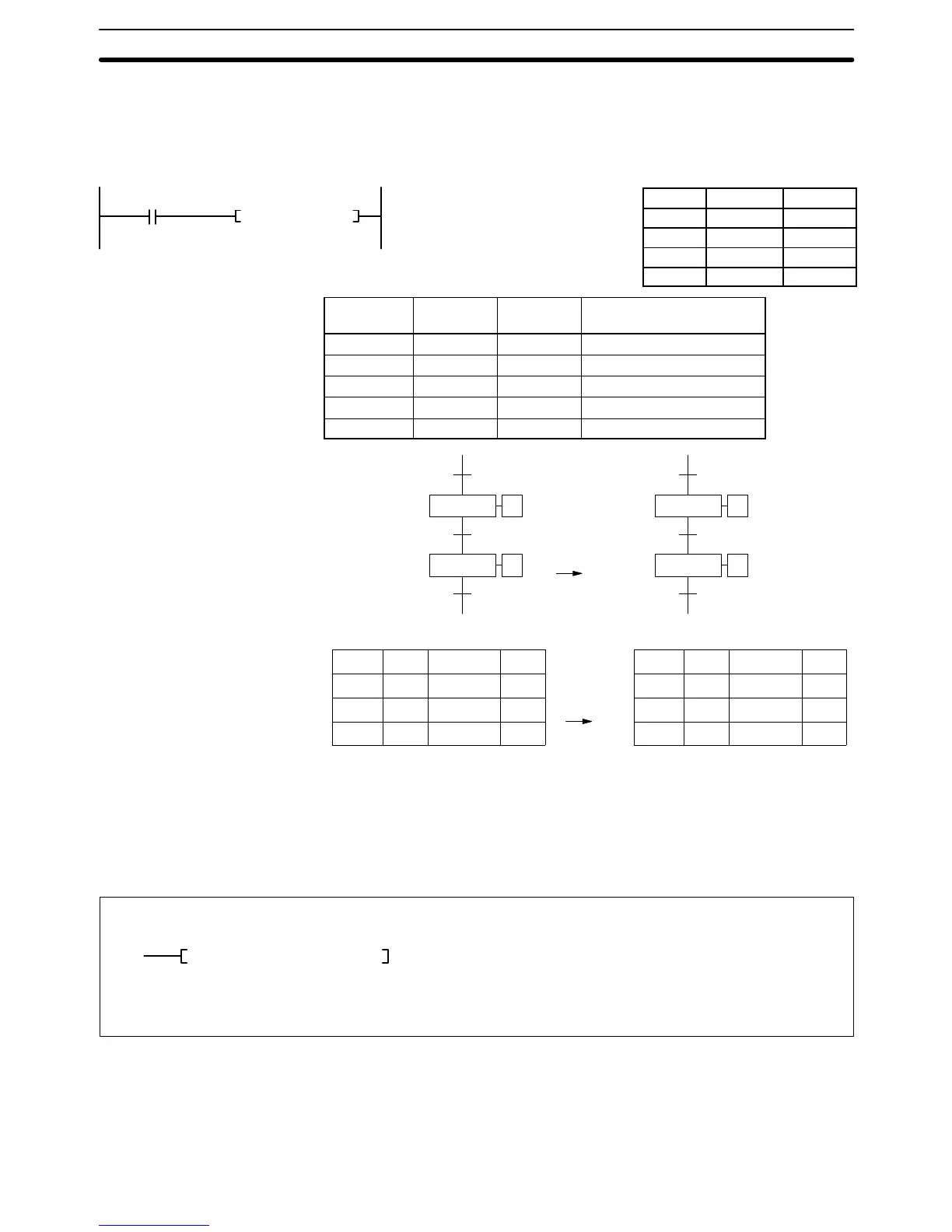0000
00
(183)
FLSP #0050 0500
404
Example When CIO 000000 is ON in the following example with the memory contents
shown, the contents of step 0050 will be overwritten with the contents of
ABCD.SFC. The structure of the SFC program will not change, but the contents
of the action block for step 0050 will be replaced with the contents of ABCD.SFC.
The extension “.SFC” is assumed and is not input.
Address Instruction Operands
00000 LD 000000
00001 FLSP(183)
#0050
0500
Word Leftmost
byte
Rightmost
byte
Meaning
CIO 0500 0 0 0 0 Indicates the Memory Card
CIO 0501 4 1 4 2 A B
CIO 0502 4 3 4 4 C D
CIO 0503 2 0 2 0 Indicates end of name
CIO 0504 2 0 2 0 Indicates end of name
ST0050 03
ST0060 07
ST0050 03
ST0060 07
ABCD.SFC
written into
step 0050.
Action Block for Step 0050 Action Block for Step 0050
AQ SV Action FV
ABCD.SFC
AQ SV Action FV
N AC 0300
.
S AC 0580
N AC 0320 N AC 0800
5-35 Special I/O Instructions
The Special I/O Instructions are used to write data to or read data from Special
I/O Units, such as an ASCII Unit. Refer to the operation manual of the Special I/O
Unit for details on the use and content of data transfers.
5-35-1 I/O READ: READ(190)
Variations
j READ(190)
(190)
READ N S D
S: Source word CIO
D: 1
st
destination word CIO, G, A, T, C, DM
N: Words to transfer CIO, G, A, T, C, #, DM, DR, IR
Operand Data AreasLadder Symbol
When the execution condition is OFF, READ(190) is not executed. When the
execution condition is ON, READ(190) reads data from the memory area of the
Special I/O Unit allocated word S and transfers it to D through D+N–1. N indi-
cates the number of words to be read. S indicates the rightmost (first) of the two
words allocated for the Special I/O Unit (i.e., the input word).
Description
Special I/O Instructions Section 5-35