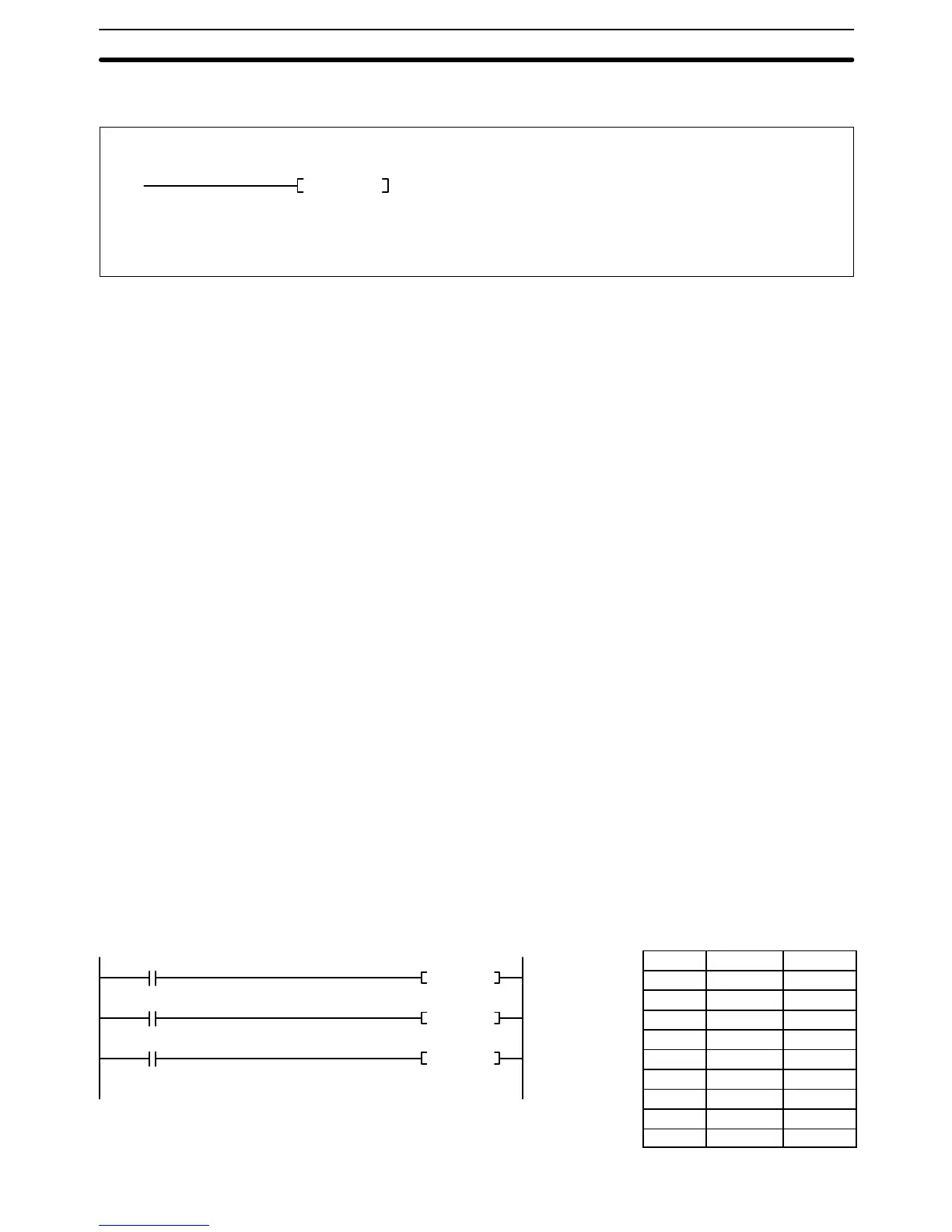(178)
WDT #0030
0000
00
(178)
WDT #3900
0000
01
(178)
WDT #0100
0000
02
361
5-27-3 MAXIMUM CYCLE TIME EXTEND: WDT(178)
(178)
WDT T
T: Timer value # (0000 to 3999)
Operand Data AreaLadder Symbol
Variations
j WDT(178)
Generally, the maximum cycle time is designated in the PC Setup, and if the
cycle time exceeds the designated value, a fatal error (Cycle Time Too Long) will
occur. WDT(178) allows you to extend the maximum cycle time during program
execution without changing the designate value in the PC Setup. WDT(178) is
useful when executing a process that requires a long cycle time to avoid causing
a fatal error.
Description When the execution condition is OFF, WDT(178) is not executed. When the exe-
cution condition is ON, WDT(178) extends the maximum cycle time by 10 ms
times T. The value is set by default to 1,000 ms unless changed in PC Setup.
Time extension = 10 ms x T.
Specify T in BCD between 0000 and 3999 (i.e., 0 to 39,990 ms).
WDT(178) can be programmed and executed as many times as desired and
each will extend the maximum cycle time by the specified amount until the value
is set to 40,000 ms. If WDT(178) is executed after the value has reached 40,000
ms, it will remain set to 40,000 ms.
Flags There are no flags affected by this instruction.
Example This example assumes that the maximum cycle time is set to 1,000 ms when
execution of the following instructions is started.
When CIO 000000 turns ON, the maximum cycle time will be extended by 300
ms to 1,300 ms.
When CIO 000001 turns ON, an attempt will be made to extend the maximum
cycle time by 39,000 ms, but doing so will exceed 40,000 ms, so the timer will be
set to 40,000 ms.
When CIO 000002 turns ON, the maximum cycle time will not be extended be-
cause it is already at 40,000 ms, where it will stay.
Address Instruction Operands
00000 LD 000000
00001 WDT(178)
#0030
00002 LD 000001
00003 WDT(178)
#3900
00004 LD 000002
00005 WDT(178)
#0100
(CVM1 V2)
Special Instructions Section 5-27