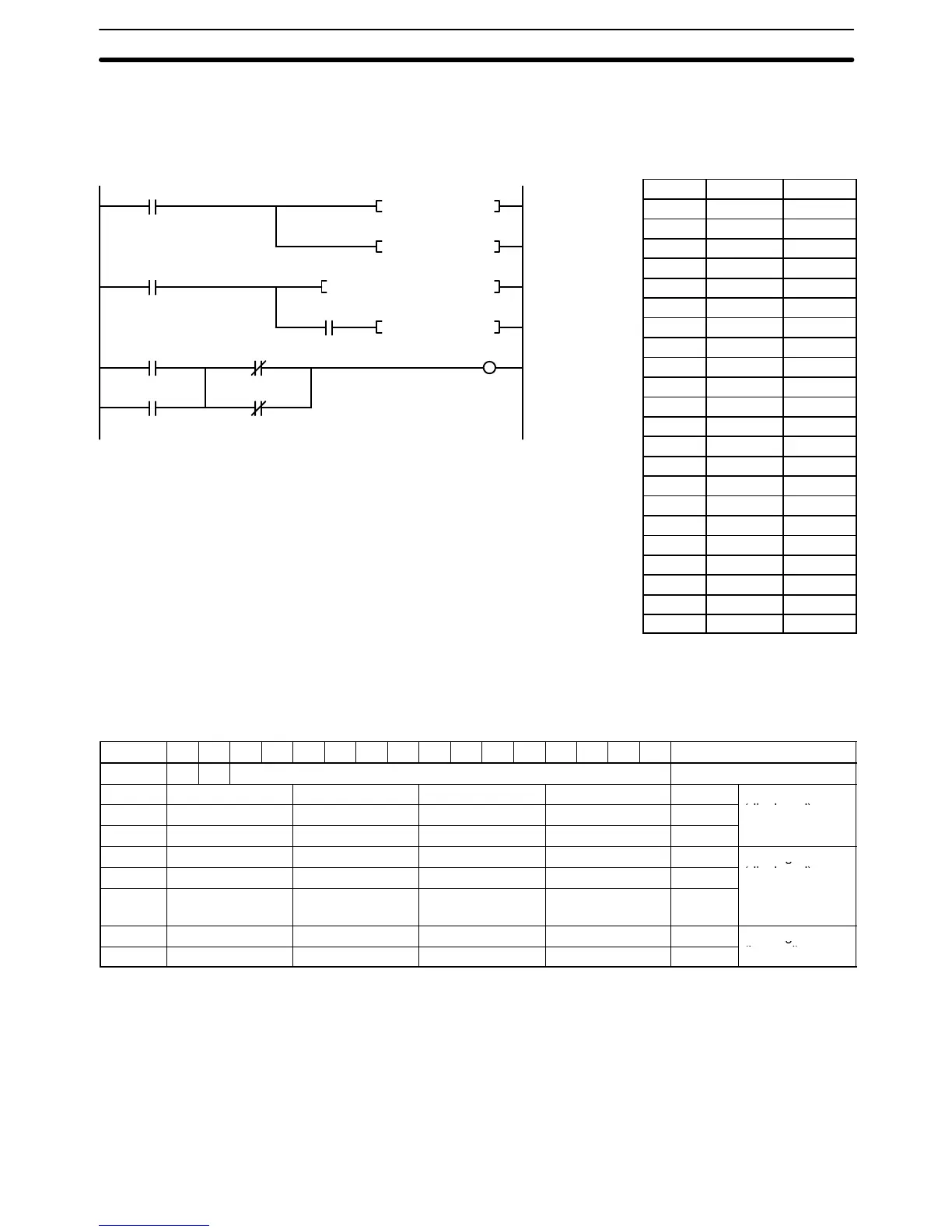(030)
MOV #454D D00105
A500
(177)
FPD #8010 #0150 D00100
0000
00200000
(030)
MOV #470D D00106
(030)
MOV 0005 D00200
A500
0000
0000
0000
15
00
01
02
03
04
04
00
First Scan Flag
CY
360
In the following example, it is assumed that CIO 000001 through CIO 000004 are
all ON, thus CIO 000003 is output as the address of the bit responsible for CIO
002000 not turning ON.
Address Instruction Operands
00000 LD A50015
00001 MOV(030)
#454D
D00105
00002 MOV(030)
#047D
D00106
00003 LD 000000
00004 FPD(177)
#8010
#0150
D00100
00005 AND A50004
00006 MOV(030)
0005
D00200
00007 LD 000001
00008 OR 000002
00009 LD NOT 000003
00010 OR NOT 000004
00011 AND LD
00012 OUT 002000
The contents of D00100 through D00108 would be as follows for the conditions
described above. This data would be displayed on the Peripheral Device as
“000003 – 1EMG.
Bit 15 14 13 12 11 10 09 08 07 06 05 04 03 02 01 00 Meaning
D00100 1 1 (Not used.) Bit information present, NC
D00101 3 0 3 0 “00”
Bit address
(ignored)
Flags ER (A50003): T is not BCD.
Content of *DM word is not BCD when set for BCD.
Control word data is incorrect.
CY (A50004): Time between the execution of FPD(177) and the execution
of a diagnostic output exceeds T.
Special Instructions Section 5-27