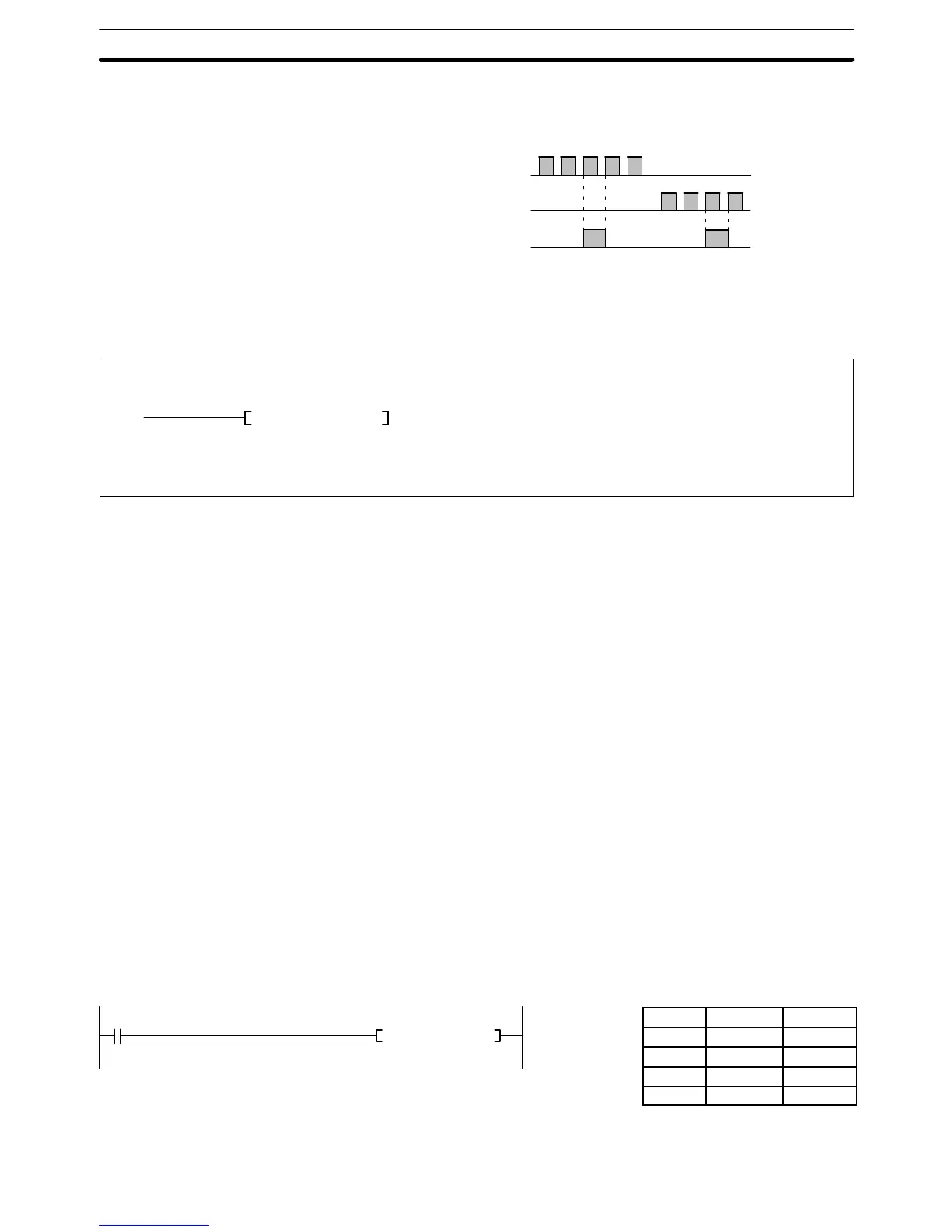0000
00
(236)
CNR T0001 T0005
158
The following diagram illustrates the operation of the Completion Flag (C0007)
when the content of CIO 0001 (i.e., the SV) is 5000.
4999 5000 0 1 2
1 0 5000 4999
CIO 00003
CIO 00004
Completion Flag
(C00007)
5-13-8 RESET TIMER/COUNTER: CNR(236)
(236)
CNR D
1
D
2
D
2
: Second Word CIO, G, A, T, C, DM
D
1
: First Word CIO, G, A, T, C, DM
Operand Data AreasLadder Symbol
Variations
jCNR(236)
Description When D
1
and D
2
are timer or counter numbers, CNR(236) resets the PV of tim-
ers from D
1
through D
2
without starting the timers or counters. PVs for TIM,
TIMH(015), CNT, and TCNT(123) are reset to the SV, while PVs for CNTR(012)
and TTIM(120) are reset to zero. TIML(121) and MTIM(122) timers cannot be
reset with CNR(236).
If only one timer or counter needs to be reset, that timer or counter number can
be entered alone. It is not necessary to enter both D
1
and D
2
.
If two or more timer or counter instructions are defined with the same timer or
counter number and have different SVs, the PV for that timer or counter number
will be reset to one or the other SV when CNR(236) is executed. The operation of
the timer or counter instruction will not be affected, however, because the correct
SV will be reset the next time that each timer or counter instruction is executed.
When D
1
and D
2
are addresses in a data area, CNR(236) sets the content of
words D
1
through D
2
to zero.
Precautions D
1
and D
2
must be in the same data area, and D
1
must be less than or equal to
D
2
. If D
1
D
2
, only D
1
will be reset.
Note: Refer to page 115 for general precautions on operand data areas.
Flags ER (A50003): Content of *DM word is not BCD when set for BCD.
Example The CNR(236) instruction in the example below resets timers T0001 to T0005 to
their SV whenever CIO 000000 turns ON.
Address Instruction Operands
00000 LD 000000
00001 CNR(236)
T0001
T0005
Timer and Counter Instructions Section 5-13