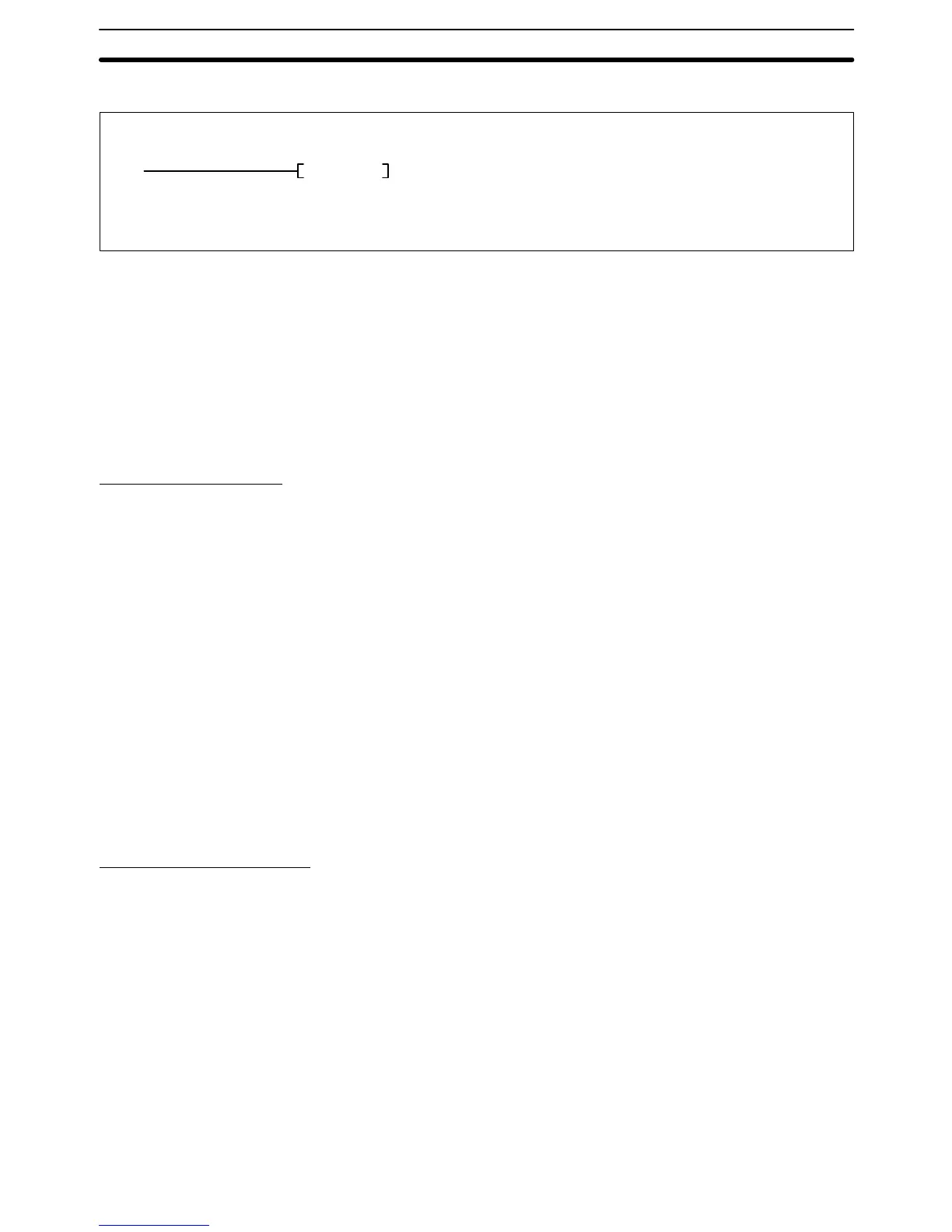431
5-37-5 DEACTIVATE STEP: SE(214)
(214)
SE N
N: Step number ST
Operand Data AreaLadder Symbol
Variations
j SE(214)
Description When the execution condition is OFF, SE(214) is not executed. When the execu-
tion condition is ON, SE(214) changes the status of a step or subchart from ac-
tive (execute, pause or halt) to inactive status.
SE(214) does not necessarily result in transfer of active status from one step to
another. When SE(214) is executed, it simply makes the designated step or sub-
chart inactive.
Note SE(214) cannot be executed from any interrupt program other than a power-on
interrupt program. In addition, SE(214) cannot be executed for steps in any in-
terrupt program (including a power-on interrupt program).
Normal Steps Status
The specific results of executing SE(214) for steps in each step status are de-
scribed below for normal steps inside or outside of subcharts.
Execute Changes the step status from execute to inactive. Execution of actions will be
stopped and the actions will be reset. Actions with the optional hold action quali-
fier, however, will be stopped but not reset. In addition, execution will be contin-
ued for actions with S-group AQs. The step timer will continue. If SE(214) is
executed on steps in a subchart, step execution will be stopped directly after
execution of the instruction.
Pause Changes the step status from pause to inactive. Execution of actions will be
stopped and the actions will be reset. Actions with the optional hold action quali-
fier, however, will be stopped but not reset. In addition, execution will be contin-
ued for actions with S-group AQs. The step timer will continue.
Halt Changes the step status from halt to inactive. The step’s actions will be reset.
Actions with the optional hold action qualifier, however, will not be reset. In addi-
tion, execution will be continued for actions with S-group AQs. The step timer will
continue.
Inactive Step status does not change.
Subchart Dummy Steps
The specific results of executing SE(214) for steps in each step status are de-
scribed below for dummy steps controlling subcharts.
Execute Changes status of subchart dummy step from execute to inactive, and makes
inactive all of the steps in the subchart that were active at the time the instruction
was executed. Actions will be stopped and reset. Actions with the optional hold
action qualifier, however, will be stopped but not reset. In addition, execution will
be continued for actions with S-group AQs. Step timers will continue. If SE(214)
is executed on steps in a subchart, step execution will be stopped directly after
execution of the instruction.
Pause Changes status of subchart dummy step from pause to inactive, and makes in-
active all of the steps in the subchart that were active at the time the instruction
was executed. Actions will be stopped and reset. Actions with the optional hold
action qualifier, however, will be stopped but not reset. In addition, execution will
be continued for actions with S-group AQs. Step timers will continue.
SFC Control Instructions Section 5-37