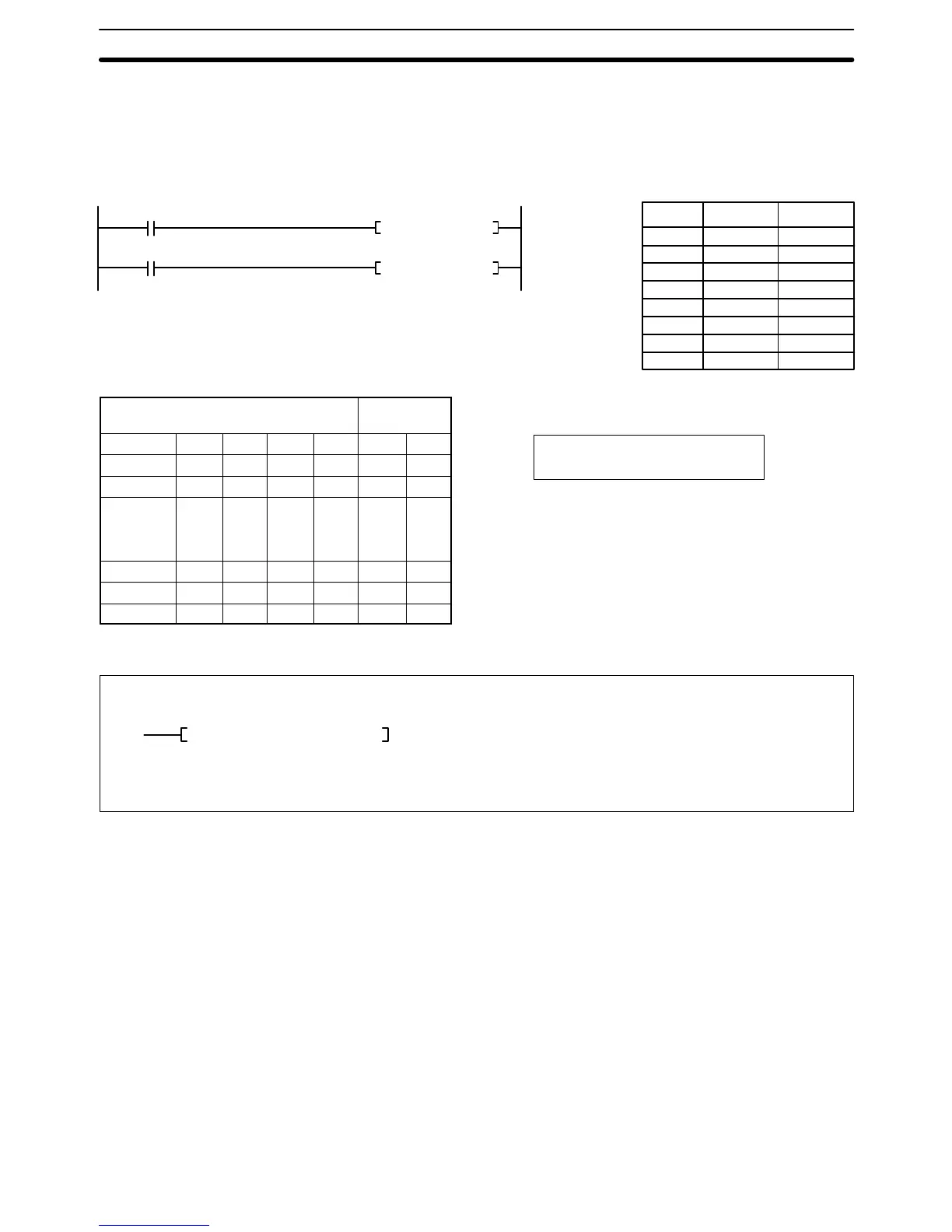ABC123
The last character displayed is just
before “OD” in the message data.
415
The following example shows the display that would be produced for the instruc-
tion and data given when CIO 000000 is ON. If CIO 000001 goes ON, message
0 will be cleared.
The display message number must be set to 0 in the Peripheral Device before
executing the instruction.
00000 LD 000000
00001 MSG(195)
#0000
0500
00002 LD 000001
00003 MSG(195)
#0000
#0000
Address Instruction Operands
(195)
MSG #0000 0500
(195)
MSG #0000 #0000
0000
00
0000
01
DM contents ASCII
equivalent
0500 4 1 4 2 A B
0501 4 3 4 4 C D
0502 4 5 4 6 E F
. . . . . . .
. . . . . . .
. . . . . . .
0513 3 1 3 2 1 2
0514 3 3 0 D 3 (end)
0515 3 4 3 5 5 6
xx
5-36-4 NETWORK SEND: SEND(192)
Variations
j SEND(192)
(192)
SEND S D C
D: 1
st
destination word CIO, G, A, T, C, DM
C: 1
st
control word CIO, G, A, T, C, DM
S: 1
st
source word CIO, G, A, T, C, DM
Operand Data AreasLadder Symbol
When the execution condition is OFF, SEND(192) is not executed. When the ex-
ecution condition is ON, SEND(192) transfers data beginning at word S, to ad-
dresses beginning at D in the designated PC, BASIC Unit, Personal Computer
Unit, or computer in the designated node on the designated SYSMAC NET Link
or SYSMAC LINK System.
The possible values for D depend on the destination Unit. Check the settings for
the Unit. If D is in the EM Area, data will be transferred to the current EM bank in
destination Unit.
The control words, beginning with C, specify the number of words to be sent, the
destination node, and other parameters. Some control data parameters depend
on whether a transmission is being sent through a SYSMAC NET Link System or
a SYSMAC LINK System.
SEND(192) only starts the transmission. Verify that the transmission has been
completed with the Network Status Flags in A502.
Note The node number for SYSMAC LINK Units and SYSMAC NET Link Units corre-
sponds to the unit number for the host link interface in the PC Setup.
Example
Description
Network Instructions Section 5-36