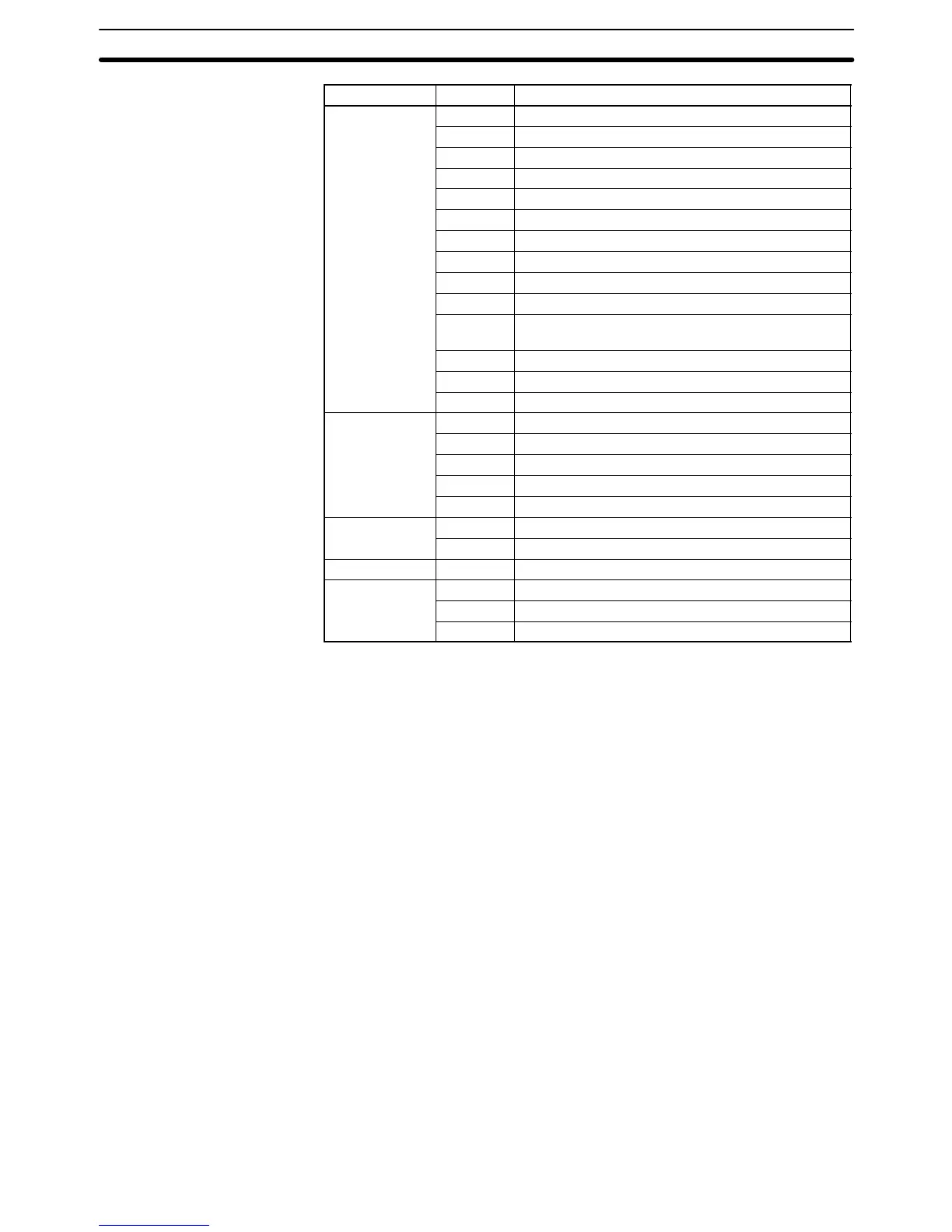54
Word(s) FunctionBit(s)
A500 00 to 02 Not used.
03 Instruction Execution Error Flag
04 Carry Flag
05 Greater Than Flag
06 Equals Flag
07 Less Than Flag
08 Negative Flag
09 Overflow Flag
10 Underflow Flag
11 Not used.
12 First Cycle Flag when one-step operation is started
with STEP instruction
13 Always ON Flag
14 Always OFF Flag
15 First Cycle Flag
A501 00 0.1-s Clock Pulse
01 0.2-s Clock Pulse
02 1.0-s Clock Pulse
03 0.02-s Clock Pulse
04 to 15 Not used.
A502 00 to 07 Port #0 to #7 Enabled Flags
08 to 15 Port #0 to #7 Execute Error Flags
A503 to A510 00 to 15 Port #0 to #7 Completion Codes
A511 00 to 04 Current EM Bank (0 to 7)
05 to 14 Not used.
15 EM Installed Flag
Note Do not use A50013 (Always ON Flag), A50014 (Always OFF Flag), or A50015
(First Cycle Flag) to control execution of differentiated instructions. The instruc-
tions will never be executed.
3-6-1 Restart Continuation Bit
Bit A00011 can be turned ON to make the PC automatically resume opera-
tion from the point that operation stopped due to a power interruption. If bit
A00011 is OFF, the PC will enter the start-up mode set in the PC Setup and
will begin operation from the first step if the start-up mode is RUN or MON-
ITOR mode.
When the Restart Continuation Bit is turned ON, several parameters in the PC
Setup must also be made for the PC to restart properly. Refer to
Section 7 PC
Setup
for more details.
3-6-2 IOM Hold Bit
Bit A00012 can be turned ON to preserve the status of the CIO Area, Transi-
tion Flags, Timer Flags, Timer PVs, index registers, data registers, and the
Current EM Bank Number when shifting from PROGRAM or DEBUG to
MONITOR or RUN mode or when shifting from MONITOR or RUN mode to
PROGRAM or DEBUG mode. (I/O Memory includes the CIO Area, TR Area,
CPU Bus Link Area, Auxiliary Area, Transition Flags, Step Flags, Timer
Completion Flags, and Counter Completion Flags.)
When the IOM Hold Bit is OFF, the CIO Area, Transition Flags, Timer Flags, Tim-
er PVs, index registers, data registers, and the Current EM Bank Number are
cleared when switching between these modes.
Auxiliary Area Section 3-6