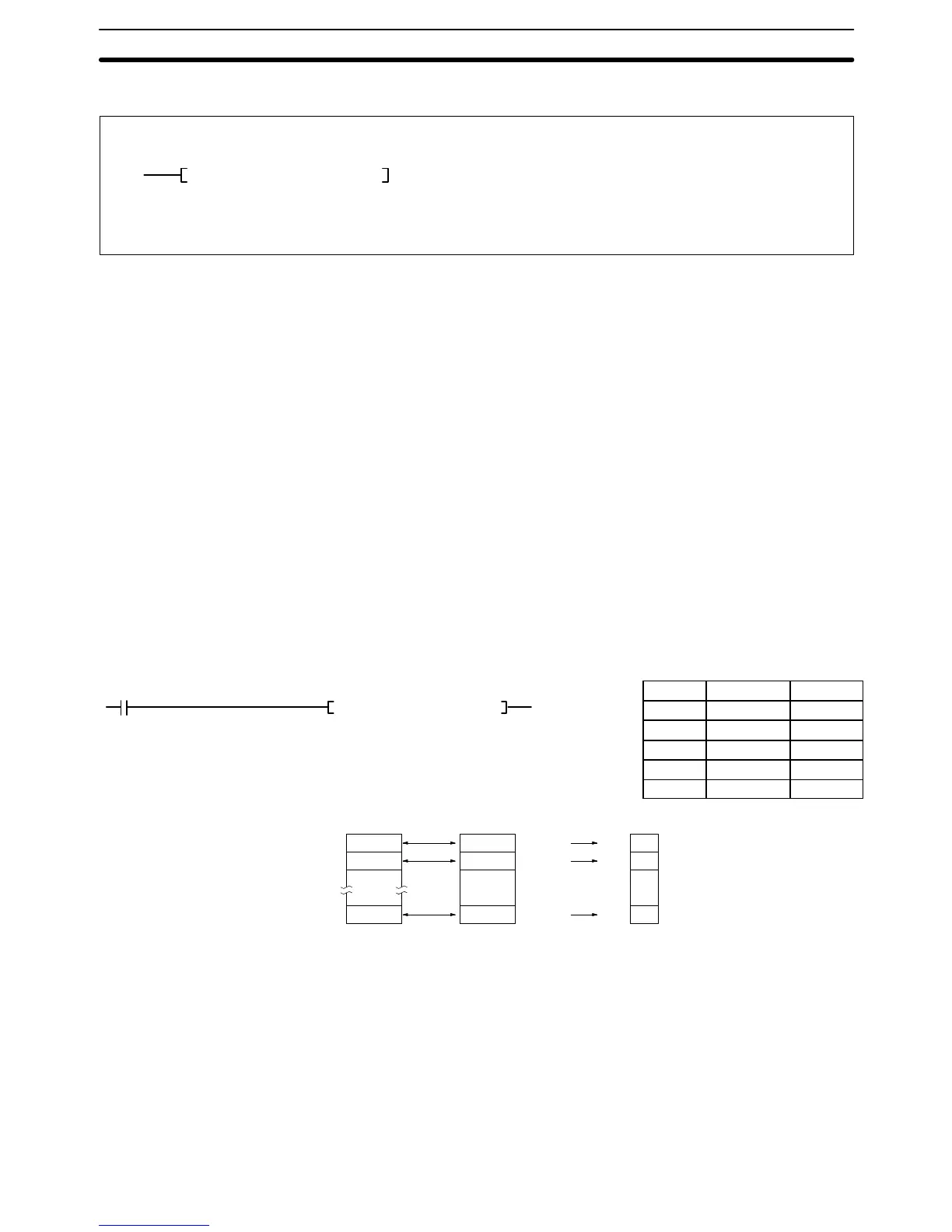211
5-16-5 MULTIPLE COMPARE: MCMP(024)
Variations
j MCMP(024)
(024)
MCMP TB
1
TB
2
R
TB
2
: 2
nd
table word CIO, G, A, T, C, DM
R: Result word CIO, G, A, DM, DR, IR
TB
1
: 1
st
table word CIO, G, A, T, C, DM
Operand Data AreasLadder Symbol
When the execution condition is OFF, MCMP(024) is not executed. When the
execution condition is ON, MCMP(024) compares the contents of the 16 words
TB
1
through TB
1
+15 to the contents of the 16 words TB
2
through TB
2
+15, and
turns ON the corresponding bit in word R when the contents are not equal. The
content of TB
1
is compared to the content of TB
2
, the content of TB
1
+1 to the
content of TB
2
+1, ..., and the content of TB
1
+15 to the content of TB
2
+15. If the
content of TB
1
+n is equal to the content of TB
2
+n, bit n of R is turned ON, if the
contents are not equal, bit n of R is turned OFF.
TB
1
and TB
2
cannot be one of the last 15 words in a data area because they
designate the first of 16 words.
Note Refer to page 115 for general precautions on operand data areas.
Flags ER (A50003): Content of *DM word is not BCD when set for BCD.
EQ (A50006): Content of R is zero after execution (i.e., if the contents of
TB
1
through TB
1
+15 and TB
2
through TB
2
+15 are identical)
Example When CIO 000000 is ON in the following example, words from CIO 1001 through
CIO 1016 are compared in order to words from D20005 through D20020 and
corresponding bits in CIO 2001 are turn ON when for any pairs of values that are
not equal.
Address Instruction Operands
00000 LD 000000
00001 MCMP(024)
1001
D20005
2001
0628
ABCD
50FC
0628
AB56
50FC
CIO 1001
CIO 1002
to
CIO 1016
D20005
D20006
D20020
to
00
01
15
0
1
0
to
CIO 2001
Description
Precautions
Comparison Instructions Section 5-16
(024)
MCMP 1001 D20005 2001
0000
00