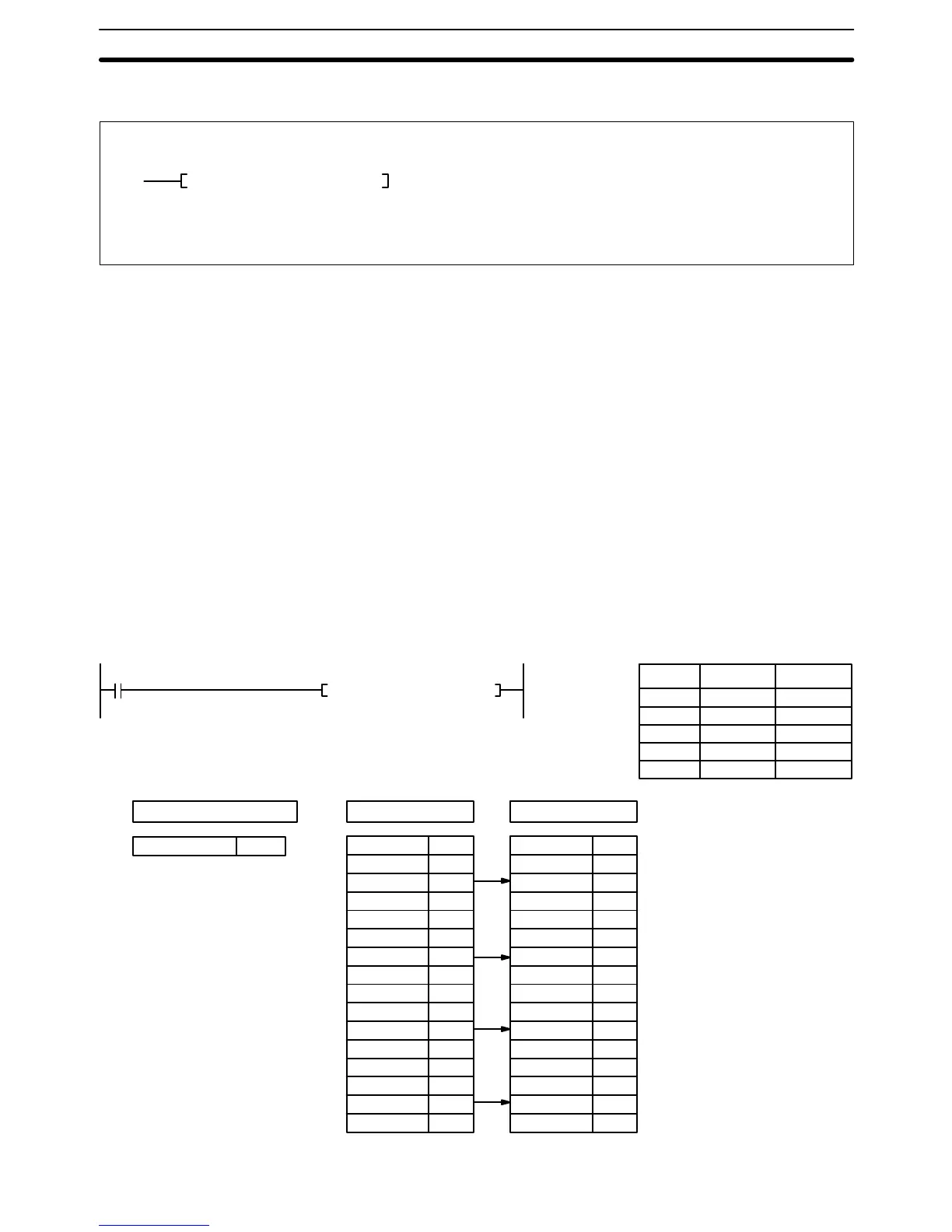210
5-16-4 TABLE COMPARE: TCMP(023)
Variations
j TCMP(023)
(023)
TCMP S TB R
TB: 1
st
table word CIO, G, A, T, C, DM
R: Result word CIO, G, A, T, C, DM, DR, IR
S: Source data CIO, G, A, T, C, #, DM, DR, IR
Operand Data AreasLadder Symbol
When the execution condition is OFF, TCMP(023) is not executed. When the ex-
ecution condition is ON, TCMP(023) compares S to the content of TB, TB+1,
TB+2, ..., and TB+15. If S is equal to the content of any of these words, the corre-
sponding bit in R is turned ON, i.e., if S equals the content of TB, bit 00 is turned
ON, if it equals the content of TB+1, bit 01 is turned ON, etc. The rest of the bits in
R will be turned OFF.
TB cannot be one of the last 15 words in a data area because it designates the
first of 16 words.
Note Refer to page 115 for general precautions on operand data areas.
Flags ER (A50003): Content of *DM word is not BCD when set for BCD.
EQ (A50006): Content of R is zero after execution.
The following example shows the comparisons made and the results provided
for TCMP(023). Here, the comparison is made during each scan when CIO
000000 is ON.
00000 LD 000000
00001 TCMP(023)
0001
1210
1205
S: 0001 Compare table R: 1205
0001 0210 1210 0100 120500 0
1211 0200 120501 0
1212 0210 120502 1
1213 0400 120503 0
1214 0500 120504 0
1215 0600 120505 0
1216 0210 120506 1
1217 0800 120507 0
1218 0900 120508 0
1219 1000 120509 0
1220 0210 120510 1
1221 1200 120511 0
1222 1300 120512 0
1223 1400 120513 0
1224 0210 120514 1
1225 1600 120515 0
Compare the data in
CIO 0001 with the given
values.
0000
00
(023)
TCMP 0001 1210 1205
Address Instruction Operands
Description
Precautions
Example
Comparison Instructions Section 5-16