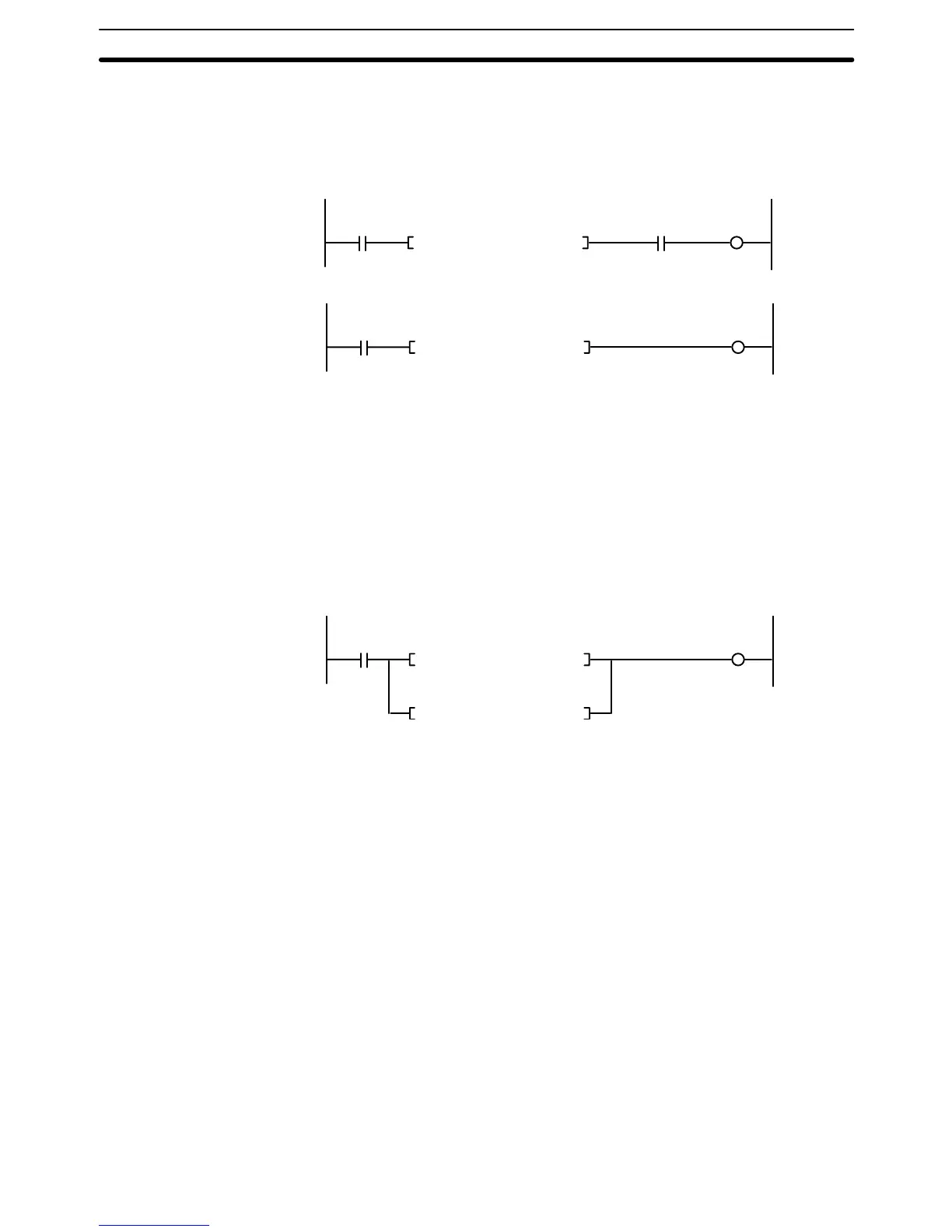101
With the input comparison instructions, however, the comparison results are di-
rectly reflected as the input condition for the next instruction. This simplifies pro-
gramming requirements by eliminating the need to use flags for that purpose.
(020)
CMP D00000 D01000
Execution
condition
A50006
(=)
010000
CMP(020) Example
(300)
= D00000 D01000
Execution
condition
010000
Input Comparison Instruction Example
Input comparison instructions must have an execution condition preceding them
on the instruction line; they cannot be directly connected to the left bus line. In
addition, because they are intermediate instructions, they must have another
instruction following them on the same instruction line. As shown in the example
above, place the execution condition, the instruction, and the output (or other
right-hand instruction) in order.
Multiple input comparison instructions can be used together, as shown in the fol-
lowing example.
(300)
= D00000 D00001
A50013
010000
(320)
> D00002 D00003
To input this instruction block using the Programming Console, input the follow-
ing mnemonics.
LD A50013
OUT TR0
= (300) D00000 D00001
LD TR0
>(320) D00002 D00003
OR LD
OUT 010000
There are two ways to input input comparison instructions. The first is to input the
symbol directly and the second is to input the function code.
Direct Symbol Input
Direct string inputs are possible using the SYSMAC Support Software. Input the
symbol and the options in order. For example, “>=L(326)” can be entered by sim-
ply inputting “>=L.”
Function Code Input
Function codes can be input using the SYSMAC Support Software or the
CVM1-PRS21-EV1 Programming Console. Simply input the instruction’s func-
tion code.
Precautions
Instruction Input Methods
Using Version-2 CVM1 CPUs Section 4-12