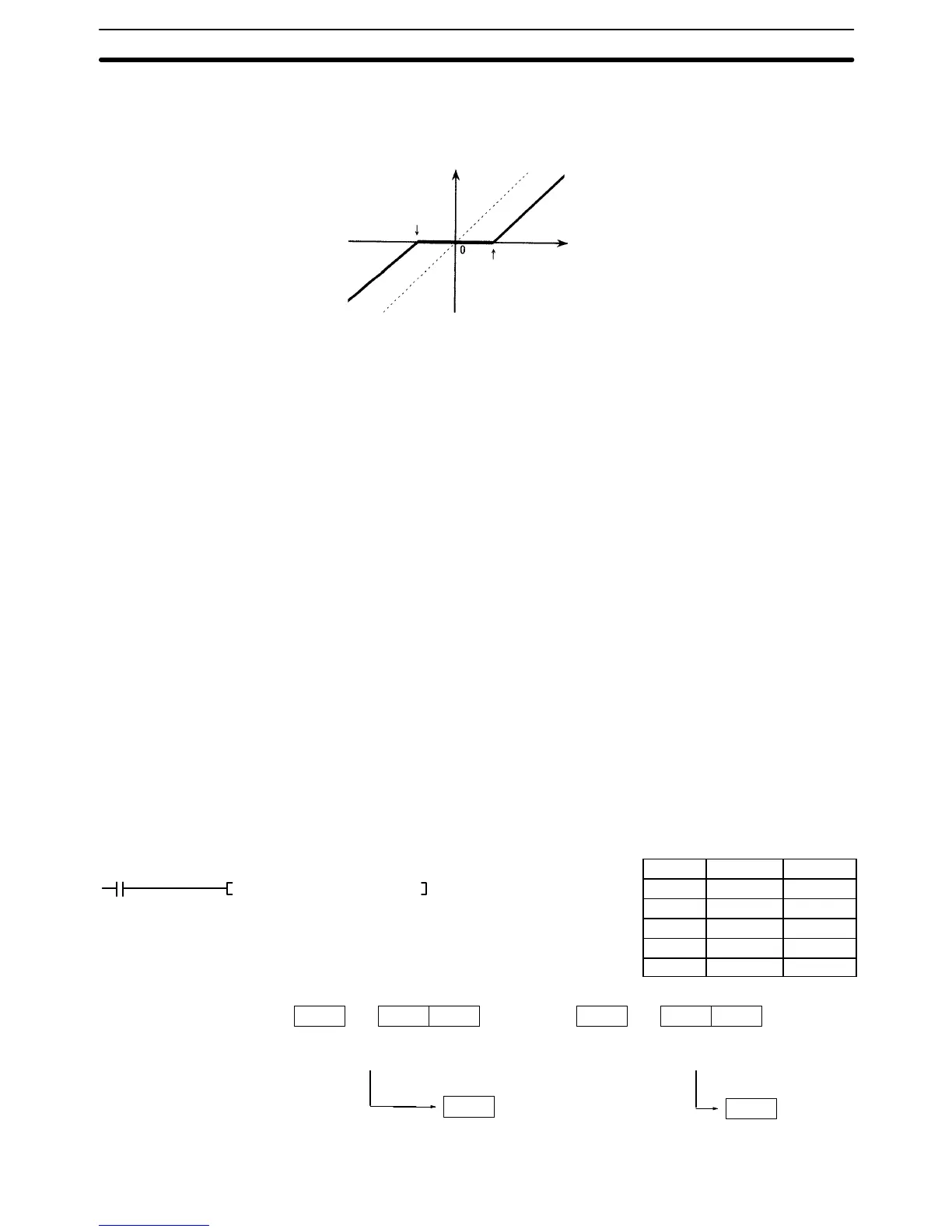(272)
BAND 0001 D00100 D00110
0000
00
339
If the input data (S) is greater than or equal to the lower limit (C) and less than or
equal to the upper limit (C+1), 0000 will be output to D and the Equals Flag
(A50006) will turn ON.
Upper limit (C+1)
Output
Input
Lower limit (C)
If the output data is less than 8000 or greater than 7FFF, the sign will reverse. For
example, if the lower limit is 0100 and the input data is 8000, the output data will
be as follows:
8000 – 0100 = 7F00
(–32,768)
10
(256)
10
(32,512)
10
Precautions The lower limit (C) must be less than or equal to the upper limit (C+1).
Note Refer to page 115 for general precautions on operand data areas.
Flags ER (A50003): The upper limit setting is less than the lower limit.
The content of a*DM word is not BCD when set for BCD.
> (A50005): The input data (S) is greater than the upper limit (C+1).
EQ (A50006): The output data is all zeros.
< (A50007): The input data (S) is less than the lower limit (C).
N (A50008): The output data is a negative number.
Example When CIO 000000 turns ON in the following example, one of the following will
occur:
• If the binary content of CIO 0001 is within the range specified by the content of
D00100 and D00101, 0000 will be output to D00110.
• If the binary content of CIO 0001 is greater than the content of D00101, the
result of (CIO 0001 minus D00101) will be output to D00110.
• If the binary content of CIO 0001 is less than the content of D00100, the result
of (CIO 0001 minus D00100) will be output to D00110.
Address Instruction Operands
00000 LD 000000
00001 BAND(272)
0001
D00100
D00110
4FFF
CIO 0001
41F5
D00110
0000
1000
1000 < 41F5 < 4FFF
E325
A50006 (=) ON
D00101 D00100
0000
4FFF
CIO 0001
D00110
28CD
78CC < 4FFF
A50005 (>) ON
D00101 D00100
78CC
78CC – 4FFF = 28CD
PID and Related Instructions Section 5-24