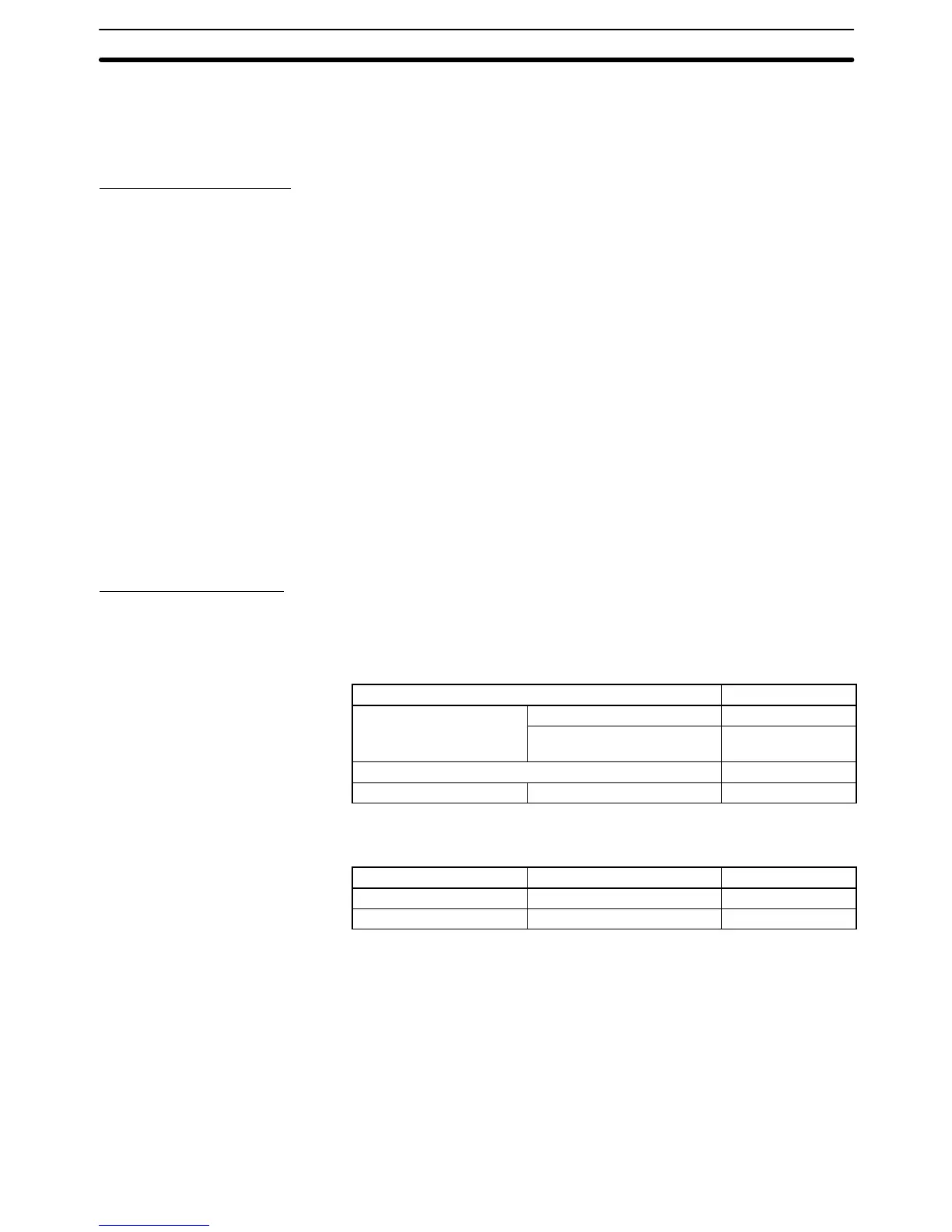461
6-1-6 Power OFF Interruption and Restart Continuation
This section details the steps required to prepare a power OFF interrupt pro-
gram and to restart the PC after a power interruption.
Power OFF Interrupts
Follow the steps below to use a power OFF interrupt program.
1, 2, 3...
1. Enable the power OFF interrupt in the PC Setup.
2. Write the power OFF interrupt program as an SFC program if SFC program-
ming is being used or as a ladder diagram if SFC programming is not being
used.
The following instructions cannot be included in a power OFF interrupt pro-
gram: FAL(006), FALS(007), FILR(180), FILW(181), FILP(182), IOSP(187),
READ(190), WRIT(191), SEND(192), RECV(193), CMND(194), SA(210),
SP(211), SR(212), SF(213), SE(214), and SOFF(215).
3. The time allowed for a power OFF interrupt program is limited. Verify that the
total time required for the system shutdown procedure (1 ms), momentary
power interruption time (set in the PC Setup), interrupted instruction
completion time (depends on the instruction that is interrupted), and the
power OFF interrupt program (depends on program length) does not ex-
ceed 10 ms.
The power OFF interrupt program will stopped if it is still running 10 ms after
the power interrupt signal was received.
Restart Continuation
The following steps are required to cause the PC to automatically resume opera-
tion after the program has been stopped because of a power interruption.
1, 2, 3...
1. Select the following settings in the PC Setup.
Item Required setting
Startup Hold Settings IOM Hold Bit Status Hold (Yes)
Restart Continuation Bit
Status
Hold (Yes)
Startup Mode Setting RUN or MONITOR
Execution Controls 2 Power OFF interrupt Enabled (Yes)
2. Turn ON the following Auxiliary Area control bits. These are normally turned
ON from the program.
Bit Bit name Setting
A00011 Restart Continuation Bit Hold ON
A00012 IOM Hold Bit ON
3. A power OFF interrupt program must be prepared for restart continuation.
4. A power ON interrupt program may be written if required. The power ON in-
terrupt program will only be executed if the PC is set for restart continuation.
Write the power ON interrupt program as an SFC program if SFC program-
ming is being used or as a ladder diagram if SFC programming is not being
used.
5. When the CPU is stopped due to a power interruption, all outputs will be
turned OFF and the Output OFF Bit (A00015) will be turned ON. When re-
starting the PC, the Output OFF Bit must be turned OFF in either the power
ON interrupt program or the main program.
Power OFF Interrupt
Program
Settings
PC Operation Section 6-1