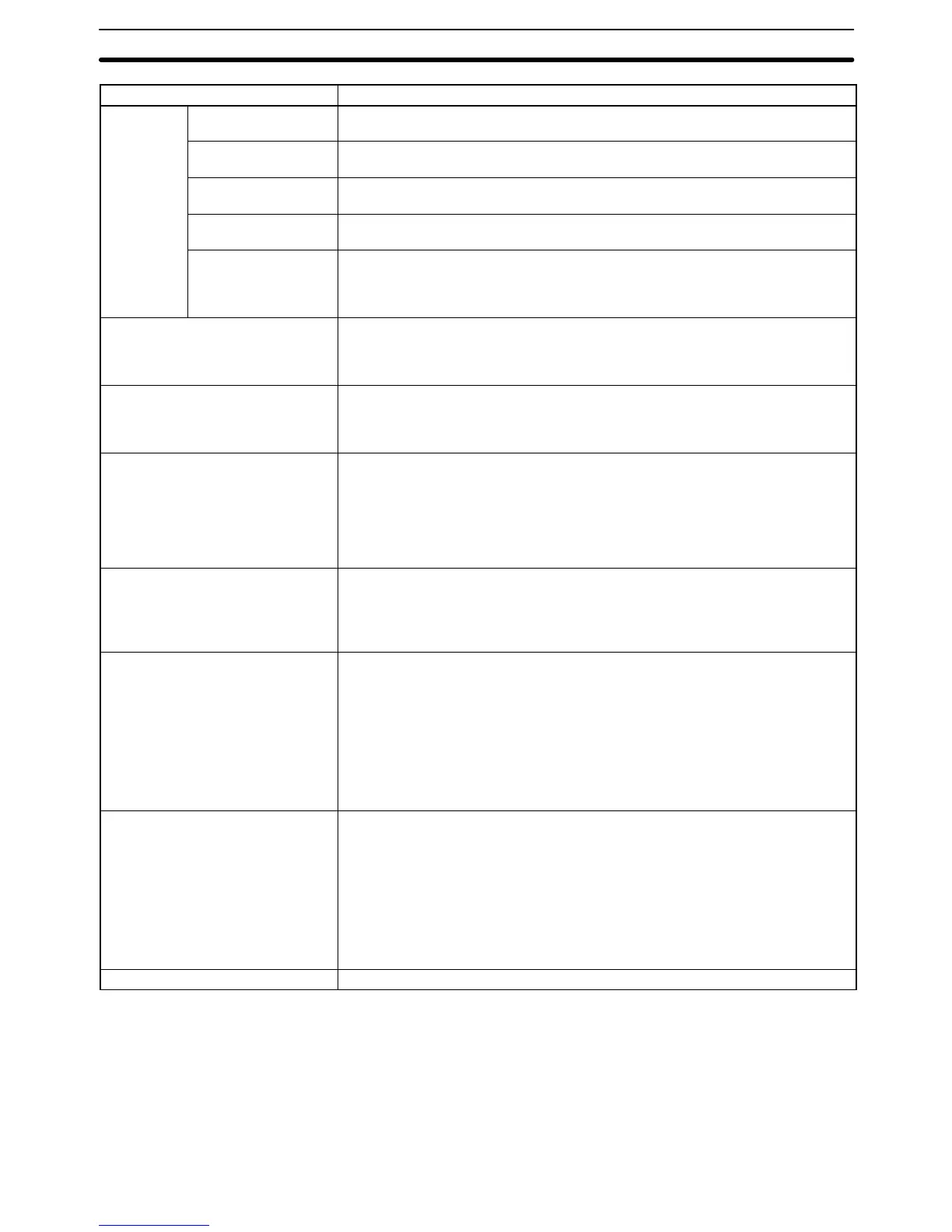500
Name Operation
H:Host link Baud rate Designate 1200, 2400, 4800, 9600, or 19200 bps.
(Default: 9600 bps)
Stop bits Designate either 1 stop bit or 2 stop bits.
(Default: 2 stop bits)
Parity Designate even, odd, or no parity.
(Default: Even parity)
Data length
(Data bits)
Designate either 7-bit or 8-bit data.
(Default: 7-bit data)
Unit number Designate the unit number between 00 and 31. The unit number must not be the
same as the unit number of another node in an RS-422 host link. Changes to this
setting are effective immediately.
(Default: 00)
I:CPU bus link Designate whether or not CPU bus links are used. CPU bus links are used
between BASIC Units only. The CPU bus link service interval is 10 ms. Changes
to this setting are effective immediately.
(Default: Don’t use CPU bus link)
J:Scheduled interrupt interval Designate whether the scheduled interrupt time is set in increments of 10.0 ms,
1.0 ms, or 0.5 ms. Changes to this setting are effective the next time the power is
turned ON.
(Default: 10 ms)
K:1st Rack addr Designate the first CIO words allocated to the CPU, Expansion CPU, and
Expansion I/O Rack. The first word can be set between 0 and 511. Do not allow
word allocations to overlap. Racks without a designated first word will be
allocated words automatically beginning from CIO 0000. Perform the Create I/O
Table or Change I/O Table operation or turn the power off and on after changing
this setting.
(Default: Automatic allocation by rack number beginning from CIO 0000)
L:Group 1,2 1st addr Designate the first words between CIO 0000 and CIO 0999 for each SYSMAC
BUS/2 group-1 and group-2 Masters. The default first word will be used for
Masters without a designated first word. Perform the Create I/O Table or Change
I/O Table operation or turn the power off and on after changing this setting.
(Default: See the table on page 7-3 for details.)
M:Trans I/O addr Designate the first word between CIO 0000 and CIO 2555 for each Master for
SYSMAC BUS I/O Terminals. Do not designate any bits that are in the hold area.
Outputs on I/O Terminals will remain on after program execution stops if they are
in the hold area.
The default first word will be used for Masters without a designated first word.
This setting does not change the Slave address. Perform the Create I/O Table or
Change I/O Table operation or turn the power off and on after changing this
setting.
(Default: 32 words per I/O Terminal starting from CIO 2300)
N:Group 3, RT 1st addr Designate the first word for each SYSMAC BUS/2 group-3 Slave between CIO
0000 and CIO 0999 and for each SYSMAC BUS Slave Rack between CIO 0000
and CIO 2555.
Do not designate any bits that are in the hold area. Outputs on Slaves will remain
on after program execution stops if they are in the hold area.
The default first word will be used for Slaves without a designated first word.
Perform the Create I/O Table or Change I/O Table operation or turn the power off
and on after changing this setting.
(Default: See the table on page 7-3 for details.)
O:CV-SIOU 1st addr Not used.
PC Setup Details Section 7-2